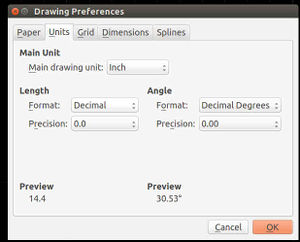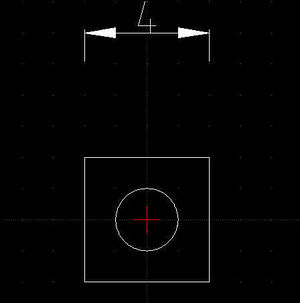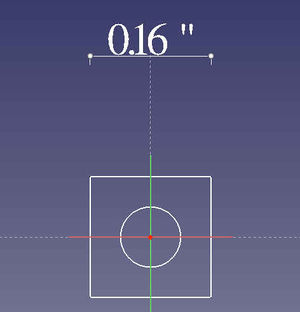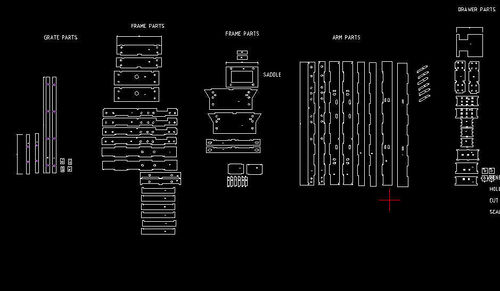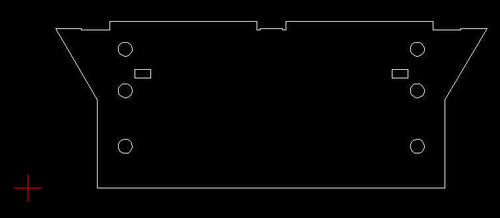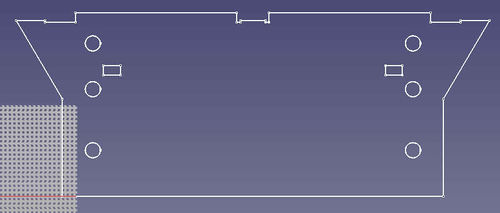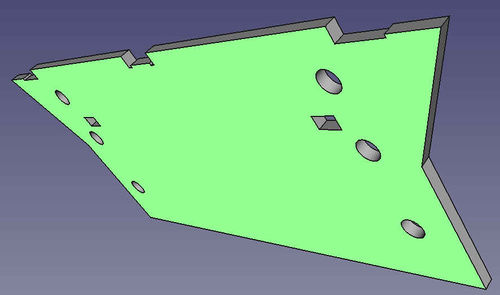DXF Import into FreeCAD
Introduction
- The Github source [1] says that DXF importer is available in FreeCAD since FreeCAD 0.16
- For earlier verion, follow this importer installation: https://github.com/yorikvanhavre/Draft-dxf-importer
Practice
When selecting units in LibreCAD, select inches as the unit.
This is the Edit->Current Drawing Preferences window:
Bugs
FreeCAD thinks everything it imports is in mm. The CEB Press/Current Downloads files for the brick press from 2014 are in inch units - but LibreCAD dimensions are the same whether inches or mm - in which sense the LibreCAD files do not have an absolute dimensioning system. To allow for correct import to FreeCAD, the LibreCAD files of the brick press need to be scaled by a factor of 25.4 - the number of mm per inch.
Protocol for Converting DXF CNC Cutting Files into a 3D Object
The present goal is to convert a set of available CNC torch cutting files into a 3D model, as that is the only way to obtain a perfect, editable 3D CAD file in FreeCAD for future modification. The problem is that the original STEP file is not editable at the parameter level in any open source 3D CAD software - so we have to regenerate a FreeCAD-native file from parts.
Protocol:
- Check out Index of parts and assemblies
- Select a part that you want to do.
- Open original DXF cutting library file of interest in LibreCAD.
- Isolate the component of interest in LibreCAD. Scale the object by a factor of 25.4 within LibreCAD, and then save this working file. Use filenames as indicated in the Index.
- Open FreeCAD and create new document
- Import DXF file that you created. Import lies in the XY plane. Set grid size to 1/32" or 30 thou, which is the required accuracy.
- Trace the DXF file in Freecad using the Sketcher workbench. Use the Polyline tool for contours, as well as other shapes as needed. Zoom in sufficiently such that When selecting a vertex, the quality control is being within a fraction of line separation from the actual point. This marks ~1/32" accuracy of the vertices.
- Save the traced sketch in FreeCAD.
- When finished tracing, go to the Part Design workbench and make a pad, 1/2", 1/4", or 1/8" thick. Or whatever the metal thickness is.
- Delete all the sketches from the Project Tree, including the sketch under the pad. This more than halves the required memory for the file. Then save the padded sketch (a 3D object) as a separate file in FreeCAD. Note that a Sketch for a pad takes more memory than a Pad of that sketch. This is done to optimize viewing speed in FreeCAD.