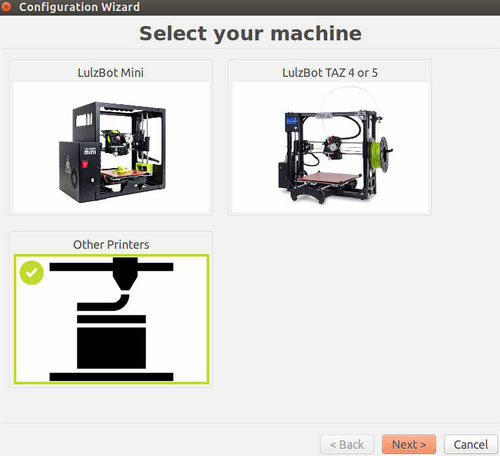D3D Controller: Difference between revisions
Jump to navigation
Jump to search
(→Code) |
(→Code) |
||
| Line 7: | Line 7: | ||
Download code at [[D3D Marlin]]. You can upload to your board using the [[Arduino Environment]]. | Download code at [[D3D Marlin]]. You can upload to your board using the [[Arduino Environment]]. | ||
=Machine Control | =Machine Control= | ||
You can download and install [[Lulzbot Cura]] to run D3D. We have a configuration file that you can load in Cura. Cura shows the control window only after you load a print file, such as the [[10 mm Cube]] | |||
You can download and install [[Lulzbot Cura]] to run D3D. | |||
We have a configuration file that you can load in Cura. This sets the nozzle and speed parameters. These are the parameters that we need to optimize to get perfect prints. | |||
Cura shows the control window only after you load a print file, such as the [[10 mm Calibration Cube]] .stl file. | |||
You need to set up the D3D Printer as a new machine. Select Other Printers: | |||
[[File:otherprinters.jpg|500px]] | |||
We have created a printer profile for D3D for Cura. It works for both D3D and D3D Mini. When you open up Cura, go to the file menu -> Open Profile, and then load this file: | |||
[[File:D3D_Profile.ini]] | |||
=RAMPS Wiring= | =RAMPS Wiring= | ||
Revision as of 02:36, 3 May 2017
Wiring
Code
Download code at D3D Marlin. You can upload to your board using the Arduino Environment.
Machine Control
You can download and install Lulzbot Cura to run D3D.
We have a configuration file that you can load in Cura. This sets the nozzle and speed parameters. These are the parameters that we need to optimize to get perfect prints.
Cura shows the control window only after you load a print file, such as the 10 mm Calibration Cube .stl file.
You need to set up the D3D Printer as a new machine. Select Other Printers:
We have created a printer profile for D3D for Cura. It works for both D3D and D3D Mini. When you open up Cura, go to the file menu -> Open Profile, and then load this file:
RAMPS Wiring
- For RAMPS wiring detail, see Prusa i3 Build Optimization