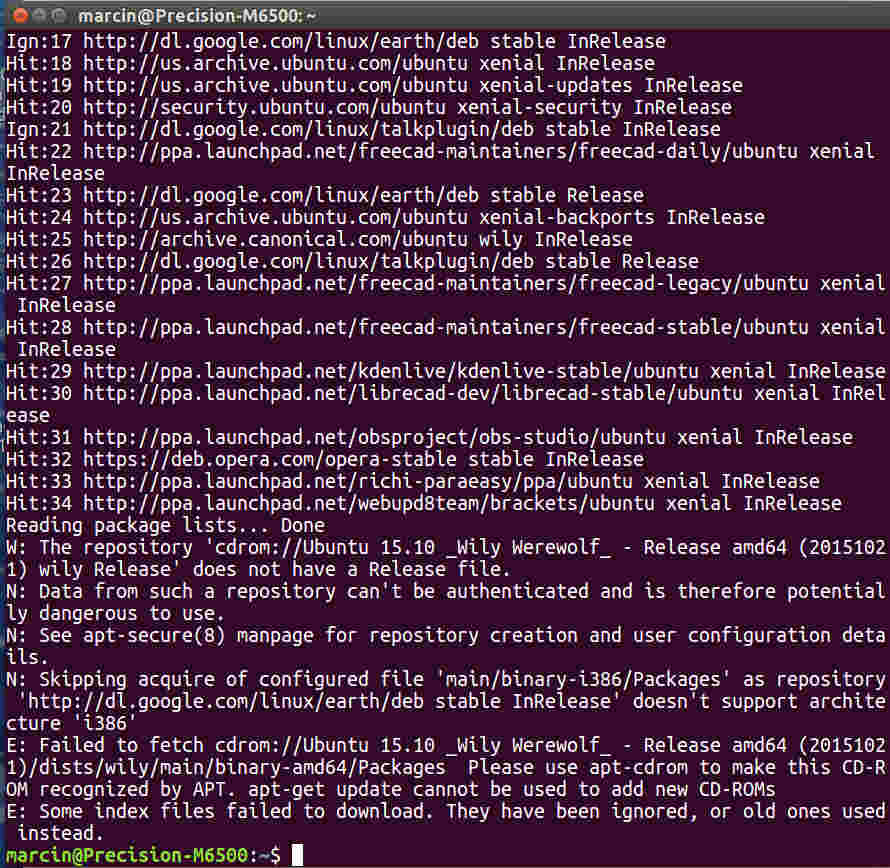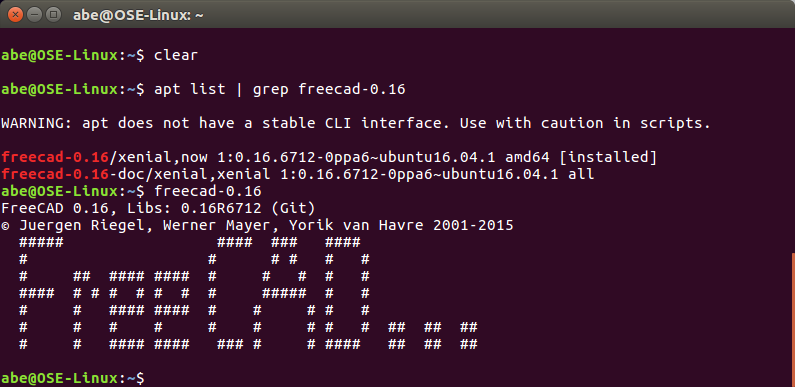FreeCAD Legacy: Difference between revisions
| Line 8: | Line 8: | ||
Doesn't look like it worked, unless it will work after I restart. Any suggestions for how to make it install? | Doesn't look like it worked, unless it will work after I restart. Any suggestions for how to make it install? | ||
[[File:Freecadlegacy. | [[File:Freecadlegacy.jpg]] | ||
=Do You Have It?= | =Do You Have It?= | ||
Revision as of 01:33, 29 November 2018
From FreeCAD Legacy Search
https://launchpad.net/~freecad-maintainers/+archive/ubuntu/freecad-legacy
Install Attempt
Here is the result of the installation after the autoremove -
Doesn't look like it worked, unless it will work after I restart. Any suggestions for how to make it install?
Do You Have It?
In terminal try: apt list | grep freecad-0.16 If it is listed then entering freecad-0.16 should run version 0.16, I think the icon showed up after install, but maybe I had to it some other way. Or maybe it will create it after running it once from the terminal.
Install
Actually, mine says freecad-0.16/xenial,now 1:0.16.6712-0ppa6~ubuntu16.04.1 amd64 [installed]
Oh, I confused the two different ubuntu package apps apt and apt-get, which might matter because the freecad PPA web page commands are add-apt & apt-get. Although I'd guess they both work on the same file lists. https://itsfoss.com/apt-vs-apt-get-difference/
So try:
sudo apt-get install freecad-0.16
Or to clean try:
sudo apt-get autoremove
sudo apt-get autoclean