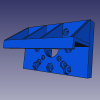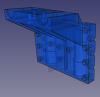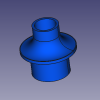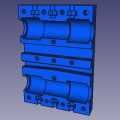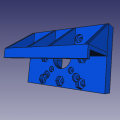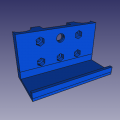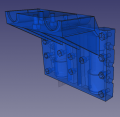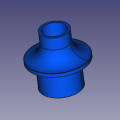D3D Mega v19.12: Difference between revisions
| (One intermediate revision by the same user not shown) | |||
| Line 1: | Line 1: | ||
=CAD= | |||
==Frame== | ==Frame== | ||
==Mechanical== | ==Mechanical== | ||
{{Hint|Use this as a Z axis only, including supports for a larger bed. Note that this z axis is designed for the [[D3D Pro]] style frame, and therefore does not require the special mounting as the Y axes on the [[CNC Torch Table v19.10]] - whihc uses box beam tubing to mount the Y axes. The Z axis here snaps onto the D3D Pro frame with the clips as shown. Thus, the Z axis here is fully compatible with D3D Pro.}} | |||
[[File:Motorwithclip_big.png|100px]][[File:Idlerwithclip_big.png|100px]][[File:carriagehalfcarriage_mega.png|100px]][[File:Idler_belt_wheel.png|100px]] | [[File:Motorwithclip_big.png|100px]][[File:Idlerwithclip_big.png|100px]][[File:carriagehalfcarriage_mega.png|100px]][[File:Idler_belt_wheel.png|100px]] | ||
Latest revision as of 01:17, 23 January 2020
CAD
Frame
Mechanical
![]() Hint: Use this as a Z axis only, including supports for a larger bed. Note that this z axis is designed for the D3D Pro style frame, and therefore does not require the special mounting as the Y axes on the CNC Torch Table v19.10 - whihc uses box beam tubing to mount the Y axes. The Z axis here snaps onto the D3D Pro frame with the clips as shown. Thus, the Z axis here is fully compatible with D3D Pro.
Hint: Use this as a Z axis only, including supports for a larger bed. Note that this z axis is designed for the D3D Pro style frame, and therefore does not require the special mounting as the Y axes on the CNC Torch Table v19.10 - whihc uses box beam tubing to mount the Y axes. The Z axis here snaps onto the D3D Pro frame with the clips as shown. Thus, the Z axis here is fully compatible with D3D Pro.
File:Cnc torch carriage v19 10.fcstd - carriage with nut catchers in top and bottom. STL - File:Cnc torch carriage v19 10.stl
Motor piece with clip for 1" rods z-axis
FreeCAD - File:Motorwithclip big.fcstdIdler piece with clip for 1" rods z-axis
FreeCAD - File:Idlerwithclip big.fcstdBed support carriage.
FreeCAD - File:Carriagehalfcarriage mega.fcstdIdler wheel.
FreeCAD - File:Idler belt wheel.fcstd
STL - File:Idler belt wheel.stl
Build