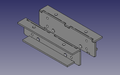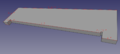CEB Press Part Library: Difference between revisions
| Line 96: | Line 96: | ||
</gallery> | </gallery> | ||
===Rod Holder=== | ===Rod Holder Module=== | ||
[[File:Rod_holder.fcstd]] | *[[File:Rod_holder.fcstd]] , [[File:Rod_holder.stl]] | ||
[[File:Rod_holder.stl]] | |||
===Invividual parts=== | |||
*Drawer_top | |||
*Drawer_side | |||
*270 | |||
*Drawer_bottom_6259 | |||
*Drawer_compression_plate | |||
*264 | |||
*265 | |||
*266 | |||
*Drawer_rod_attach_bar | |||
==Hopper seat Sub-assembly== | ==Hopper seat Sub-assembly== | ||
Revision as of 03:26, 4 August 2017
THIS PAGE IS UNDER HEAVY CONSTRUCTION DO NOT REFERENCE
I am creating this doc for the design sprint on Saturday July 22 @10:55 MST as per slide #2 of the sprint document @ [1] - Dixon
Introduction
Conditions of satisfaction for complete CAD for a given project means that we have a complete part library:
- Parts - for building Modules, Sub-assemblies and for producing Fabrication Drawings
- Modules - Made of multiple parts, usually used in Sub-assemblies. Modules are used when there is repeated assembly of same or similar parts (like the legs). These are used for Exploded Part Animations, Language Agnostic Instructionals (LAIs), and other work.
- Sub-assemblies The major components of the final CAD. used for Exploded Part Animations, Language Agnostic Instructionals (LAIs), and other work.
- Final Assembly - The completed build. for Exploded Part Animations, LAIs. Note that the Final Assembly may have to use Simplified Assets in some cases to remain workable
- Simplified Assets: Parts, Modules, Assemblies - these are versions with details removed. Some may be grouped to facilitate handling. In some cases they are drawn from scratch as only abstract, blocky models - to save significantly on file size.
- File Size Requirements - all assets meet File Size Requirements for that particular asset type. Files can't be so large that FreeCAD can't open them or work with them effectively.
- File Organization - Spreadsheet of all Assets (both Simlified and Complete assets) is available
- Construction Best Practices - procedures for effective part building in FreeCAD are followed for each file. Each part should be designed at the origin, so symmetries can assist in the design.
- File Build Documentation - Each file is documented for how to create that file, so novices can get up to speed in making modifications. A short video with voiceover is the best way to document a part build. This is important because this creates design literacy in the general populace.
- ConstraintsAll the modules and Sub-assemblies are constrained without any Degrees Of Freedom.
![]() Hint: Once all the parts here are stable, we will create a FreeCAD CEB Press Workbench which includes a drag-and-drop of every part within FreeCAD
Hint: Once all the parts here are stable, we will create a FreeCAD CEB Press Workbench which includes a drag-and-drop of every part within FreeCAD
Index
Master File
- http://opensourceecology.org/wiki/File:CEBPressJuneGroup.fcstd older version
- File:CEB 17.08 CAD Assembly.fcstd This is the Final Assembly and most recent updated file.
- File:CEB 17.08 supporting files.zip Includes all the parts, modules and sub-assemblies that are used in the final assembly. If any editing is needed to any parts plz unzip the files to the same directory as the Final Assembly. Update and Save any related modules, sub-assemblies, zip the files and reupload to the wiki. Update, Save and Reupload the Final Assembly as well.
Index:
Embed index
Parts Gallery
Frame Sub-assembly
Main Leg
has to be renamed to Main_Leg_Module" and broken down to parts
- Leg_front_plate
- Leg_side_plate
- Leg_rib
- CEB Rib 1.jpg
File:.pngRib 1 - size:158 kb - FreeCAD -File:CEB Rib 1.fcstd.
- CEB Rib 2.jpg
File:.pngRib 2 - size:158 kb - FreeCAD -File:CEB Rib 2.FCStd.zip
Bottom Rear
has to be renamed to "Bottom_module" and broken down to parts
- Bottom_Vertical_plate
- Bottom_Horizontal_plate
- Bottom_square
Top Panel Module
- Top_front_planel
- Top_top_panel
- Top_bottom_panel
Top Front Assembly - size:166 kb - FreeCAD -File:CEB Top Plate Assembly.fcstd Other File - File:CEB Top Plate Assembly.dxf
Mid Plates
These have to be made into a "Middle_plates_module"
Mid Reinforcement Plates - size:12 kb - FreeCAD -File:Mid reinforcement plate.fcstd Other File - File:Mid reinforcement plate.dxf
fusion11 - size: 18 kb - FreeCAD -File:Fusion11.fcstdOther File - File:Fusion11.dxf
MidPlates- FreeCAD -File:CEBPress Frame MidPlate update.fcstd Other File - File:CEBPress Frame MidPlate.dxf
Individual Parts
- Chamber Spacer
Arms Sub-assembly
- Lorem Ipsum.jpg
 Lorem Ipsum - size:null - FreeCAD -File:Freecadfile.fcstd. Other File - File:*.*
Lorem Ipsum - size:null - FreeCAD -File:Freecadfile.fcstd. Other File - File:*.*
Arm 1 Module
Arm 2 Module
Arm 3 Module
Arm 4 Module
Leg Module
Individual parts
- Table 6048
- Table 6049
Drawer Sub-assembly
Drawer Full Module - size:138kb - FreeCAD - File:CEB brick pess v17.8 drawer.FCStd
Drawer Top - size:9kb - FreeCAD - File:CEB Press v17.08 drawer top.FCStd
Drawer Side - size:-kb - FreeCAD - File:CEB Press Drawer Side.fcstd
Rod Holder Module
Invividual parts
- Drawer_top
- Drawer_side
- 270
- Drawer_bottom_6259
- Drawer_compression_plate
- 264
- 265
- 266
- Drawer_rod_attach_bar
Hopper seat Sub-assembly
- Lorem Ipsum.jpg
 Lorem Ipsum - size:null - FreeCAD -File:Freecadfile.fcstd. Other File - File:*.*
Lorem Ipsum - size:null - FreeCAD -File:Freecadfile.fcstd. Other File - File:*.*
Hopper
- Lorem Ipsum.jpg
 Lorem Ipsum - size:null - FreeCAD -File:Freecadfile.fcstd. Other File - File:*.*
Lorem Ipsum - size:null - FreeCAD -File:Freecadfile.fcstd. Other File - File:*.*
Crate Sub-assembly
- Lorem Ipsum.jpg
 Lorem Ipsum - size:null - FreeCAD -File:Freecadfile.fcstd. Other File - File:*.*
Lorem Ipsum - size:null - FreeCAD -File:Freecadfile.fcstd. Other File - File:*.*
Cylinder Sub-assembly
- Lorem Ipsum.jpg
 Lorem Ipsum - size:null - FreeCAD -File:Freecadfile.fcstd. Other File - File:*.*
Lorem Ipsum - size:null - FreeCAD -File:Freecadfile.fcstd. Other File - File:*.*
Secondary Cylinder Sub-assembly
- Lorem Ipsum.jpg
 Lorem Ipsum - size:null - FreeCAD -File:Freecadfile.fcstd. Other File - File:*.*
Lorem Ipsum - size:null - FreeCAD -File:Freecadfile.fcstd. Other File - File:*.*
Module 4
- Lorem Ipsum.jpg
 Lorem Ipsum - size:null - FreeCAD -File:Freecadfile.fcstd. Other File - File:*.*
Lorem Ipsum - size:null - FreeCAD -File:Freecadfile.fcstd. Other File - File:*.*
Module 6
- Lorem Ipsum.jpg
 Lorem Ipsum - size:null - FreeCAD -File:Freecadfile.fcstd. Other File - File:*.*
Lorem Ipsum - size:null - FreeCAD -File:Freecadfile.fcstd. Other File - File:*.*
Module 7
- Lorem Ipsum.jpg
 Lorem Ipsum - size:null - FreeCAD -File:Freecadfile.fcstd. Other File - File:*.*
Lorem Ipsum - size:null - FreeCAD -File:Freecadfile.fcstd. Other File - File:*.*
Module 8
- Lorem Ipsum.jpg
 Lorem Ipsum - size:null - FreeCAD -File:Freecadfile.fcstd. Other File - File:*.*
Lorem Ipsum - size:null - FreeCAD -File:Freecadfile.fcstd. Other File - File:*.*
Assembled Modules Gallery
- Lorem Ipsum.jpg
 Lorem Ipsum - size:null - FreeCAD -File:Freecadfile.fcstd. Other File - File:*.*
Lorem Ipsum - size:null - FreeCAD -File:Freecadfile.fcstd. Other File - File:*.*
Final Assembly Gallery
- Lorem Ipsum.jpg
 Lorem Ipsum - size:null - FreeCAD -File:Freecadfile.fcstd. Other File - File:*.*
Lorem Ipsum - size:null - FreeCAD -File:Freecadfile.fcstd. Other File - File:*.*
Simplified Assets Gallery
- Lorem Ipsum.jpg
 Lorem Ipsum - size:null - FreeCAD -File:Freecadfile.fcstd. Other File - File:*.*
Lorem Ipsum - size:null - FreeCAD -File:Freecadfile.fcstd. Other File - File:*.*