CAD Evolution Visualization: Difference between revisions
(Created page with "This is a visual revision control for FreeCAD design. It shows a snapshot of an updated file version as that file is uploaded. One example is the series of pictures at the to...") |
No edit summary |
||
| Line 3: | Line 3: | ||
One example is the series of pictures at the top of the Gallery, showing consecutive steps in the design of a file at [[D3D_v19.02#Printer]]. | One example is the series of pictures at the top of the Gallery, showing consecutive steps in the design of a file at [[D3D_v19.02#Printer]]. | ||
As simple as an updated picture in the Gallery picture for a given 3D design suffices for this. The useful part is tracing the design evolution of an object. It is useful for the workflow itself in that it allows a developer to upload and save on an ongoing basis so that collaboration is facilitated. | As simple as an updated picture in the Gallery picture for a given 3D design suffices for this. See example at [[File:Frame%2Baxes%2Bextruder.png]]. As such, the wiki allows for visual version tracking out of the box, which is a unique feature of a wiki compared to the usual suggestion of using a version control system such as GitLab. | ||
The useful part is tracing the design evolution of an object. It is useful for the workflow itself in that it allows a developer to upload and save on an ongoing basis so that collaboration is facilitated. Others can jump in any time. Compared to a checkout system in CAD - this allows collaboration without locking down files, and it works on a first come, first serve basis. Multiple versions are not wasted - as design ideas can be borrowed from a non-main-trunk version. | |||
Revision as of 18:18, 27 February 2019
This is a visual revision control for FreeCAD design. It shows a snapshot of an updated file version as that file is uploaded.
One example is the series of pictures at the top of the Gallery, showing consecutive steps in the design of a file at D3D_v19.02#Printer.
As simple as an updated picture in the Gallery picture for a given 3D design suffices for this. See example at 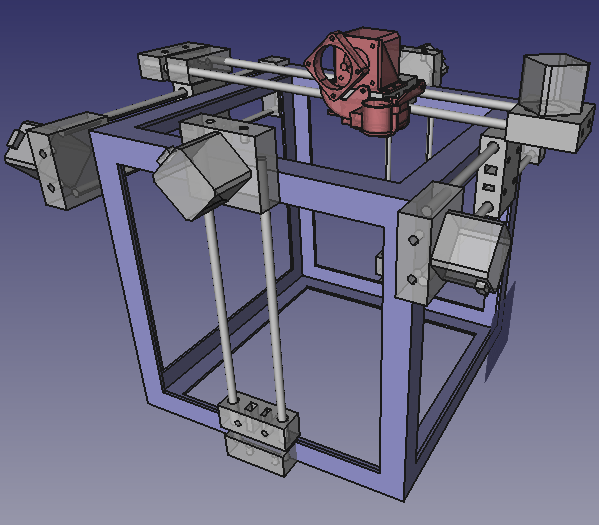 . As such, the wiki allows for visual version tracking out of the box, which is a unique feature of a wiki compared to the usual suggestion of using a version control system such as GitLab.
. As such, the wiki allows for visual version tracking out of the box, which is a unique feature of a wiki compared to the usual suggestion of using a version control system such as GitLab.
The useful part is tracing the design evolution of an object. It is useful for the workflow itself in that it allows a developer to upload and save on an ongoing basis so that collaboration is facilitated. Others can jump in any time. Compared to a checkout system in CAD - this allows collaboration without locking down files, and it works on a first come, first serve basis. Multiple versions are not wasted - as design ideas can be borrowed from a non-main-trunk version.