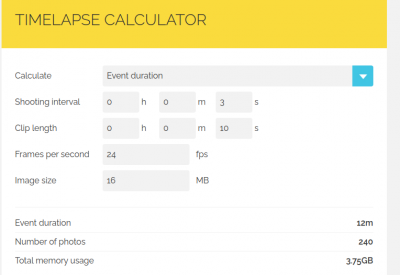Time Lapse: Difference between revisions
Jump to navigation
Jump to search
| Line 14: | Line 14: | ||
[[File:timelapsecalculator.png|400px]] | [[File:timelapsecalculator.png|400px]] | ||
If you select 'event duration' - the calculator will produce the actual recording time. | If you select 'event duration' - the calculator will produce the actual recording time. That recording time is 12 minutes of real-life action. This is useful for documenting build tasks. | ||
=Notes= | =Notes= | ||
Revision as of 17:19, 23 January 2023
Calculator
Find out actual event duration, desired interval for time lapse and more.
https://www.photopills.com/calculators/timelapse
Example
Say you have a 10 second clip taken at a time lapse interval of 3 seconds. How long is that in real life? Assume the industry standard playback frame rate is 24 fps [1]
Example:
If you select 'event duration' - the calculator will produce the actual recording time. That recording time is 12 minutes of real-life action. This is useful for documenting build tasks.
Notes
- Note that Akaso v50 Pro action cam is somewhat unintuitive in clip shooting. You can set time lapse to 1 shot per second. You can capture at 60 fps and 30 fps. The fps will determine the clip length at the end. If the shooting is at 30 fps, then a 1 minute timelapse will take 2 seconds of playback. If it was shot at 60 fps, a 1 minute recording will take 1 second to play back. This is clear by putting in the corresponding values in the time lapse calculator above.
Howtos on Related Topics
- Pro timelapse on Linux - [2]
- How to deflicker a timelapse - [3]
- High Dynamic Range photos - [4]. Would be great for night-day pictures. Darktable processes HDR.
- Why good lenses are important - [5]
Time Lapse Cameras
Low Light
- High dynamic range occurs with full frame sensor. See sensor size - [8]. DX is 24mm, FX is 36 mm.
More
- Stitching pictures to timelapse and extracting single frames - Stitching Pictures Into a Time Lapse