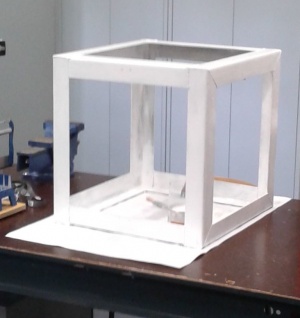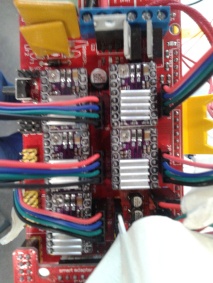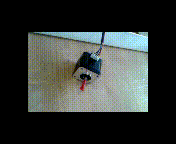D3D @ Fontys Sittard: Difference between revisions
No edit summary |
No edit summary |
||
| Line 22: | Line 22: | ||
== LCD Issues == | == LCD Issues == | ||
The LCD-display didn't work at first. Maybe it's because it is a cheap Chinese clone. This is one of those occasions when it would be really useful to have a working edition of this machine around so we could test it with our LCD display. | The LCD-display didn't work at first. Maybe it's because it is a cheap Chinese clone. This is one of those occasions when it would be really useful to have a working edition of this machine around so we could test it with our LCD display. | ||
[[File:LCDnotworking]] | [[File:LCDnotworking.jpeg]] | ||
[[File:LCDworking]] | [[File:LCDworking]] | ||
Revision as of 11:17, 15 May 2019
![]() Hint: Have you seen 3D Printer Manual? That should be the authoritative guide. Please add notes there on what is missing.
Hint: Have you seen 3D Printer Manual? That should be the authoritative guide. Please add notes there on what is missing.
This edition of the D3D was made in the town of Sittard, the Netherlands in a pilot project for a course for STEAM teachers. We intend to spread OSE as an educational context to schools in the region, starting with this printer. Everybody who graduates as a STEAM teacher will be able to build one. While building this printer we found that the notes on the D3D_Australia were very useful, so we will make a similar log here, hoping to be of use to other people trying to build this printer.
Frame
The frame was made using cold rolled steel L-profile instead of sheet metal. We had them made in metal workshop of a school we know and they had these profiles lying around. The paint was chosen by students. Maybe I will add a few silver swirls or a zebra print to it later.
Wiring Issues
At first none of the axes worked. We found it is quite easy to troubleshoot if you just connect a loose stepper to the relevant driver and see if you can get it moving through pronterface. The D3D Controller page says it is essential to rewire the stepper cables. For us this somehow didn't work, so we had to rewire the cables to their original configuration. Steppers are stepping now, though sometimes in the wrong direction. Hoping to fix that in the firmware.
LCD Issues
The LCD-display didn't work at first. Maybe it's because it is a cheap Chinese clone. This is one of those occasions when it would be really useful to have a working edition of this machine around so we could test it with our LCD display.
 File:LCDworking
File:LCDworking
Z axis crash
At random occasions the printbed just crashes down. Somehow the Z-stepper switches off. It's pretty unsettling, because the bed banging down might generate some pretty nasty induction currents to the driver.
We considered it being the stepper driver overheating, but the temperature isn't that high. We can even touch the heatsinks on the drivers and they are just comfortably warm.
In Marlin "#define DISABLE_Z" is set to false. So that can't be it either.