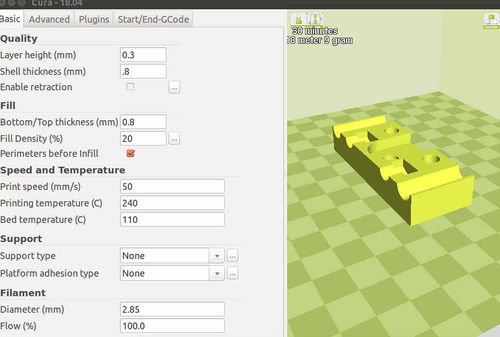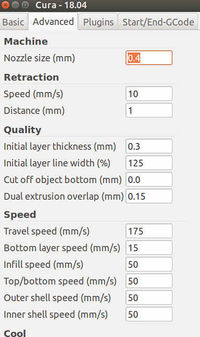Cura Settings: Difference between revisions
Jump to navigation
Jump to search
No edit summary |
No edit summary |
||
| Line 1: | Line 1: | ||
=D3D Cura Settings= | |||
The industry standard settings for the D3D printer for production printing at OSE are: | |||
#Nozzle size - 1.2 mm | |||
#Layer height - 0.4 mm | |||
#Brim - typically no brim unless only a small portion of the printed object is touching. Brim lines recommended are typically 5-10 | |||
#Raft - never | |||
#Spiralize Outer Contour - for single-line prints | |||
#Line width - even though the nozzle is 1.2 - we can print 1.0 line widths, and even 0.8 mm if necessary for smaller features such as holes near the edge on the extruder. | |||
# | |||
=.4 mm Nozzle on Lulzbot Mini= | =.4 mm Nozzle on Lulzbot Mini= | ||
Revision as of 16:42, 16 January 2021
D3D Cura Settings
The industry standard settings for the D3D printer for production printing at OSE are:
- Nozzle size - 1.2 mm
- Layer height - 0.4 mm
- Brim - typically no brim unless only a small portion of the printed object is touching. Brim lines recommended are typically 5-10
- Raft - never
- Spiralize Outer Contour - for single-line prints
- Line width - even though the nozzle is 1.2 - we can print 1.0 line widths, and even 0.8 mm if necessary for smaller features such as holes near the edge on the extruder.
.4 mm Nozzle on Lulzbot Mini
This is what I did for 0.4 mm nozzle, as opposed to 0.5 standard. I reduced the values until the yellow highlight disappeared, assuming that the yellow highlight is no go. Result was stringy, so I left the settings at the 0.5 settings when using the 0.4 nozzle, and it worked much better.