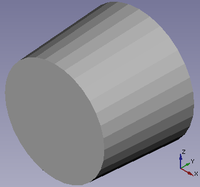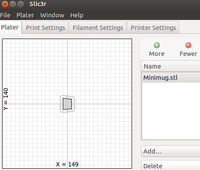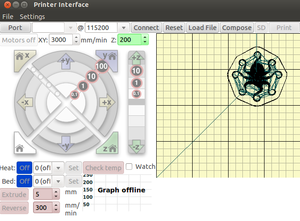TAZ: Difference between revisions
Jump to navigation
Jump to search
| Line 35: | Line 35: | ||
==Octopus== | ==Octopus== | ||
Jeff jebba and orias #reprap recommend | Jeff jebba and orias #reprap recommend Octopus: [[File:octopus.gcode]]. Here it is in Pronterface: | ||
[[Image:octopronter.png|300px]] | [[Image:octopronter.png|300px]] | ||
Revision as of 02:16, 23 May 2013
Intro
TAZ is Lulzbot's latest model of their open source 3D printer.
Manual: http://download.lulzbot.com/TAZ/documentation/current/
Buy: http://www.lulzbot.com/?q=products/taz-3d-printer
OSE TAZ
Operation
- Download Slic3r - http://www.slic3r.org - The Slic3r software is the first tool in the chain of 3D printing software. Slic3r uses commonly used .STL files to create .gcode files.
- Download Pronterface - the actual printer controller into which you feed the Python. Will try the nutcracker first, or the classic shotglass for speed.
- On Ubuntu - see the notes at https://github.com/kliment/Printrun for installing Printrun.
- I needed to do: sudo apt-get install python-serial python-wxgtk2.8 python-pyglet
- Now doubleclicking on pronterface and running it (python script) opens it up.
Tip
one tip- for now your usual work flow will be: Use Slic3r to cut the *.stl model, then export the model to a *.gcode file. Once you have the .gcode file open Pronterface and load the *.gcode file.
Shot Glass
Why is this on its side? In Slic3r, it also appears on side;
I try to load it into Pronterface. First generate gcode.
Octopus
Jeff jebba and orias #reprap recommend Octopus: File:Octopus.gcode. Here it is in Pronterface: