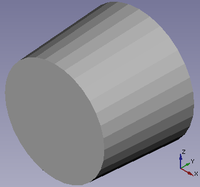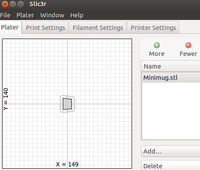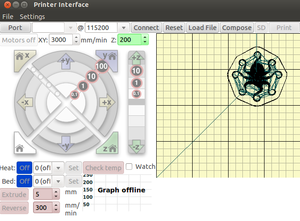TAZ: Difference between revisions
(→Intro) |
(→Intro) |
||
| Line 7: | Line 7: | ||
'''As far as we can see, this is the highest quality, fully open source 3D printer out on the market today.''' | '''As far as we can see, this is the highest quality, fully open source 3D printer out on the market today.''' | ||
*Manual: http://download.lulzbot.com/TAZ/documentation/current/ | *Manual: [http://download.lulzbot.com/TAZ/documentation/current/] | ||
*Buy: http://www.lulzbot.com/?q=products/taz-3d-printer | *Buy: [http://www.lulzbot.com/?q=products/taz-3d-printer] | ||
*Make: CAD files in [[FreeCAD]]. Part files for Lulzbot TAZ - http://download.lulzbot.com/TAZ/hardware/printed_parts/ . OpenSCAD files for TK-0, the former name of TAZ - https://github.com/mswillia/TK-0 | *Make: CAD files in [[FreeCAD]]. Part files for Lulzbot TAZ - [http://download.lulzbot.com/TAZ/hardware/printed_parts/] . OpenSCAD files for TK-0, the former name of TAZ - [https://github.com/mswillia/TK-0] | ||
Revision as of 21:31, 15 June 2013
Intro
TAZ is Aleph Objects, Inc., latest model open source 3D printer.
What is impressive about TAZ? Aleph Objects, Inc., the maker of the LulzBot TAZ completely supports free/libre hardware and software. Along with the TAZ being a free/libre hardware design, it has been tested to work with 100% free/libre software.
As far as we can see, this is the highest quality, fully open source 3D printer out on the market today.
- Manual: [1]
- Buy: [2]
- Make: CAD files in FreeCAD. Part files for Lulzbot TAZ - [3] . OpenSCAD files for TK-0, the former name of TAZ - [4]
OSE TAZ
Jeff Moe, CEO, donated a TAZ to Open Source Ecology. Thank you Jeff.
Operation
- Download Slic3r - http://www.slic3r.org - The Slic3r software is the first tool in the chain of 3D printing software. Slic3r uses commonly used .STL files to create .gcode files.
- Download Pronterface - the actual printer controller into which you feed the Python. Will try the nutcracker first, or the classic shotglass for speed.
- On Ubuntu - see the notes at https://github.com/kliment/Printrun for installing Printrun.
- I needed to do: sudo apt-get install python-serial python-wxgtk2.8 python-pyglet
- Now doubleclicking on pronterface and running it (python script) opens it up.
Tip
one tip- for now your usual work flow will be: Use Slic3r to cut the *.stl model, then export the model to a *.gcode file. Once you have the .gcode file open Pronterface and load the *.gcode file.
Shot Glass
Why is this on its side? In Slic3r, it also appears on side;
I try to load it into Pronterface. First generate gcode.
Octopus
Jeff jebba and orias #reprap recommend Octopus: File:Octopus.gcode. Here it is in Pronterface:
Unpacking
- 0.5mm nozzle -
- Power supply - Nice! 3D printed, sophisicated terminal cover and on/off switch for power supply.
Assembly of Frame
- Comes in 2 pieces
- Put setup process on opensourceecology.dozuki.com. Can't find uploaded pictures.
Printing
Bed Leveling: Octopus: Octopus top: Extruder Nozzle: PET Tape: Lulz A100: First Print: First Print Bottom: