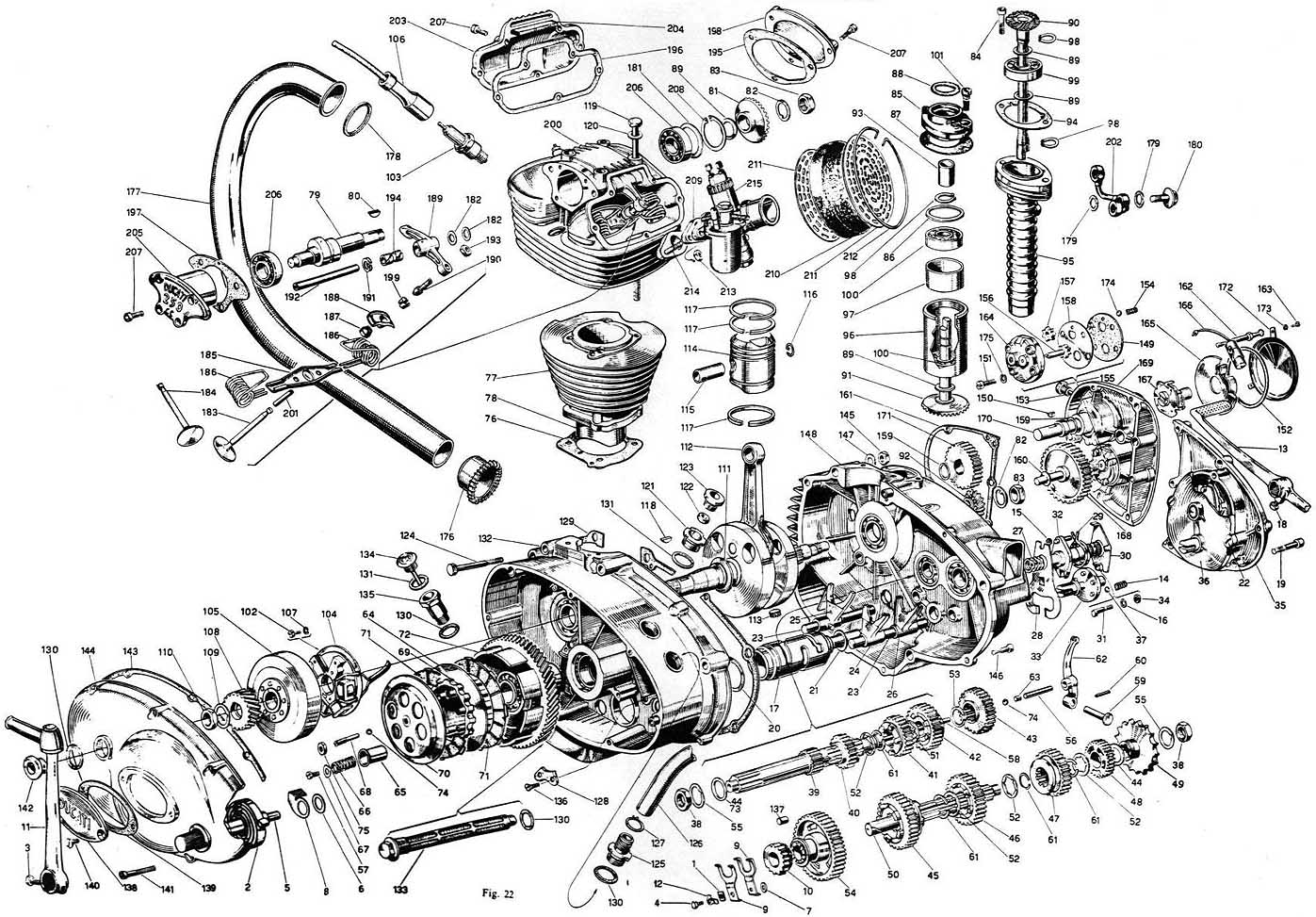Exploded Part Diagram
Jump to navigation
Jump to search
Protocol
- Start a wiki page called ModuleName_Exploded_Part_Diagram if the page doesn't exist yet
- Explode the entire module in FreeCAD in 3D using the Exploded Part Animation workbench, select them all and use Part > Make compound. Now place the compound into a Fabrication Drawing using the Drawing Dimensioning Workbench.
- Start a presentation using the Presentation Template
- Explode the machine into parts and label them with numbers and legend for numbers below - or label all parts with arrows and names
- Alternatively, use a professional CAD package and generate an exploded parts diagram automatically
- Start a wiki page called Machine/ModuleName Exploded Parts Diagram
- Embed your Google Drawing there. See Embedding Google Drawings.
Example of a complicated diagram: