Gary DeMercurio Log
Friday June 7, 2013
Some notes for the Evil minions...
- I have an early appointment tomorrow and I may have to push the 11am meeting back. I'll call in randomly to check on you all... call me if you have any issues... you know the drill.. I'm here for you! I will be remote though so when you upload things please include a jpg.
- You are all doing amazing.. keep it up! I'm really stoked with the effort you are all putting in, you seem to be working together well and it shows in the product you are all putting out at the end of the day. Except for Jordan... KIDDING Jordan!!!.. your pivot is spot on... well done everyone!
- You can use other pieces when building... it you want to use 1/4 steel plate for something... please do. The point of the warehouse is to try and keep things standardized for design. We will not be taking rounds, explosives or need to armor ourselves against Al Qaeda attacks while farming.. so really there is no need to to use 1/2 inch plate unless it's load bearing in some way. If you can show me something smaller will work and still be plenty to do the job.. I'll buy in... just come prepared to tell me why! the main structure is what we want to use the warehouse for, functional things.... and the like. Things like the side of the bed of the truck, the walls of roof of the truck.. no we can use sheet metal for that. We CAN add things to the warehouse if you find a multiple uses for it... the warehouse is by no means set in stone... but when it comes to basic frame design... its darn close... most everything else is up for interpretation.
- Again great job, things are starting to look very professional, more and more detailed and soon the minions can start on global domination... or we can just open source everything... whatever you choose... it's collaborative!
Front/Back of truck - upload your latest files. - For both of you complete the front and back with the addition of the suspension. When they are finished collaborate with Jordan and make two models, one with the single pivot hinge, the other with the dual. If you finish this before the end of the day (which I hope you do) I would like you both to work together on the controls, i.e. how are we going to make this thing move. Brainstorm, come up with a couple different ideas dealing with hydraulics on steering. From there, go to controls and tubing, run the lines and make it work! (if you get all this complete in a day and get it right you both should be working for Nasa.... good luck) GO TEAM TRUCK!
Microtrack - keep working on the controls.
Pivot - Ok you ... now I'm going to throw you a curveball... great work so far. I want you to come up with an alternative pivot... utilize exactly the same idea you have... except make it more... compact if you will... try and make the pivot inline with the cab instead of hanging below...Also the current design the pivot is confined by the frame.. it will only pivot as much as the frame allows before it runs into it.
ALSO ... Where the pivot attaches to the frame, the pivot mounts ,meaning the parts with the big holes... need to be doubled up for support... see this pic you'll understand what I mean... Pivot attached to the frame needs to be attached to TWO 4x4 pieces. 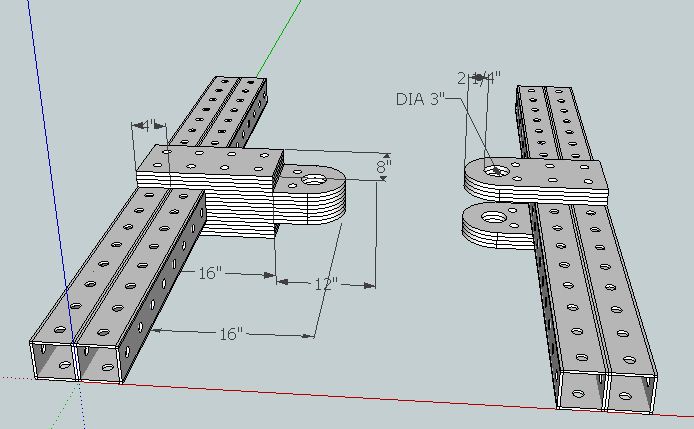 Once you finish that, go back to helping with the microtrack controls.
Once you finish that, go back to helping with the microtrack controls.
Bulldozer blade Few questions to play devils advocate. What will the ball joint attach to? Utilizes the newer lifetrack frame File:3DLifeTrac.skp and attach this to that, then see how you can utilize this design using that mounting surface. (or if you can't, come up with something that you can) What happened when the ball joint inevitably becomes loose? What will keep the weight from pulling the blade down? Will the weight end up pulling down on the hydraulics causing them to bend or to not function properly? Will the end up holding the blade up? At the start of the morning I would like everyone to look at your design and tell you how they think it could fail, and ONE recommendation on how to improve it. Take the good and bad and then move forward....Improve your design, redesign if you have to, make changes how you see fit. Overall so far it is awesome... It is a good idea.
Thursday June 6, 2013
Project Truck Day 2
- Front of truck - extend the design as suggested below. Add quick connects along with motors to the axles. Use the EXACT ... I will repeat EXACT type of leaf spring attachment that you found and have a picture of on your log. Also, find leaf springs that will fit (as in source these and make sure we can buy them and have them shipped) and fit them to the front axle. You worked on this before so this should be fairly old hack. Just use the attachments you found as thats exactly what we need! Also for BOTH the front and rear, you will need detailed designs of the shafts, the hyd motors and the mount of the wheel to the shaft (Work with and get some help from Leandra and make it larger to fit the larger tractor wheels.)
- Back of Truck - See above and do the same concerning the axle, quick connect, the leaf springs and attachments. Also for BOTH the front and rear, you will need detailed designs of the shafts, the hyd motors and the mount of the wheel to the shaft (Work with and get some help from Leandra and make it larger to fit the larger tractor wheels.)
- Hinge - Keep going... make it work! If it helps use two micro-tractors and make them articulate. Don't be afraid to ask for ideas from the team if you find yourself stuck.. move things around.. it'll work you have a good start.
- Iron Worker - finish up the bolt count.
- Bulldozer Blade - Continue your research, Look at some pages that we have so far on the wiki Bulldozer Specification and Bulldozer as well as 6-way Blade Make sure as you do your research you post everything you have so far on your log, or even update some of the Dozer pages so that we can follow along with you. This is going to be a fun project... I'm (extra) excited for this one.
DPV Notes Truck Pivot - Awesome job... I'll make some idea changes for you to incorporate.. but overall i think its a sound idea with some tweaking it should work nicely. Dozer Blade - Great start ... very detailed... I'm loving it! Front of truck - Pics look good but I can't find an updated SKP file to check it out... Back of truck- looks good so far.. finish it up and add the suspension! Microtrac - good start on controls, I think the seat location is a good alternative and the best place to put it to keep the tractor compact. Good idea on the cover for the tracks.
Wednesday June 5, 2013
Project Truck Feedback In General - HUGE leap from yesterday as far as workable legit designs... WELL done everyone! Night and day, see... drinking from the firehose isn't so bad! Great job everyone, everything today is usable at the very least at a basic design level, most of it should be utilized almost as you have it with minor corrections... Pure Awesomeness!!! Yes... I said Awesomeness....
Now for some more specific feedback to work on in the morning before our 11am.
- Front of truck - Love the little people... great addition... it actually is the reason I'm going to ask you to extend the space for the people by about a foot. Which is a great thing because this allows us to make this correction now.. not later! Take into account that when the basic design of the truck is finished we are going to need to place controls in the cab along with hoses for hydraulics etc. That extra foot (or so) will need to be taken into account for this very reason. As of now we are going to use articulation to steer the truck. Exactly HOW... will remain to be seen.... regardless, line for the hydraulic motors and hoses will need to be taken into account as well as a control panel... better to have a few inches too much in the cab than the controls in your lap. Also create a "cage" for the passengers meaning make some cross beams above them to protect them incase of a rollover. Overall great job.
- Back of truck - Well done, well have to see what it looks like when added to the front.. hopefully you two of you worked together when designing the separate pieces... if not.. we'll find out soon enough... Collaboration!!!!
- Quick Connect wheels for the truck - Latest review that I saw along with the dimensions is exactly what I was looking for as far as the detail we were discussing... perfect! We'll see how it all fits together soon... great job!
- Pivot - F minus... KIDDING!! you're on the right track.... when you are creating this.. think of what its going to be used for... you are connecting two things together and they need to be able to move fluidly on separate planes. If it helps use the truck cab and the bed and put them together with your design. You are on the right track, but you need to be able to show proof of concept... meaning you need to be able to show that it works.. and how it works... overall very well done for your first day..Plug away and make it work!
- Iron worker - Hopefully your questions were answered. Tomorrow, we'll need to get a bolt count along with links. Good questions and making sure the ironworker is done correctly, these are the type of questions you need to ask of yourself after you have completed a design. Very insightful, nicely done.
- Tracks - Looks good, thats more like it those look feasible. As for the design you used to adjust the tracks... well thought out... the bolts would end up bending due to the weight not being linear with the threads constantly, SO use this (which I should have pointed out in the first place.. MY BAD!) LifeTrac Tracks watch the video "James Slade's Bobcat Tracks" and model the adjustment on your tracks after the tracks in the video... pretty simple... extend the bar and add a hole!
- Divide model into sections or modules, widen rear and front while shortening the cab. Leave the bed at its current length more or less. File:Truck front.skp File:Truck back.skp, Trucktor
- Need to make a 4 way hinge that allows for up and down and side to side movement. File:Example.pivot joint .skp
- Finish up the wheel quick connects for the micro trac to make sure we have a working attachement for the wheels and decent clearance for the tractor. File:QuickCW.skp, Quick Connect Wheels, Microtrac
- Need to have bolts counted for iron worker and where they need to be placed to ensure nothing is going to interfere (along with size and quantity). Also check BOM on page and double check the materials are correct. Scalable Iron Worker
Tuesday June 4, 2013
Progress on the Microtrac
First and foremost... excellent work from everyone so far!!! Thank you for the effort!!...Always some room for improvement, so go forward with the thought in mind of improving your skills!
Frame - Good look to the frame, no issues.
Tracks - Tracks were scaled from a larger model, and after looking at them, the current build we have may be to tiny to utilize on such a small scale. The width of the tracks according to the model is 1 3/4" with a hole in the center. The metal is less than 1/4 inch... With loads of more than 700 lbs of frame and engine... rolling over rocks will bend the tracks pretty easily I think. We may have to revisit this by beefing up the tracks. Lets get a hands on look at this, get some steel against the tires and see what might work and what wont for dimensions.
Quick Connect - Good initial design, however it isn't a working model. Needs more detail as far as what and where the pivot point is in relation to the microtrack itself.
Seat - Have nothing to look at, need to update log everyday with a link to where your work is.
Quick Connect wheels - Look at what we have on Wednesday.
Notes for DPV's
- When you place or use a part on a drawing it needs to be sourced, meaning it has to be a real part. If you are designing something and you don't have the time to recreate a "real" part in sketchup then utilize correct measurements as far as width length etc. even if its a block or cylinder to have a general idea of fit and placement. (something I do a lot until the final product is complete) We need what is utilized in the drawing to be real so that we can procure these parts and build with them. If we design something around a hard to make, or buy part, the design isn't feasible.
- Details, Details, Details. We can build things form scratch without blueprints.... but it sets us up for many headaches and things usually don't fit the first time. Iron out all the details in the drawing.. that's what they are for... the more detailed the drawing is the smoother the build will be!
- When you are designing things make the common sense check, does this look right? what happens to it if encountered a force form this direction? Will it fall over? Does it need legs? Is it big enough? is it small enough?
- It's not enough to be able to design something, you must be able to "prove" your design and show that it can function. Nothing at the beginning stages is perfect, its meant to be a prototype, but I prototype that does not complete its main function is nothing. Ensure what you have completed will work... or at the very least you THINK it will work and this ( ) is why.
- When you design something it needs to be designed to function. When you are complete or at that "90%" solution, you need to step back and utilize the movement applications in Sketchup and see if what you built actually will work!
Does it rotate the way its supposed to?
If it articulates will it have restricted movement anywhere?
Will it FIT!? If not why not? How do I make it fit? Can I widen the design to make it fit? Can I insert or take something out to make it fit?
Will it function? Is what I built capable of withstanding a load? Is it too small? Too large? It may look good in sketch up but remember, its all relative and scaled to a drawing, in real life, we may not be able to use 1/8 rebar for anything. Something utilized to carry a load of 800+ pounds may not work if its only 1" wide with a hole in the middle.
Monday June 3, 2013
Create plan of attack for the week:
- Look through and decide on work handouts for those at FeF.
- Update worklogs.
- Have an idea using backwards planning where we want to be by the end of the week, plan accordingly.
- Keep track of metal order.
- Touch Base with Tom and crew concerning the powercube and tractor design.
Tuesday-Sunday
Moving
Monday May 27, 2013
Planning for the week- Short week due to the move, will check in later in the week. Hoping to see what progress was made on modules this Saturday and adjust the design from there. Continue working on the design phase to be ready for the build out mid June. Ran into some infrastructure issues yet again that will need to be taken care of immediately prior to the interns arrivals.
Friday May 24, 2013
Had executive meeting most of the morning to discuss infrastructure and future plans at OSE. Procured the rest of the basic equipment for starting the new web conferencing. Set up and installed the web cam for use, trouble shot any issues we were having with the feed for Saturday with Audrey.
Wednesday/Thursday May 22-23, 2013
- John Brushwood Stopped by today to help fix our welders. Very knowledgeable and a great individual. Taught me more about the inner workings of a Millermatic 200 that I ever thought I would know! Have some great pics of taking the entire welder apart that I will share with some highlights here Millermatic 200. Page to reflect some of the knowledge John passed down and be a beginning familiarization to the welder. Really cannot say enough nice things.. highly recommended.
- City works stopped out to paint OK on the dirt for the future install of the propane tank.
- The coup de grâce for the day was the completion of the initial tractor design that is, more or less fully modular, in that the entire frame of the tractor, to include the arms, can be bolted together with 1/4 4x4 tubed frame and bolts! Wanted to get this finished up so Marcin was able to have a 3d print model and Ian and company would have a basic design to get started from in their build process coming up in July.... which is why it's 0050 and 15 hours later I'm just finishing up. You're welcome :P
LifeTrac can be found here Modular Life Trac For Ian and crew, the aft section of the Life Trac (The 2 4x4 tubes over the wheels) will be extended for the power cube to rest on, as well as allow for use of a point of contact for other implements.
Tue May 21, 2013
Updated Warehouse to correct the pivot plates as well as the first three tubes. Utilized a different technique with the first three. Stock Pivot Plate and Warehouse was converted to an dxf. and sent to Cloverdale CNC Metal Cutting for analysis for cutting capability.
Created a Gas vs. Electric Energy Audit of the Hab Lab to concentrate on the differences between a Gas Heavy structure utilizing Gas Stove and Gas Water Heater versus going all electric. The benifit to the all electric is when FeF is fully capable of generating all of its electrical needs we wont need to utilize propane stores. However an argument can be made for the Gas, as in the future we can utilize other methods aside from propane to fuel the stove and water heater.
General concensus after the energy aduit and conversation has me leaning to the Gas heavy model.
Worked with Husam on the pivot, came out nicely today.. well done.
Procured a flat screen LED to utilize for web conferencing and to reduce the load on our bandwidth for better information sharing during web events. http://www.walmart.com/ip/16401798?adid=1500000000000038332510&veh=eml. Installed said flat screen and tested with Grimm.
Mon May 20, 2013
Weekly Plan and Review: Week goals...Discussed with Marcin: (1) warehouse of 8 tractor plates and tubing from 1' up every 4" to 8' for 1/4"x4"x4" tubing. (2) Conversion of tractor to Sketchup - thus STL (includes Frame, Power Cube, Wheels import, Loader Arms). (3) Second Sketchup instructional; (4) generation of STL and gcode for 3D printer for the models.
Things to do this week: Get welders started/complete Small engine repair started/complete Complete tractor for 3d Modeling Speak to Ian and company about the Life Trac build Get started on the Gas hook up Complete onboarding rules and regulations Complete Tutorial on Sketch Up
- Created Warehouse as an area to house all Sketchup based parts for design creation enabling us to copy and paste rather than have to draw each piece over and over.
- Spoke to Tom finally concerning the powercube, need to nail down a design for the cube itself.
- Spoke to John, from brothers welding, tentative dates for coming to the FeF and looking our welders over.
- Started on a more modular frame for the tractor, should be able to test it out soon on the 3D printer. Will upload first draft tomorrow.
- will polish the tutorial tomorrow first thing.
Sat May 18 2013
Created a tentative Build Of Materials (BOM) for the Iron Worker with a change to the base of the structure. Scalable Iron Worker
Researched Flash Water Heaters Researched upgrading our "Design Sprints" to include a centralized Screen, camera and microphone to help reduce feedback and confusion. Great progress in design Sprint all around, good participation, thank you to everyone that gave their time today!
Friday May 17 2013
Have a tentative plan of production and design times for the 6 for 60 Campaign. Although we will be working on eight total concepts, our goal is to complete six obviously. Best case scenario we finish them all!
In an attempt to try and speed things along and if you're reading my log please feel free to volunteer for any of the following if you have specific experience. If you don't have specific experience, any would do nicely as I can plug you in to have you help anywhere!
- Micro Tractor
- Iron Worker (95% complete)
- 3D Hydra Printer
- Back Hoe
- Truck
- Bulldozer
- Car
- CNC Torch Table (Electronics remain)
Tentative schedule (subject to change at mine or the ED's will)
- Design all of the above to a initial prototype stage by June 15th
- Prototype sprint, down the list one by one until complete from June 18th to July 4th just in time for a July 4th BBQ... if we finish all 6 of course!
Played phone tag with Doug today, should be able to get him out soon to check out our welders and get them all in top shape.
Generators being repaired at St. Joesph Honda.
Need to touch base with Wayne about small engine repair asap.
Tom and I are supposed to speak tonight on the new power cube design with a single 50 hp engine.
Brian Peters did some great work for us regarding the Back hoe!
Hopefully Jordan P will get an early start on some design with the Bulldozer!
Design Sprint tomorrow 9 am CST!
Thursday May 16 2013
- For everyones viewing please I have made a couple new tutorials. One is more of a show and tell to give an idea of the speed something can be done with the new techniques that you will learn. Also, created a page for the tutorials themselves here Sketch Up Tutorial If they are confusing please let me know I love feedback!
- Contacted the gentleman that will be helping with the gas backup, once we fill out the form we should be cooking with gas in no time... so to speak.
- Tried to touch base with Tom in regards to the new power cubes, excited to hopefully collaborate with him and help with the design!
- Going to take the two broken generators down to Honda tomorrow and see about getting them fixed under warranty.
- Woke up to a bird in my room this morning dive bombing me, apparently the "Leak" is a little larger than a leak... Will fix tomorrow if there is time.
- New Appliances on the way tomorrow, need to set up 220 for the Hab Lab for the dryer. Cut out a space in the shelving for the refrigerator and may or may not place the dishwasher next to the sink.
- Need to move old 1843 Freezer to the supply room and move some shelving around, also needs to be cleaned out...
- Went over tool fixing needs in workshop with Marcin, intending to get professional reconditioning of all welders, and fix of select shop tools and power cubes.
Wednesday May 15 2013
Back to the FeF, changed rooms. Seems to be a "leak" as when I had the lights on quite a few insects decided to join me, will have to see if its form the door open or if we have a hole somewhere. Working on lessons learned and making some sketch up tutorials, hopefully have something by tomorrow.
Tuesday May 14 2013
95% complete with the iron worker (shear only). Need to readjust the hyd cycl to an 8 inch instead of a 10. Geometry seems sound now, later this week will start on the punch which right now will probably be modular. Also had thought of a modular build for an angle cut. Drove back to Kansas today for my last day of my former life. Scalable Iron Worker
Monday May 13 2013
Make great progress on the iron worker. Began planning on a back up natural gas system for the house so interns and DPV will not run out of cooked food or hot showers!
Saturday May 11 2013
Coming closer to the completion of the iron worker (design). Uploaded new sketch up file as well as new video showing the different layers.
- Working on geometry for the cut and punch.
- Iron worker needs "legs" as its only 8 inches wide and over 4 feet tall... recipe of disaster if we don't put some lateral stability to keep it from falling over.
Please relink to the Sketchup file in this entry so people don't have to search below. Makes it easy to find things immediately. You should also brag about your new video - put a link directly in this log to let people know.
Friday May 10 2013
Travel back to FeF. Picked up Husam, the first intern from Berea College.
Thursday May 9 2013
Continued working on the iron worker, geometry issue so far concerning the blades, articulation and placement of the punch and cylinder. All updates to the drawings are on the Scalable Iron Worker.
Wednesday May 8 2013
Learned some new tricks in Sketch up, will make some videos this week to pass on the info for everyone's learning pleasure.
Learned:
- Make groups to be independent of other groups to not interact
- Build in Layers to be able to build up or tear apart the build to show what's underneath (this turned out great, very helpful)
- Finally figured out how to move and attach things to make them flush or to be able to insert line up etc.
- the quick move and layers enables you to copy and paste many parts and build much faster especially when building something modular!
Got some measurements and have a MUCH better second model of the Scalable iron worker, as seen here. Scalable Iron Worker Also, downloaded an add on that allows you to render drawings in Sketch up! which will explain what you see with the new jpg. AND!! If you call now we will throw in a video of the build up and break down of the Iron Worker... so far... by layers!!!! (Or you can just visit the Scalable Iron Worker and see it!!)
Should be able to add the sheers, pin, punch and hydraulic tomorrow!
Tuesday May 7 2013
Started on Design in Sketch up for the Iron worker as well as created a seperate page for the scalable model. Scalable Iron Worker
Issues:
- Not sure about the cutting surface, how it will be made and how it will be attached
- Mounting plates in the drawing from the original design specify doubling up plates, however its hard to see where and how they are needed or if they are just concentrated around the hinge.
- appears to be a few design flaws in how the plates match up with the original Jpg on the Tractor page. Many of the plates would need individual 1x1 inch portions to keep from having, or maybe I'm just not looking at it correctly, will have to revisit the areas tomorrow.
Monday May 6 2013
Design on truck, few measurements as I was trying to work on what it would look like as far as the aesthetics and to get a "truck" while sticking with the original sub-frame, axles and leaf springs. Working on seating for individuals in the front, along with enough room for current power cube design, wanted to be able to have the truck enclosed as the FeF pointed out these last few weeks, it does rain...All enclosures could be as simple as sheet metal if needed. Bed could be wider, but the design is scale-able and we can work with the dimensions. Have a few other ideas, however this is what I could accomplish for the day. Created Trucktor Page so it will be easier for others to follow... hopefully.
Sunday May 5 2013
Weekend
Saturday May 4 2013
Returned home for weekend
Friday May 3 2013
- Kitchen - I was able to make the kitchen "functional" however the lower cabinets and the drawers (other than the silverware and cooking utensils in the drawers by the stove which have been cleaned and disinfected) still need to be cleaned and organized. I placed the things on the shelves where they are due to the lower content that I found on said shelves...
- Bathroom I was unable to get to
- Store room is unorganized we can get to that with interns/DPV's
- Rooms have not been touched either... again interns and DPV's can clean their own I think.. they aren't too bad.
- Stove has a fresh seal on it, this one should do it... if not more is better :p
Thursday May 2 2013
Worked on Hablab ALL day... Stove is functional, still needs some tweeks... but the cement sealant worked.
Wednesday May 1 2013
- Finished some clean up where the camper used to be.
- We need to have a dumpster for trash, too many things that we can't burn that need to be thrown away such as broken plastics, destroyed cinder blocks, non-biodegradables that shouldn't be burned etc.
- Purchased some supplies to help clean the Hablab.
- After 3 hours of battle... I think I finally fixed the stove.. now that it's May. Welded an angle piece on the back to close the gap, cleaned all of the mud out and found some high temp woodstove sealant that's good to 1300C and can be used on masonry... Needs 24 to cure, will see if it smokes tomorrow!
- Starting on the Office tonight, continue to clean the Hablab into tomorrow and Friday.
Older Entries
- April - Gary Log - April 2013