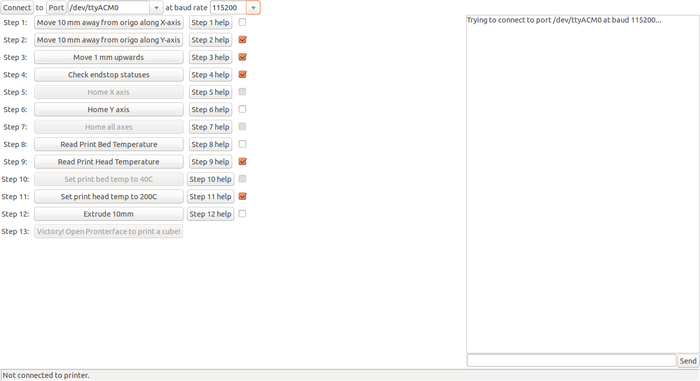3D Printer Quality Control Interface
Jump to navigation
Jump to search
Introduction
The idea is to speed up the quality control steps of a newly assembled 3D printer at D3D Workshops. See Tobbens_Folgertech_Kit_Assembly_Log#Results for the data that inspired this effort.
It's Pronterface with buttons stripped off and replaced. Error message on failed first connect has been made a little friendlier.
Installation
See instructions in repo: https://github.com/tobbelobb/D3D-Printrun
Usage
Connect to printer by pressing the connect button. At each step, press the big button and observe printer behavior. If it is exactly like in video below, mark the check-box. If not, something is wrong.
Videos Showing Expected Behavior
- Step 1: https://youtu.be/lJ5XzAj-dlU
- Step 2: https://youtu.be/aSXJKYv1fVA
- Step 3: https://youtu.be/wqa0DaBE0Q4
- Step 4.1: https://youtu.be/fxIFOycgeOs
- Step 4.2: https://youtu.be/O0DndPvC29U
- Step 4.3: https://youtu.be/1Qs15iX1mXI
- Step 5: https://youtu.be/tfYPQ9AQNbs
- Step 6: https://youtu.be/wq7vpl8H_Yw
- Step 7: https://youtu.be/5NdylRgPWDE
- Step 8: https://youtu.be/Vk2gL3xr64I
- Step 10: https://youtu.be/eoEjdng2ZSo
- Step 11: https://youtu.be/u-x9ZM2beN4
- Step 12: https://youtu.be/BCkzEHjh7P0