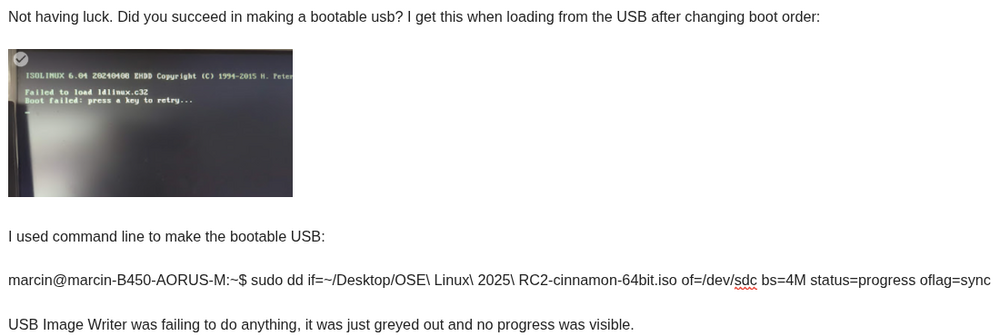OSE Linux Log
Wed Aug 13, 2025
Regarding the ISO USB issues in the previous log, we determined it was hardware-specific. Using a different computer led to success.
Sun Aug 10, 2025
From Ray: Yes, I was able to successfully write a bootable USB with the OSE Linux 2025 RC2 ISO. I used the Linux Mint 22.1 built-in GUI context menu (right click on file) feature called "Make bootable USB stick" which appears for .iso files.
I recommend using that feature on modern Linux Mint systems, and using balenaEtcher on systems lacking this built-in feature.
Also, format the USB to FAT32 format for best results, and make sure the USB has a minimum of 8GB.
Mon Dec 7, 2020
- Include u8glib in Arduino Environment.
- Possibly include Virtualbox with windows or mac to assist in running other apps? Or perhaps Android? Android should be done - for running 'phone apps' including a phone with a SIM card.
Thu Dec 3, 2020
Running Android in Linux Mint - doesn't work out of the box.
Fri Nov 6, 2020
 FreeCAD Addon Manager in 0.18 doesn't seem to work. Only some 3D printer workbench appears. I would expect a wide range of external workbenches.
FreeCAD Addon Manager in 0.18 doesn't seem to work. Only some 3D printer workbench appears. I would expect a wide range of external workbenches. OSE Piping Workbench works in FreeCAD 18.
OSE Piping Workbench works in FreeCAD 18. Downloads of FreeCAD files appear with a .zip extension. They download ok but must change .zip to .fcstd either at download time or after.
Downloads of FreeCAD files appear with a .zip extension. They download ok but must change .zip to .fcstd either at download time or after.
Mon Oct 26, 2020
Hi Marcin,
- Glad to hear you resolved the flicker issue with SweetHome3D.
- As far as http://www.femm.info/wiki/LinuxSupport it requires WINE (the Windows emulator for Linux) which would add almost 2GB to the image. So it would no longer fit on an 8GB USB. Maybe this is a reason to consider multiple "Linii" as you call them in the future.
- We're very very close to 8GB as is. So if you have it on an 8GB USB and are running it live, you might not be able to save files because of a lack of free space. Otherwise, if you have it on a larger USB, it still won't save them after restarting but I thought it would be able to save them during the session. There are ways to create a USB with persistent storage based on the ISO...check out https://www.howtogeek.com/howto/14912/create-a-persistent-bootable-ubuntu-usb-flash-drive/
and I'll try saving something live when I get a chance. I imagined that the Live USB should just be for testing before installing, but now I realize that you probably want people to be able to bring their own computers and temporarily transform them into OSE Linux machines during workshops etc. so I will give this more thought.
- As for Chrome extensions, that's my fault. I chose to use something called "Ungoogled Chromium" and it's not set up to easily install extensions. I believe there is a way though...see if you/she can install https://github.com/NeverDecaf/chromium-web-store and see if that makes it easy to install extensions as usual. If so I can pre-install that for the final version of OSE Linux 2.0 (remember this version is the Beta).
Hope that helps! Let me know.
Ray
Fri Jul 24, 2020
Benchmarking: Dell Precision, 16GB RAM, Intel® Core™ i7-2760QM CPU @ 2.40GHz × 8, NVC4 graphics, 721 Gig disk
Ubuntu 16.04
- Time to shut down - 6 sec
- Time to boot from power on - 1:35 min
- Time to open:
- Chromium - 1 sec
- FreeCAD 16 - 12s from appimage
- Lulzbot Cura - 8 sec
- Kdenlive - 9 sec
- Time to slice 12 corners - File:Rightcorner.stl on a large bed - Lulzbot Cura - 1.2 mm nozzle, 0.4 layers. 15 s
- Time to import a large STEP file in FreeCAD - [1] - 5:55 min
OSE Linux 1
- Time to shut down -
- Time to boot from power on - 1:27
- Time to open:
- Chromium - 1s
- FreeCAD 16 - 17s
- Lulzbot Cura - 1s
- Kdenlive - 7s
- Time to slice 8 corners on a large bed - Lulzbot Cura - 1.2 mm nozzle, 0.4 layers - 8 sec
- Time to load a large file in FreeCAD - 6:25 min
OSE Linux 2
- Time to shut down - 15 s
- Time to boot from power on - 1:45 min
- Time to open:
- Chromium - 1 sec
- FreeCAD 16 - 9 sec
- Untimaker Cura - 5 sec
- Kdenlive - 8 sec
- Time to slice 8 corners on a large bed - Lulzbot Cura - 1.2 mm nozzle, 0.4 layers
- Time to load a large file in FreeCAD
More
Thu Jul 23, 2020
From Ray Log
Update: mostly good news but one piece of bad. I am afraid that installing Lulzbot Cura 21.04 or 21.08 for Linux is impossible at this time. FAME 3D, the new owners of the Lulzbot brand, have no interest in supporting Linux, and Luzbot Cura Linux installer scripts, Debian packages, etc. still point directly to a website of the old owners, Aleph Objects, whose website is now defunct. So the Lulzbot Linux installers of the past are no longer available online despite random forum posts to the contrary.
With that out of the way can we still go forward with this? All other software is in place but that and as we've discussed there are many alternatives these days and many are included.
As far as putting up OSE Linux 2.0 on your servers once it is done, of course! Do I have the authority to upload that myself and can it handle a 4.5GB upload? I would also like to make it available as a torrent to reduce bandwidth load on the OSE servers.
Lastly about that 4.5GB...I know you wanted to keep it under 4GB, but this is already highly compressed (xz compression) so getting the compressed image to something like 3.9GB would require removing several GB worth of apps, language packs, etc. and that would make me sad. Can we up the requirement to either a 8GB USB/SD drive or a blank DVD and DVD writer?
I'm happy to report OSE Community Member William Neal successfully got RC4 up and running and is happy with the results. Also, OSE Community Member Tauat Pixel generously provided a bunch of Creative-Commons-licensed photos to me that I have curated and transformed into a set of 12 custom desktop backgrounds all with the OSE logo in the corner!
If this is all good, we will have something ready for August 1 for sure.
Thanks so much for this opportunity.
Ray
Sat Dec 28, 2019
I just added https://wiki.opensourceecology.org/wiki/Using_Inkscape_to_Generate_Gcode#Support as another option for generating gcode from Inkscape. It worked for me. I have not tested Big Blue Saw. Both are in the comment at the OSE Linux software spreadsheet. At this point, I think Gcode Plot is preferred over Big Blue Saw, but try to install both extensions if possible. - mj
2016
- OSE Linux Install Logs - empty as of Dec 2019