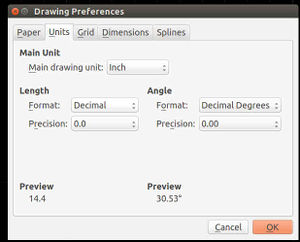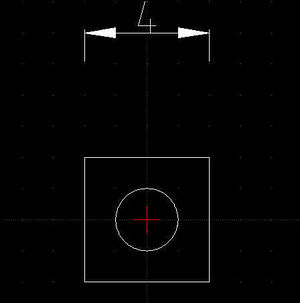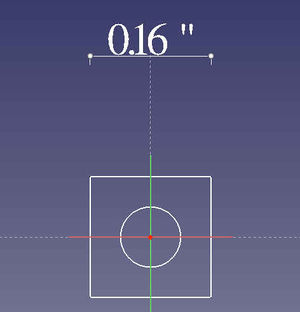DXF Import into FreeCAD: Difference between revisions
Jump to navigation
Jump to search
(→Bugs) |
|||
| Line 16: | Line 16: | ||
==Bugs== | ==Bugs== | ||
FreeCAD thinks everything it imports is in mm. The [[CEB Press/Current Downloads]] | FreeCAD thinks everything it imports is in mm. The [[CEB Press/Current Downloads]] files for the brick press from 2014 are in inch units - but LibreCAD dimensions are the same whether inches or mm - in which sense the LibreCAD files do not have an absolute dimensioning system. To allow for correct import to FreeCAD, the LibreCAD files of the brick press need to be scaled by a factor of 25.4 - the number of mm per inch. | ||
Revision as of 04:44, 1 September 2016
Introduction
- This says that DXF importer is available in FreeCAD since FreeCAD 0.16
- For earlier verion, follow this importer installation: https://github.com/yorikvanhavre/Draft-dxf-importer
Practice
When selecting units in LibreCAD, select inches as the unit.
This is the Edit->Current Drawing Preferences window:
Bugs
FreeCAD thinks everything it imports is in mm. The CEB Press/Current Downloads files for the brick press from 2014 are in inch units - but LibreCAD dimensions are the same whether inches or mm - in which sense the LibreCAD files do not have an absolute dimensioning system. To allow for correct import to FreeCAD, the LibreCAD files of the brick press need to be scaled by a factor of 25.4 - the number of mm per inch.