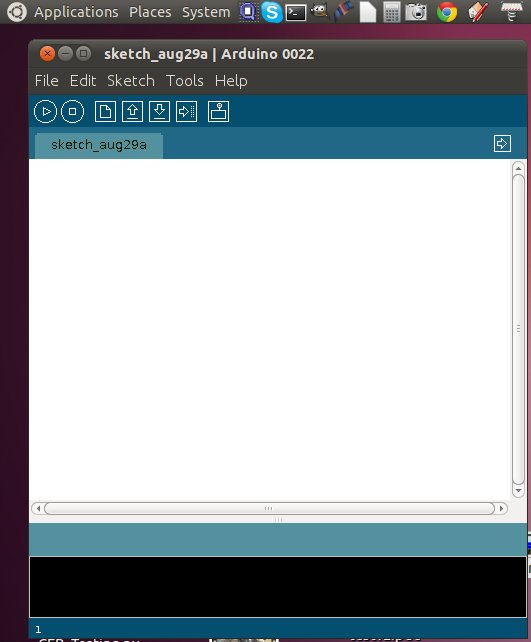Arduino Environment: Difference between revisions
Jump to navigation
Jump to search
No edit summary |
AbeAnderson (talk | contribs) No edit summary |
||
| (6 intermediate revisions by one other user not shown) | |||
| Line 1: | Line 1: | ||
{{Hint|For the OSE D3D 3D Printer, you must use v1.6.8 - [https://www.arduino.cc/en/Main/OldSoftwareReleases#previous download here] - of Arduino Environment, as newer versions are not compatible with the latest version of the Marlin printer firmware.}} | |||
=Introduction= | |||
Software for programming the Arduino board: | Software for programming the Arduino board: | ||
| Line 6: | Line 10: | ||
[[Image:arduinoenvironment.jpg]] | [[Image:arduinoenvironment.jpg]] | ||
[[Category:Automation]] | [[Category:Automation]] | ||
=Visual Programming= | |||
Coding can be intimidating for beginners. For the uninitiated, one can use a visual programming interface which allows one to drag and drop to program without knowing how to 'program.' | |||
See how this looks: | |||
<html><iframe src="https://docs.google.com/presentation/d/1-l5-k1HvY_QUSfZfP2i-Jocu9dp_uPNucnt2gLHaN-s/embed?start=false&loop=false&delayms=3000#16" frameborder="0" width="960" height="569" allowfullscreen="true" mozallowfullscreen="true" webkitallowfullscreen="true"></iframe></html> | |||
[https://docs.google.com/presentation/d/1-l5-k1HvY_QUSfZfP2i-Jocu9dp_uPNucnt2gLHaN-s/ edit] | |||
=Links= | |||
*[[Arduino]] | |||
*[[Arduino Beginner Resources]] | |||
Latest revision as of 23:01, 20 January 2019
![]() Hint: For the OSE D3D 3D Printer, you must use v1.6.8 - download here - of Arduino Environment, as newer versions are not compatible with the latest version of the Marlin printer firmware.
Hint: For the OSE D3D 3D Printer, you must use v1.6.8 - download here - of Arduino Environment, as newer versions are not compatible with the latest version of the Marlin printer firmware.
Introduction
Software for programming the Arduino board:
http://arduino.cc/en/Main/Software
Screenshot
Visual Programming
Coding can be intimidating for beginners. For the uninitiated, one can use a visual programming interface which allows one to drag and drop to program without knowing how to 'program.'
See how this looks: