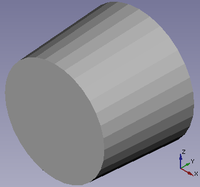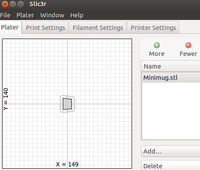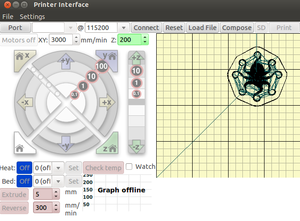TAZ: Difference between revisions
(→Intro) |
(+cat) |
||
| (2 intermediate revisions by 2 users not shown) | |||
| Line 1: | Line 1: | ||
Also see [[Equipment/Taz]] | |||
=Intro= | =Intro= | ||
| Line 7: | Line 9: | ||
'''As far as we can see, this is the highest quality, fully open source 3D printer out on the market today.''' | '''As far as we can see, this is the highest quality, fully open source 3D printer out on the market today.''' | ||
*Manual: http://download.lulzbot.com/TAZ/documentation/current/ | *Manual: [http://download.lulzbot.com/TAZ/documentation/current/] | ||
*Buy: http://www.lulzbot.com/?q=products/taz-3d-printer | *Buy: [http://www.lulzbot.com/?q=products/taz-3d-printer] | ||
*Make: CAD files in [[FreeCAD]]. Part files for Lulzbot TAZ - http://download.lulzbot.com/TAZ/hardware/printed_parts/ . OpenSCAD files for TK-0, the former name of TAZ - https://github.com/mswillia/TK-0 | *Make: CAD files in [[FreeCAD]]. Part files for Lulzbot TAZ - [http://download.lulzbot.com/TAZ/hardware/printed_parts/] . OpenSCAD files for TK-0, the former name of TAZ - [https://github.com/mswillia/TK-0] | ||
| Line 91: | Line 93: | ||
</html> | </html> | ||
[[category:3D Printer]] | |||
Latest revision as of 20:50, 13 December 2013
Also see Equipment/Taz
Intro
TAZ is Aleph Objects, Inc., latest model open source 3D printer.
What is impressive about TAZ? Aleph Objects, Inc., the maker of the LulzBot TAZ completely supports free/libre hardware and software. Along with the TAZ being a free/libre hardware design, it has been tested to work with 100% free/libre software.
As far as we can see, this is the highest quality, fully open source 3D printer out on the market today.
- Manual: [1]
- Buy: [2]
- Make: CAD files in FreeCAD. Part files for Lulzbot TAZ - [3] . OpenSCAD files for TK-0, the former name of TAZ - [4]
OSE TAZ
Jeff Moe, CEO, donated a TAZ to Open Source Ecology. Thank you Jeff.
Operation
- Download Slic3r - http://www.slic3r.org - The Slic3r software is the first tool in the chain of 3D printing software. Slic3r uses commonly used .STL files to create .gcode files.
- Download Pronterface - the actual printer controller into which you feed the Python. Will try the nutcracker first, or the classic shotglass for speed.
- On Ubuntu - see the notes at https://github.com/kliment/Printrun for installing Printrun.
- I needed to do: sudo apt-get install python-serial python-wxgtk2.8 python-pyglet
- Now doubleclicking on pronterface and running it (python script) opens it up.
Tip
one tip- for now your usual work flow will be: Use Slic3r to cut the *.stl model, then export the model to a *.gcode file. Once you have the .gcode file open Pronterface and load the *.gcode file.
Shot Glass
Why is this on its side? In Slic3r, it also appears on side;
I try to load it into Pronterface. First generate gcode.
Octopus
Jeff jebba and orias #reprap recommend Octopus: File:Octopus.gcode. Here it is in Pronterface:
Unpacking
- 0.5mm nozzle -
- Power supply - Nice! 3D printed, sophisicated terminal cover and on/off switch for power supply.
Assembly of Frame
- Comes in 2 pieces
- Put setup process on opensourceecology.dozuki.com. Can't find uploaded pictures.
Printing
Bed Leveling: Octopus: Octopus top: Extruder Nozzle: PET Tape: Lulz A100: First Print: First Print Bottom: