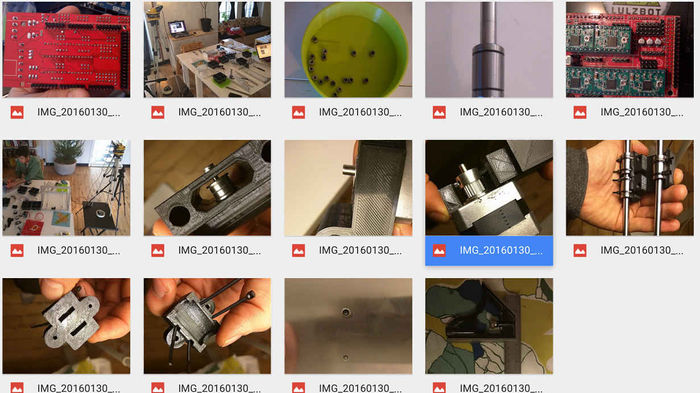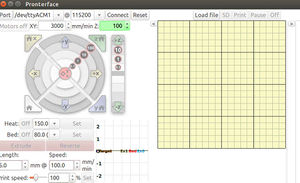Folgertech Kit: Difference between revisions
| Line 43: | Line 43: | ||
Repetier kept crashing (apparently due to bad baud rate setting) se we switched to Cura, Lulzbot edition, which did not crash but allowed no settings to be changed. So we went to Pronterface as the most robust solution, which did not crash and allowed the baud rate to be changed. By this testing, Pronterface is thus our default choice, based on best initial performance. | Repetier kept crashing (apparently due to bad baud rate setting) se we switched to Cura, Lulzbot edition, which did not crash but allowed no settings to be changed. So we went to Pronterface as the most robust solution, which did not crash and allowed the baud rate to be changed. By this testing, Pronterface is thus our default choice, based on best initial performance. | ||
So back to Pronterface. After installing on the Desktop, and going into its directory and running it by typing in Terminal: ./pronterface.py (can't run .py by double clicking itt) | So back to Pronterface. After installing on the Desktop, and going into its directory and running it by typing in Terminal: ./pronterface.py (can't run .py by double clicking itt) (see to the right). | ||
[[Image:pronterface2.jpg|thumb|Raw Pronterface 3D printing interface after running, prior to connecting a 3D printer.]] | [[Image:pronterface2.jpg|thumb|Raw Pronterface 3D printing interface after running, prior to connecting a 3D printer.]] | ||
Revision as of 23:41, 5 February 2016
Source of Kit
- See [1]
Build Instructions
Build Results
Build Pictures
See Folgertech Prusa i3 Google Drive].
Improvements
The main improvement that we will make is adding automatic bed leveling.
- Note: correction needs to be made based on the top 2 posts here - on end stop plug in location and change in firmware. [2]. This Github note [3] appears to say the same thing. Further, the first link also states that the firmware is outdated - outside of hte xmax issue mentioned.
- Upgrade firmware, including auto bed level with inductive sensor - [4]
- Anti-backlash nut case and belt tensioner - [5]
- Improvements on Thingiverse - auto level, cable chain, endstop improvements, etc. - [6]
- X endstop replacement - [7]
Candidates For Improvement Resolution
- Customized firmware found here.
Other Instructionals
- Reddit thread on building FPi3 - [8]
- Github Community Folgertech Prusa i3 documentation - [9]. No alignment procedure mentioned.
Software/Firmware
- Firmware - Marlin, uploaded via Arduino IDE interface. Firmware is used to only communicate with software, to interpret g-code as related to the geometry of the 3D Printer - for example delta vs. right angle configuration.
- Software - on host computer - Repetier. Calls upon Slic3r for slicing strategy. Appears to control various 3D Printer parameters.
- What settings are adjusted in the firmware, and what settings are adjusted in the software?
- Note that firmware may have to be updated based on the specifics of the 3D printer. So for example, we may not be able to use the same Marlin as Prusa i3 Marlin - so we download one version already set for ours - Folgertech 2020 Prusa i3 Marlin. (it turned out that most of the motors were reversed in this firmware compared to original build from the Folgertech instructional, and the x endstop had to be changed from its position of MIN to MAX as in the Improvements section above.
- Marlin is one option for firmware. Others are Repetier Firmware, RepRap Firmware, Teacup, Franklin.
Reprap Wiki Page on Gcode
It's the best, but it sucks regarding modularity concepts. - http://reprap.org/wiki/Gcode
Test Workflow
Installed Repetier. Dragged it to the sidebar after installing via commandline, so clicking on the Repetier icon opened up Repetier.
Repetier kept crashing (apparently due to bad baud rate setting) se we switched to Cura, Lulzbot edition, which did not crash but allowed no settings to be changed. So we went to Pronterface as the most robust solution, which did not crash and allowed the baud rate to be changed. By this testing, Pronterface is thus our default choice, based on best initial performance.
So back to Pronterface. After installing on the Desktop, and going into its directory and running it by typing in Terminal: ./pronterface.py (can't run .py by double clicking itt) (see to the right).