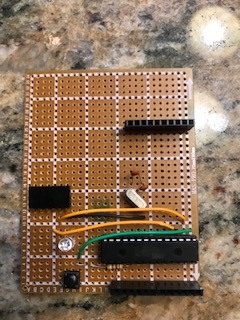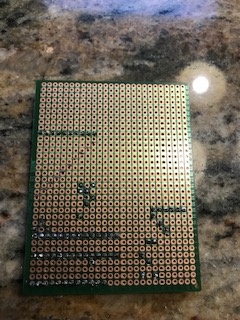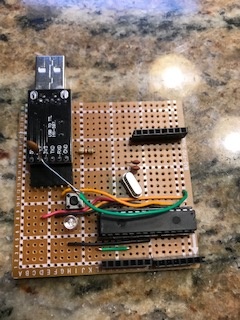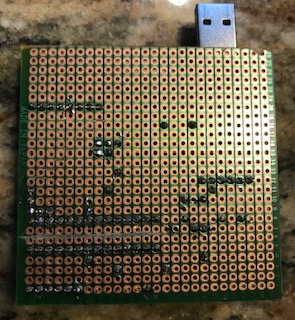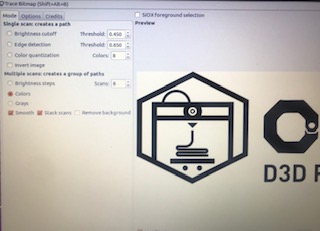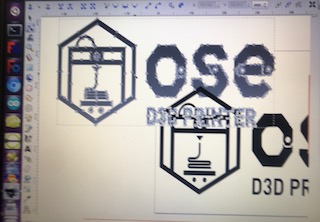Jessica Log: Difference between revisions
No edit summary |
No edit summary |
||
| Line 12: | Line 12: | ||
From starting documentation, review ATMEGA328 to Arduino uno (led to pin 13) | From starting documentation, review ATMEGA328 to Arduino uno (led to pin 13) | ||
[[File: | [[File:Comparison.jpeg]] | ||
Add switch | Add switch | ||
Revision as of 17:07, 29 January 2020
Wens Jan 29, 2020
Review Pulse Width Modulation tutorial and recording of Tom's presentation
[[1]]
Tues Jan 28, 2020
From starting documentation, review ATMEGA328 to Arduino uno (led to pin 13)
Add switch
Be sure Rx to Tx, receive to transmit. This is not yet wired properly RX to TX and missing BREAK AT BACK OF CHIP!!!
This board blinks and shows the reset hack but may or may not be essential
Mon Jan 27, 2020
todays excercises 1 File:Plotterpen.fcstd
Print plotter pen and clamp from existing .stl, download and open in cura [[2]]
[[3]]
[[4]]
In CURA review basic and advanced settings see... Check advanced settings for 1.2 nozzle, update profile if necessary
Steps per mm at 100
Layer check/ missing/ change thickness to 1.0 top, check'expert config' settinga no check on spiral contour bottom and top if already set to 1 in Basic and missing
Filament size using 2.85
Check machine settings bed size (does not update with profile update)
save /export Gcode to SD card
note: .stl is the geometry of object, the Gcode depends on the above settings for the printer to read and print
2 Using Inkscape to Generate Gcode
from Image Started with .png, save as .svg, at top bar path/ trace bitmap under multiple scans: creates a group, select colors, smooth, and stack scans was set to 8, could likely reduce to 2, select ok then move one off.
There will be multiple additional copies to delete
export gcode
this is the link to check the Gcode before plotting as above
[[5]]
And here are the files including the un-plotted Gcode file for the OSE sticker (no added lines to 90 for alignment)
January 26
Wires connected recorded movie... need easy edit app. Free Cad draw tweezers and print Adjust alignment on extruder and to Z axis
From /OSE Microfactory download D3D Universal 8.ini Update profile for CURA for: nozzle size 1.2 retraction
[[6]]
Great prints: add links
refine free cad skills!!
January 25
Build the Printer!
Time Log request: [[7]]
January 24
ISO image download USB set uo for Microsoft Surface Book 2 running windows 10 Pro there is no access to legacy boot; uses UEFI
[[ https://askubuntu.com/questions/802768/installed-ubuntu-on-surface-book-no-inputs]]
Once ubuntu is loaded need to copy the text into file on SD card so can be copy and pasted with no use of keyboard Ubuntu 16.04 keyboard driver Microsoft surface 2 run in terminal
sudo apt-get update sudo apt-get upgrade echo "deb http://ppa.launchpad.net/tigerite/kernel/ubuntu trusty main" | sudo tee /etc/apt/sources.list.d/tigerite-kernel-trusty.list sudo apt-key adv --keyserver keyserver.ubuntu.com --recv-keys 984AE706D31B333A && sudo apt-get update sudo apt-get install linux-surface
error connecting to server :( so close