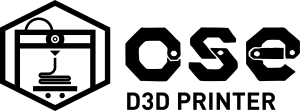OSE Fonts: Difference between revisions
Jump to navigation
Jump to search
(add install instructions) |
|||
| Line 21: | Line 21: | ||
==How to Install in OSE Linux== | ==How to Install in OSE Linux== | ||
# Click the Download link and unzip the file | # Click the Download link and unzip the file | ||
# Click each tff file and a window will appear | # Click each tff file and a window will appear | ||
# Click the install button and wait | # Click the install button and wait | ||
Now the font is available for use | Now the font is available for use | ||
Revision as of 01:21, 26 October 2020
Introduction
This page catalogs fonts used in various marketing and branding materials.
Arvo
DINPro Bold
See Also
How to Install in OSE Linux
- Click the Download link and unzip the file
- Click each tff file and a window will appear
- Click the install button and wait
Now the font is available for use