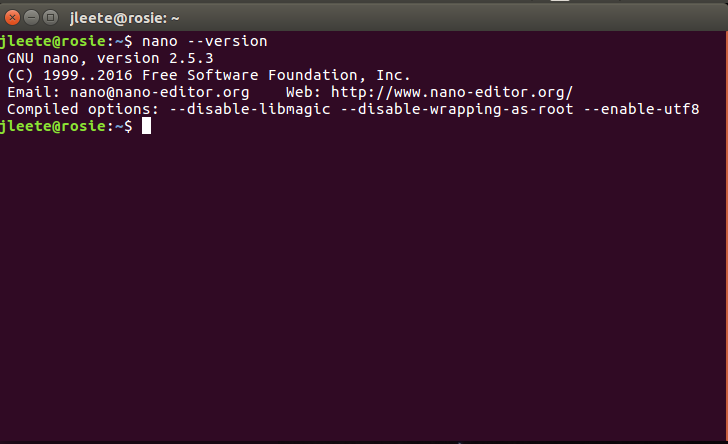|
|
| Line 1: |
Line 1: |
|
| |
|
| <html><iframe width="600" height="500" src="https://osedev.org/wiki/Jessica?start=9/1/2019"></iframe></html> | | <html><iframe width="600" height="500" src="https://osedev.org/wiki/Jessica?start=9/1/2019"></iframe></html> |
| | =Fri March 27= |
| | '''Covid respirator mask seal:''' |
| | |
| | Supplies TPU 2.85 filament: |
| | |
| | https://www.amazon.com/Gizmo-Dorks-Flexible-Filament-Printers/dp/B073W1G3VK/ref=sr_1_2?keywords=tpu+filament+2.85+diameter&qid=1585348420&sr=8-2 |
| | |
| | https://www.amazon.com/Gizmo-Dorks-Flexible-Printer-Filament/dp/B07HR3K3NR/ref=sr_1_5?keywords=tpu+filament+2.85+diameter&qid=1585348814&sr=8-5 |
| | |
| =Tues March 24= | | =Tues March 24= |
| April STEAM Camp: | | April STEAM Camp: |
| Line 179: |
Line 188: |
| recursively -rv, meaning including all sub folders, forward slash / is the beginning of an absolute full path to the asterisk * which in terminal means everything (code 42)... the detail is in the space /* which is literally the entire root directory of the operating system rather than a particular foldername/* meaning entire contents of that specific folder to a location. So don't blank space, forward slash, asterisk anything unless you want to sudo rm -rf remove all unwanted copies of root directories by using the up arrow to repeat the command many time. | | recursively -rv, meaning including all sub folders, forward slash / is the beginning of an absolute full path to the asterisk * which in terminal means everything (code 42)... the detail is in the space /* which is literally the entire root directory of the operating system rather than a particular foldername/* meaning entire contents of that specific folder to a location. So don't blank space, forward slash, asterisk anything unless you want to sudo rm -rf remove all unwanted copies of root directories by using the up arrow to repeat the command many time. |
|
| |
|
| Moral of the story, be careful with the super user do commands, you can affect everything*. Many thanks to Jeremy for his fearless introduction of coding language to the non-initiated and bravery in the face of the quagmire of others file naming conventions and storage methods. | | Moral of the story, be careful with |
| | |
| There is no place like ~
| |
| | |
| | |
| ==Inkscape w/ save as .gcode==
| |
| In order to get the OSE Linux platform software Inkscape to be able to save as .gcode, from the location you put the download of gcode for Inkscape [https://github.com/arpruss/gcodeplot] you open the terminal. Your do this by clicking the >_ box icon home symbol ~ then / the location. You see mine was located at ~/Desktop/MARCH STEAM/pen plotter. then type the comand '''sudo cp -rv''' name of the directory to transfer, here it is 'gcodeplot-master' it is the start of directory and all the contents so '''/*''' to the location that Inkscape will access it, which on my system is 'usr/share/inkscape/extensions/'
| |
| [[File:Screenshot from 2020-03-16 19-47-10.png]]
| |
| | |
| | |
| | |
| ==VIDEO==
| |
| Summary across platforms [[https://filmora.wondershare.com/screen-recorder/best-free-video-captures.html]]
| |
| Linux OS rec [[https://www.videolan.org/vlc/index.html]] Still just playback! Cheese already installed! works perfectly
| |
| Video of re-assembly *[[OS Video Edit]] [https://www.openshot.org/download/] Change setting on an appimage: rt click/ properties/ allow to run/ then dbl click[https://itsfoss.com/use-appimage-linux/] Drag camera video's from location stored via CHEESE to upper left then top time line/ Right click each clip and change speed x16- freezes in play back @ 45-55 seconds.- export/ video only- continuous crashing at 34% video export. Tried a variety of settings. most able to export... Assemble D3D on youtube
| |
| [[https://youtu.be/u9LYKxgNk-c]]
| |
| Video Only
| |
| Target: mp4 (h.264)
| |
| Video profile: HD 720p 30 fps (1280x720)
| |
| Quality: med
| |
| Freezing at 68.2%
| |
| | |
| axis working/ direction? y reverse? / Z axis sensor not lighting up - fixed
| |
| | |
| ==FREECAD==
| |
| Chris Sketcher Tutorial PDF [[https://forum.freecadweb.org/viewtopic.php?f=36&t=30104]]. I can vouch its good for those with advanced modeling software experience. Interesting to have to have all constraints! Definitely not a design tool in the generative form sense but makes parameters extremely clear!
| |
| | |
| ==OSE Linux Microfactory WORKFLOW==
| |
| Comes loaded with KiCAD. Vectors like illustrator w/be ideal
| |
| | |
| Merge Workflow on youtube [[https://m.youtube.com/watch?v=I_nBYkKKMKs&feature=youtu.be]]
| |
| | |
| block plugs for Raspi and touchscreen to parts library
| |
| [[File:xxx]]
| |
| | |
| ==Case study with hand grips==
| |
| | |
| [[File:loft13closed.png|100px]] part/loft/sk1 + sk3/closed [[File:loft13ruled.png |100px]]part/loft/sk1 + sk3/ruled[[File:loft13solid.png |100px]]part/loft/sk1 + sk3/solid
| |
| | |
| [[File:loft sk1-3 ruled.png |100px]]part/loft/sk1 +sk2 +sk3/ruled/closed [[File:partloftsk1-3solid.png |100px]] part/loft/sk1 +sk2 +sk3/solid
| |
| | |
| | |
| [[File:xxx]]
| |
| | |
| =Tues Feb 4, 2020=
| |
| Downloaded and scaled RsPs primitive
| |
| | |
| [[File:PiTabPrimscale2.fcstd]]
| |
| | |
| Loaded config study file to parts library. This is not really clean enough to be a 'part' but maybe useful toward the case configuration for others. Getting familiar with what and how on the whole OSE Linux platform
| |
| | |
| ==Conversation==
| |
| *NADLAB - architecture firms basement
| |
| [[File:NADLAB.jpg]]
| |
| *NADAAA 1920 Washington St, Boston, MA 02118
| |
| *Price structure - Printer
| |
| *Marketing - Boston SA - society of architecture; BAC - Boston Arch College - school wide - RISD - went to grad school in Landscape, they will put it up. Community - funding for putting students through this.
| |
| *Flyer - put it up places as well, in coffee shops.
| |
| *Friends savvy in marketing -
| |
| *[[Target Market]]
| |
| *Finances on event by Friday
| |
| *Bio -
| |
| Jessica Leete is a designer, a licensed landscape architect, sculptor, urbanist, community catalyst and ecology educator. She is the founder of Boston dot dash Studio. The studio is the space for convergent thinking, design process, and construction regarding land and the systems that engage it to create regenerative solutions that reverse environmental degradation, are resilient, adaptable, and (through an engaged design process) provide training for an empowered community. The studio is about realizing solutions, the act of making, and how the process of design can affect positive change. The first of many, she encourages you to join the movement, start your own (location) dot dash Studio. A member of the Global Open Source Hardware (GOSH) movement, her particular interest lies in developing and making ubiquitous, open source hardware and technology for environmental metrics. To that end, she is collaborating with Open Source Ecology to enable universal access to collaborative design using open source toolchains.
| |
| | |
| =Mon Feb 3, 2020=
| |
| | |
| Ubuntu desktop config on xxxx machine
| |
| | |
| | |
| =Lunar Imbolc Sun Feb 2, 2020=
| |
| | |
| Review Marcin OSE STEAM Jan Day 9-
| |
| | |
| [[File:MKT (7).jpg |100px]]
| |
| [[File:MKT (1).jpg |100px]] Hmm I seem to be into the object
| |
| | |
| Market research while looking for computer cables
| |
| | |
| [[File:MKT (5).jpg |100px]]
| |
| [[File:MKT (4).jpg |100px]]
| |
| [[File:MKT (3).jpg |100px]]
| |
| [[File:MKT (2).jpg |100px]]
| |
| [[File:MKT (6).jpg |100px]]
| |
| | |
| Wonder about micro disk speed question/ point made by Don this am... $19.11 vs $51.98 both 64 GB but one has 170MB/s read speed and the other upto 130 MB/s is it possible this overpriced chip would be worth the investment???
| |
| | |
| [[File:mico price.jpg |100px]]
| |
| | |
| [[https://wiki.opensourceecology.org/wiki/OSE_Linux#Getting_Started]]
| |
| After powering on your computer, but before your normal operating system starts, you can access your boot settings.
| |
| Boot target computer from USB Stick
| |
| First, configure the BIOS to prioritize booting from a USB drive. In my case, I'm installing on an unknown desktop running Windows 7.
| |
| Power up xxxxx
| |
| Press `Space bar`and Del to enter the BIOS UEIF
| |
| F8 to enter Boot Setup
| |
| Drag flash to top of boot order
| |
| Ubuntu opens, Followed install (as superuser) order alongside windows 7, select drive: SCS15 (0,0,0)(sda)-500.1GB ATA Samsung SSD 850
| |
| Allocate drive space by dragging divider. I set:
| |
| windows 7 /dev/sda1 (ntfs) at 180.9 GB and Ubuntu /dev/sda2 (exct4) at 319.2 GB
| |
| | |
| Some warnings
| |
| | |
| [[File:Example.jpg|100px]
| |
| | |
| Select Continue
| |
| | |
| 12 minutes then resize operation failure
| |
| | |
| Going for erase and install Ubuntu
| |
| Failed/img/ sent error to developers/ account / verify email
| |
| restart moving through sign in stuck on 'Who are you?' page
| |
| finally let me continue... was not clear that it was still asking for a computer name
| |
| 50 minutes later, installation complete
| |
| restart
| |
| remove installation medium and hit enter
| |
| | |
| OMG finally
| |
| | |
| Ubuntu Desktop!
| |
| | |
| did not do this:
| |
| 'Disable 3D Graphic Acceleration'
| |
| | |
| =Sat Feb 1, 2020=
| |
| Back to OSE Linux setup on different machine! Missing screen cords
| |
| | |
| listened Day 8 am Utube recording
| |
| | |
| drawing different plugs for Raspi and touchscreen- tech naming conventions?
| |
| | |
| =Fri Jan 31, 2020=
| |
| From Boston! Confirmed one location option for March 2020 Open Source Microfactory STEAM Camp:
| |
| NADAA architecture office ground floor shop/ Harry Lowd@
| |
| [[http://www.nadaaa.com/office/contact-2/]]
| |
| | |
| Unpack and reassemble D3d
| |
| | |
| [[File:lugg.jpg|100px]]
| |
| | |
| She needs more attention but has a name
| |
| | |
| [[File:shename.jpg|100px]]
| |
| | |
| Downloaded NOOBS fraction of time and uncorrupted
| |
| | |
| Team call 9AM CST: Call terminated connection failed via Microsoft edge surprise surprise. Appears call in working on iPhone but y'all can hear me I can't hear you. Did see the chat message. Scrumy overview SORRY you heard that! Rpi Tablet case... listened Day 7 am Utube recording
| |
| | |
| Road map review:YES!
| |
| | |
| Imagining this rasppi config with molded hand holds
| |
| | |
| [[File:piconfig1.jpg|100px]]
| |
| [[File:piconfig2.jpg|100px]]
| |
| [[File:piconfig3.jpg|100px]]
| |
| [[File:piconfig4.jpg|100px]]
| |
| | |
| Unable to add a box to scrummy stating concept case build with found object box dim. 5.5x22cm. Repeated 'refresh' error
| |
| | |
| [[File:bld (2).jpg|100px]]
| |
| [[File:bld (3).jpg|100px]]
| |
| [[File:bld (4).jpg|100px]]
| |
| [[File:bld (5).jpg|100px]]
| |
| [[File:bld (1).jpg|100px]]
| |
| | |
| Will be good to build in freecad and print so walls have some thickness to provide relief for wire 'bumps' and access. Dimensions can shrink and pi could flip so fan at back. Four holes on back of screen appear to be same dimension as mounting holes on Rpi though different sizes??? Current concept build has plenty of room for adding parts
| |
| | |
| =Thurs Jan 30, 2020=
| |
| Download software for Raspberrypi and SD memory card formatter
| |
| | |
| [[https://www.raspberrypi.org/downloads/]]
| |
| | |
| As a beginner I'll use NOOBS (new out of box software) also because I like the name ;)
| |
| | |
| Nozzle size change video of Marcin tutorial
| |
| | |
| [[https://www.facebook.com/groups/398759490316633/?ref=share]]
| |
| | |
| | |
| firmware checks
| |
| .
| |
| .
| |
| .
| |
| | |
| =Wens Jan 29, 2020=
| |
| Review Pulse Width Modulation (PWM) tutorial and recording of Tom's presentation
| |
| | |
| [[https://docs.google.com/presentation/d/1gAvP_va_87GubBUmOIPV6x1YmmUcZtbZ-My8CLBnTgg/edit#slide=id.g4303b70038_0_45]]
| |
| | |
| Board etching:
| |
| Prep plate by using fine steel wool or gentle abrasive like comet to remove all oil etc. DO NOT TOUCH SURFACE, can leave fingerprints on etch. Transfer the PWM Modular Control for light dimmer (welder in development) sketch Tom developed to plate. Traced sketch and punctured with ball point to use as template for permanent black marker. Made dots through template then connected them. (Note multiple passes and streaky marks does not work)
| |
| | |
| [[File:TomSk.jpg]]
| |
| (Note this sketch has the AC DC transfer bridge on the wrong side + needs updates)
| |
| | |
| First solution way too strong and permanent marker too dry: 2 parts Hydrocloric acid HCl31% (purchased as muriatic acid): 1 part Hydrogen Peroxide H2O23%
| |
| | |
| [[File:t1.jpg]]
| |
| | |
| [[File:tifail.jpg]]
| |
| | |
| [[File:tifail2.jpg]]
| |
| | |
| Second round new black permanent marker, correct solution 1 HCl : 2 H2O2
| |
| (note solid black will act as heat sink for IGBT)
| |
| | |
| [[File:t2.jpg]]
| |
| | |
| [[File:t22.jpg]]
| |
| | |
| [[File:t23.jpg]]
| |
| | |
| remove marker with gentle abrasive
| |
| | |
| [[File:tsuccess.jpg]]
| |
| | |
| | |
| | |
| =Tues Jan 28, 2020=
| |
| | |
| From starting documentation, review ATMEGA328 to Arduino uno (led to pin 13)
| |
| | |
| [[File:Comparison.jpeg]]
| |
|
| |
| Add switch
| |
| | |
| Be sure Rx to Tx, receive to transmit. This is not yet wired properly RX to TX and missing BREAK AT BACK OF CHIP!!!
| |
| | |
| [[File:1rxtx.jpg]]
| |
| [[File:2missing.jpg]]
| |
| | |
| | |
| This board blinks and shows the reset hack but may or may not be essential
| |
| | |
| [[File:4resethack.jpg]]
| |
| | |
| [[File:3needjumps.jpg]]
| |
| | |
| | |
| =Mon Jan 27, 2020=
| |
| todays excercises
| |
| 1 [[File:Plotterpen.fcstd]]
| |
| | |
| Print plotter pen and clamp from existing .stl, download and open in cura
| |
| [[https://wiki.opensourceecology.org/wiki/D3D_Universal#Plotter]]
| |
| | |
| [[https://wiki.opensourceecology.org/wiki/File:Plotterpen.stl]]
| |
| | |
| [[https://wiki.opensourceecology.org/wiki/File:Penholderclamp.stl]]
| |
| | |
| In CURA review basic and advanced settings see...
| |
| Check advanced settings for 1.2 nozzle, update profile if necessary
| |
| | |
| Steps per mm at 100
| |
| | |
| Layer check/ missing/ change thickness to 1.0 top, check'expert config' settinga no check on spiral contour
| |
| bottom and top if already set to 1 in Basic and missing
| |
| | |
| Filament size using 2.85
| |
| | |
| Check machine settings bed size (does not update with profile update)
| |
| | |
| save /export Gcode to SD card
| |
| | |
| note: .stl is the geometry of object, the Gcode depends on the above settings for the printer to read and print
| |
| | |
| 2 [[Using Inkscape to Generate Gcode]]
| |
| | |
| from Image
| |
| Started with .png, save as .svg, at top bar path/ trace bitmap
| |
| under multiple scans: creates a group, select colors, smooth, and stack scans
| |
| was set to 8, could likely reduce to 2, select ok then move one off.
| |
| | |
| [[File:Pathtrace.jpg]]
| |
| | |
| There will be multiple additional copies to delete
| |
| | |
| [[File:Vectordel.jpeg]]
| |
| | |
| | |
| export gcode
| |
| | |
| [[File:Sticker_gcode.png]]
| |
| | |
| this is the link to check the Gcode before plotting as above
| |
| | |
| [[https://ncviewer.com/]]
| |
| | |
| | |
| And here are the files including the un-plotted Gcode file for the OSE sticker (no added lines to 90 for alignment)
| |
| | |
| [[File:OESd4dStickpath4.zip]]
| |
| | |
| | |
| | |
| =January 26=
| |
| Wires connected recorded movie... need easy edit app.
| |
| Free Cad draw tweezers and print
| |
| Adjust alignment on extruder and to Z axis
| |
| | |
| From /OSE Microfactory download D3D Universal 8.ini
| |
| Update profile for CURA for:
| |
| nozzle size 1.2
| |
| retraction
| |
| | |
| [[https://wiki.opensourceecology.org/wiki/FeF_Microfactory]]
| |
| | |
| Great prints: add links
| |
| | |
| refine free cad skills!!
| |
| | |
| =January 25=
| |
| Build the Printer!
| |
| | |
| Time Log request:
| |
| [[https://wiki.opensourceecology.org/wiki/Daily_Log_of_Tasks]]
| |
| | |
| | |
| | |
| =January 24=
| |
| | |
| ISO image download USB set uo for Microsoft Surface Book 2 running windows 10 Pro
| |
| there is no access to legacy boot; uses UEFI
| |
| | |
| [[ https://askubuntu.com/questions/802768/installed-ubuntu-on-surface-book-no-inputs]]
| |
| | |
| Once ubuntu is loaded need to copy the text into file on SD card so can be copy and pasted with no use of keyboard
| |
| Ubuntu 16.04 keyboard driver Microsoft surface 2
| |
| run in terminal
| |
| | |
| sudo apt-get update
| |
| sudo apt-get upgrade
| |
| echo "deb http://ppa.launchpad.net/tigerite/kernel/ubuntu trusty main" | sudo tee /etc/apt/sources.list.d/tigerite-kernel-trusty.list
| |
| sudo apt-key adv --keyserver keyserver.ubuntu.com --recv-keys 984AE706D31B333A && sudo apt-get update
| |
| sudo apt-get install linux-surface
| |
| | |
| | |
| | |
| error connecting to server :( so close
| |
Fri March 27
Covid respirator mask seal:
Supplies TPU 2.85 filament:
https://www.amazon.com/Gizmo-Dorks-Flexible-Filament-Printers/dp/B073W1G3VK/ref=sr_1_2?keywords=tpu+filament+2.85+diameter&qid=1585348420&sr=8-2
https://www.amazon.com/Gizmo-Dorks-Flexible-Printer-Filament/dp/B07HR3K3NR/ref=sr_1_5?keywords=tpu+filament+2.85+diameter&qid=1585348814&sr=8-5
Tues March 24
April STEAM Camp:
Development template for Shredder + Filament
Free Online Sign in/ parts on own - Money for kit of parts
regenerative eco services air/water/soil quality +
https://www.emotibit.com/
Marcin on Collaborative Literacy
https://www.youtube.com/watch?v=D9jSo-p0bQM&list=TLPQMjQwMzIwMjBRTxFJOWdKxw&index=1
Search Flashy XM
https://docs.google.com/drawings/d/1lp3fTsiTzLC-xO4m9EaBOvXCJwGIo9Zt9vi0tYAw2S4/edit?pli=1
OSE Collab
https://wiki.opensourceecology.org/wiki/OSE_Collaboration_Protocol
Template
https://wiki.opensourceecology.org/wiki/Development_Spreadsheet_Template
Genealogies
https://wiki.opensourceecology.org/wiki/Genealogies
Wiki_Taxonomy
https://wiki.opensourceecology.org/wiki/Wiki_Taxonomy
Fri March 13 - Tues March 17 STEAM Camp
Introduced to Nano sudo commands to get Inkscape to save .gcode [1]
truncate FILEHANDLE, LENGTH what software would you use to reduce file size on .png images?
File:Screenshot from 2020-03-14 16-20-24.pngFile:Screenshot from 2020-03-14 16-21-08.pngFile:Screenshot from 2020-03-14 20-57-57.pngFile:Screenshot from 2020-03-14 21-08-01.png
Printing mask components...https://www.thingiverse.com/thing:4194067
need the pi keyboard...love my paper box, able to modify and add fans and camera still!!!
Tues March 10 - Fri March 13
Trouble shoot heating block/ print mill mount w pen and sensor
Plotting file generation lesson 1 hr meh
Outhouse drawing
extend + support bed
Fri March 6 2020
Comments @ community: Many institutions/ tech schools & youth clubs with the need/interest also need funding to be in place with proposal
Partnerships in skill building to pursue grants... time
MIT Harvard Fliers- Marcin is published there [[2]], another way?
12 school categories: industrial design (product development)
5 legged dogs:
Agree is random how these surface and tend to be people already working in os with skills to add but little interest in or means to pay to participate...need strong alignment in production goals
Partnership to solve problem - design competitions
OSE on location!
Global organization vs site specific issue/local need
Mon March 2 2020
Instructor Free Cad Exam with complex object. I did the assignment wrong before i even started lol [3]

Free cad part is 2 MB File:Gua sha 1place.fcstd
Not file type for part libraryFile:Gua sha3.gcode
Sat Feb 29 2020
Rasp Pi tablet and Highland Park Community Meeting conflicts. Week days better for both!
Chris, I want to print this! [4]
Fri Feb 28 2020
Call: find contacts at Tech schools and career Councillors
Click funnels (?)
Targeted campaigns on google and face book with keywords
'STEAM Camp' wrong title for Post Secondary marketing? 'open source design thinking' 'Microfactory'
Thurs Feb 27 2020
MIT fliers posted qty 20
Tues Feb 25 2020
Participant Outreach:
Fliers posted Harvard square campus, Science Bldg, and GSD qty 20
Torit Montessori Community contact Kristen M.
Youth Build Boston, Ken Smith and Miguel Chavez [5]
Mon Feb 10- Mon Feb 24 2020
After March 9th Sign-Up Deadline
plan follow up post related to 'come check it out message' and document sharing request.
Pitch April 24- microfactory STEAM Camp goes to Mars; George and Loretta @ Virgin Galactic
Seed Home swarm build nomadic structures in Matammoros, Borderlands... plastic extraction and recycle from site
5 legged dog search:
Jonathan K to join in March, Boston?
Shannon Hicks, OS mayfly data sensor and logger future event
Contact DEEP Lab, collaborative group, founder Addie Wagenknecht [6]
RISD colleague, Elizabeth Dean Hermann, Ph.D shared link with students
Wentworth Institute Technology colleague, NJ Unaka shared with students
Sung Ho Kim, professor of architecture, Washington University in St. Louis/ Axi:Ome llc, design director, www.axi-ome.net
Marcin on the 5 legged Dog [7]
Comments, like this; in intro need to down play '5 legged dog' name, focus on rare breed and use the name to more loudly "state five legs". at end 'Let's normalize collaborative design! and state more believably that it will be fun... solid background
Participant Outreach:
Contact 'Innovative Housing Technology' at Roxbury Community College- posted flier
Contact Oneida tribe...
NADAAA marketing email blurb Ian edit- Facebook?
BAC requested an 'education rate' for two participants, gave a walk through on the cost. I don't think it can come down but said two can participate for the prices with one set of materials- need to outline captive audience rates and share proposal/expectation for participation- so slow and ongoing un-supportive annoying hello academia
GOSH (Global Open Science Hardware) forum invite posted... love this group amazing open source science hardware work and support for projects, is where I heard about OSE. [8] posts from forum discussions [9][[10]] Join!
Fliers printed to post in Cambridge
Audience Specific Marketing-
Marcin/ Microfactory / Technology- Building Systems / Products+ Skills - D3D, circuit, rasppi tablet + fabrication, collab design (constraints, modularity, opensource), cadcam, electornics, programming
https://www.youtube.com/watch?v=iGEFdKVm3uU / summer X/ power cube youtube / simple graphic showing where each can lead
'collab design' challenge- macroeconomics/ one of the mistakes may be the difference between school 'team projects' and DIT
Friday & Wednesday Organization Call
Sat Feb 8, 2020
Ω
you tube is my friend
NADLAD space confirmed
Fri Feb 7, 2020
test print not running properly. trouble shoot
Team Call March STEAM Camp date shift to 14-17
Boston Architecture College interested in a 2 day weekend option
OSE Exam... Instructor Exam
Thurs Feb 6, 2020
video trial on file/clip sizes
Wens Feb 5, 2020
Linux lessons
why the phonetics of this word aren't enough (lin ex), one must use sudo nano to communicate with it. Sudo stands for super user do which gives users the permission to use commands at the most powerful root level of the system. Nano is the text editor, installed by default on Ubuntu, Nano is an ncurses-based editor (which means it must be run from a terminal window) that requires code reference unless you are experienced. Googling will absolutely work once you are familiar with what you are looking for. If you are running the OSE linux platform on a thumbdrive consult others @ making and saving modifications. This link was great with the basics of linux code language [11] You can verify the presence of nano by typing nano --version in front the terminal promt yourname@yourcomputer:~$
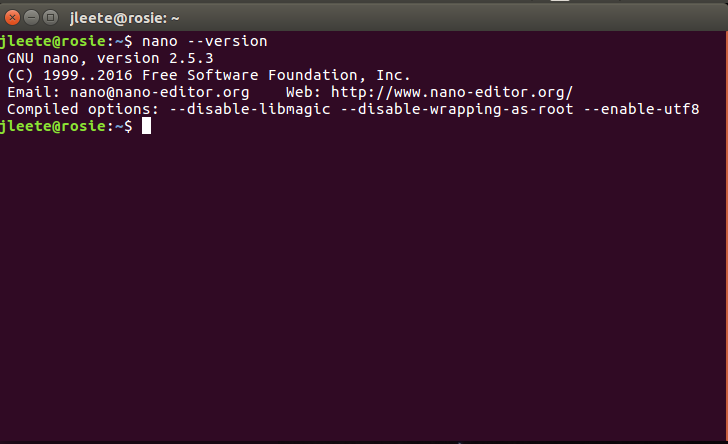
like any language, one must learn the swear words first like sudo cp -rv /* , where cp means copy
recursively -rv, meaning including all sub folders, forward slash / is the beginning of an absolute full path to the asterisk * which in terminal means everything (code 42)... the detail is in the space /* which is literally the entire root directory of the operating system rather than a particular foldername/* meaning entire contents of that specific folder to a location. So don't blank space, forward slash, asterisk anything unless you want to sudo rm -rf remove all unwanted copies of root directories by using the up arrow to repeat the command many time.
Moral of the story, be careful with