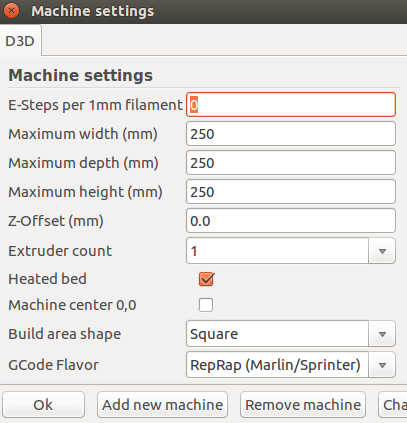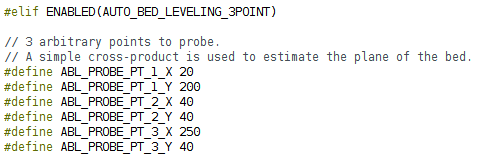D3D 1612 Product Manual
Jump to navigation
Jump to search
Basics
- A guide to using the D3D 1612
Safety
Operation
Setting Bed Leveling Probing
- For D3D 1612 - set the following coordinates:
- Note that configuration.h in Arduino code does not set bed size, but only the software endstops.
- Use 3 point probing in OSE Marlin.
- To modify probing location, go to Arduino IDE->configuration.h ->
Troubleshooting
Trying table layout:
| Troubleshooting | |
|
|
|
|
|
|
|
|
|
|
Heaters and Thermistors
- Cura won't work fo the extruder thermistor is not connected. Make sure to connect it.
- You can test the bed thermistor by connecting the heated bed directly to the power supply (not to the relay) - and observing in the Cura window whether the temperature reading for the bed goes up.
- You can do the same thermistor test for the extruder thermistor.
- If the thermistor is not showing a rising temperature, first check that it is plugged in.
- Test for continuity of the thermistor with a voltmeter - if the resistance is infinite, then the thermistor is broken.
- If there is no continuity, cut into the heat shrink. Make sure that the thermistor wires are soldered under the heat shrink connecting to the plug.
Probe and Bed Area, Offset of Probe from Extruder
- Probe doesn't have to be always inside the bed working area. I has to be over the bed only for the probing points. Set the probing points so they are on the bed.
- Though I may be wrong - I remember that the 3 point probing probes 4 points, one where the x and y endstops are located.
Repair
See Also