Husam TAZ Testing
Jump to navigation
Jump to search
help with slic3r?
- gcode for the tube File:Tube.zip
- second gcode file after new configration : File:Tube 2.gcode
Ps:i had to zip it since it wouldn't allow me to upload the actual gcode file since it was very large.
what is the problem with slice3r?
stl file look like:File:Tube stl file.stl 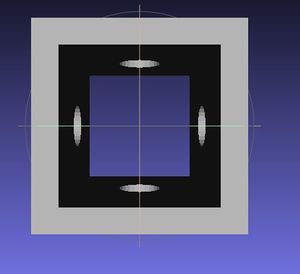
here is what the slic3r look like 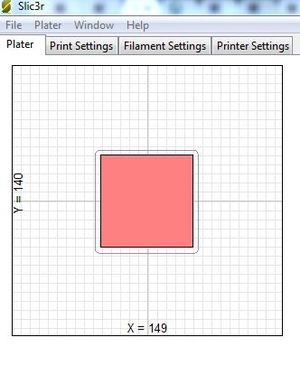 ??
??
what's wrong?
PS: I already used a program "netfabb" to fix my stl file, prior to that slic3r was giving me a very weird shape.
- Listen to Marcin's lesson on TAZ usage.
- Download Bed Leveling Gcode and test machine 1 time.
- Create 1/2"x4"x4" tubing that is 4" long in Sketchup. Make sure to generate a file where print will be vertical (meaning the tube grows vertically, not horizontally)
- Upload file to First GVCS Prototype 3D Print
- Generate STL file.
- Upload file to First GVCS Prototype 3D Print
- Generate gcode file.
- Upload file to First GVCS Prototype 3D Print
- Create thumbnails for Sketchup, for STL file, and upload them to First GVCS Prototype 3D Print
- Open gcode in Pronterface
- Print!
- Take a picture and upload to First GVCS Prototype 3D Print to document this. When you have done it, please get me.