Templates: Difference between revisions
| (19 intermediate revisions by the same user not shown) | |||
| Line 1: | Line 1: | ||
=Overview= | =Overview= | ||
To make formatting or other repeat information show up on the wiki, it is useful to use a shortcut such as a {{Template:_______}} to display various useful information. Or, wikicode can be cut and pasted, and filled with modified information. In the case of the {{Template: route, we are passing parameters into the template, and in the case of wikicode we are cutting and pasting and replacing parts of the code with the desired content. The advantage of the {{Template: route is that it is easy to pass parameters into the template, whereas you must search within the code for the needed changes when cutting-and-pasting wikicode. | |||
'''A limitation of templates is that they don't appear to work with <nowiki><html> code tags</nowiki> as part of the template.''' It appears we cannot embed Google Presentations, for example, using templates. | |||
A good example of {{Template: is: | |||
A good example of cut-and-paste wikicode is [[CAD_Current_Work#GVCS_Projects_-_CAD_Status]] | |||
The wiki is flexible and formatting + content can happen in many ways, such as: | |||
*[[Wiki Markup Language]] - accepts wiki-specific markup + some HTML elements, see Wikipedia - [https://en.wikipedia.org/wiki/Wiki_markup] | |||
*[[Wiki Templates]] - using the {{}} markup - you can invoke templates defined as {{Template:______}} | |||
*[[CSS]] - CSS is handled within Mediawiki, example is [[CAD_Current_Work#GVCS_Projects_-_CAD_Status]] | |||
*[[HTML]] - using HTML, you can embed content from other platforms, such as Google Docs, [[WebGL]], and much more. | |||
*[[HTML/CSS/Javascript]] - see [[Flashy XM]] for a combination of Wiki Markup Language, HTML, CSS, and Javascript | |||
=Wiki-Specific Templates= | =Wiki-Specific Templates= | ||
*See [[OSE Wiki Templates]] + [[Wiki Templates]] | |||
*'''Click-on templates - [[File:wikibuttontemp.jpg|350px]] - in wiki, create custom buttons to insert common-use templates. Can be powerful for rapid documentation, and possibly can have a choice of icons for each product, such as modular breakdown for each product. | |||
*[[Development Template]] equivalent, but in Wiki, not Google Spreadsheet embed. | *[[Development Template]] equivalent, but in Wiki, not Google Spreadsheet embed. | ||
*[[Video Script Template]] | *[[Video Script Template]] | ||
*[[OSHW Dashboard]] | *[[OSHW Dashboard]] | ||
= | =Google Docs Templates= | ||
*[[ | *[[Blue Background Google Presentation]] | ||
*[[ | *[[GVCS Background Google Presentation]] | ||
*[[ | *[[Instructionals Template]] - complex | ||
* | *[[OSE_Manual_Template]] - simple | ||
* | *Design Guides - see examples and copy to get a template - [[OSE Machine Design Guide]] | ||
= | =Google Photos= | ||
* | *Template:photosembed - used to embed photos from image address | ||
=Graphics Templates= | |||
*Awesome style and graphics repository at [[Jean-Baptiste Log]] | |||
[[Category:Templates]] | [[Category:Templates]] | ||
Latest revision as of 22:27, 9 June 2024
Overview
To make formatting or other repeat information show up on the wiki, it is useful to use a shortcut such as a {{Template:_______}} to display various useful information. Or, wikicode can be cut and pasted, and filled with modified information. In the case of the {{Template: route, we are passing parameters into the template, and in the case of wikicode we are cutting and pasting and replacing parts of the code with the desired content. The advantage of the {{Template: route is that it is easy to pass parameters into the template, whereas you must search within the code for the needed changes when cutting-and-pasting wikicode.
A limitation of templates is that they don't appear to work with <html> code tags as part of the template. It appears we cannot embed Google Presentations, for example, using templates.
A good example of {{Template: is:
A good example of cut-and-paste wikicode is CAD_Current_Work#GVCS_Projects_-_CAD_Status
The wiki is flexible and formatting + content can happen in many ways, such as:
- Wiki Markup Language - accepts wiki-specific markup + some HTML elements, see Wikipedia - [1]
- Wiki Templates - using the {{}} markup - you can invoke templates defined as {{Template:______}}
- CSS - CSS is handled within Mediawiki, example is CAD_Current_Work#GVCS_Projects_-_CAD_Status
- HTML - using HTML, you can embed content from other platforms, such as Google Docs, WebGL, and much more.
- HTML/CSS/Javascript - see Flashy XM for a combination of Wiki Markup Language, HTML, CSS, and Javascript
Wiki-Specific Templates
- See OSE Wiki Templates + Wiki Templates
- Click-on templates -
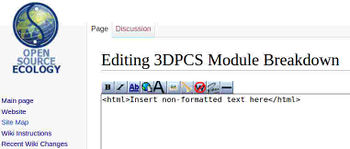 - in wiki, create custom buttons to insert common-use templates. Can be powerful for rapid documentation, and possibly can have a choice of icons for each product, such as modular breakdown for each product.
- in wiki, create custom buttons to insert common-use templates. Can be powerful for rapid documentation, and possibly can have a choice of icons for each product, such as modular breakdown for each product. - Development Template equivalent, but in Wiki, not Google Spreadsheet embed.
- Video Script Template
- OSHW Dashboard
Google Docs Templates
- Blue Background Google Presentation
- GVCS Background Google Presentation
- Instructionals Template - complex
- OSE_Manual_Template - simple
- Design Guides - see examples and copy to get a template - OSE Machine Design Guide
Google Photos
- Template:photosembed - used to embed photos from image address
Graphics Templates
- Awesome style and graphics repository at Jean-Baptiste Log