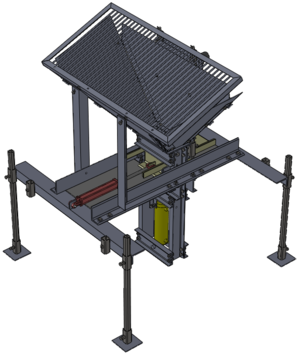CAD (Computer Aided Design): Difference between revisions
| (42 intermediate revisions by 14 users not shown) | |||
| Line 1: | Line 1: | ||
= | {{OrigLang}} | ||
{{CADTemplate}} | |||
=Overview= | |||
[[Image:Image_-_CEB_Press.png|right|300px]] | |||
Computer-aided design (CAD), also known as computer-aided design and drafting (CADD) , is the use of computer technology for the process of design and design-documentation. Computer Aided Drafting describes the process of drafting with a computer. CADD software, or environments, provides the user with input-tools for the purpose of streamlining design processes; drafting, documentation, and manufacturing processes. CADD output is often in the form of electronic files for print or machining operations. The development of CADD-based software is in direct correlation with the processes it seeks to economize; industry-based software (construction, manufacturing, etc.) typically uses vector-based (linear) environments whereas graphic-based software utilizes raster-based (pixelated) environments. | |||
CAD environments often involve more than just shapes. As in the manual drafting of technical and engineering drawings, the output of CAD must convey information, such as materials, processes, dimensions, and tolerances, according to application-specific conventions. | |||
=What does CAD do for OSE?= | |||
CAD for OSE is used to share designs and manufacturing drawings accurately between designers, engineers, machinists and anyone else interested in a high level detail. It provides a level of detail of part design and assembly that is usually not available with other mediums such as video and standard text. | |||
This wiki will also provide information, guidelines and standards for how to approach your modeling and drafting. Creating a open source document that everyone can follow will help in uniformity and universal understanding of models and drawings created in the open-source environment. | |||
from | =Get Involved= | ||
If you're interested in design/modeling/drafting we'd love you to join our team. OSE is always looking for help in developing the GVCS and ultimately in creating a collaborative network of people to draw upon for all open source projects. Whether you're a seasoned engineer or brand new to CAD this is a great place to learn, share and create in an open, collaborative environment with people from around the world. | |||
Head on over to the [[Development_Team/CAD_Team|CAD Team]] for more information. | |||
=Current Work, Needs and Requests= | |||
You can track the status of the CAD for different projects currently being worked on at the [[CAD Current Work]] page. | |||
There will always be a lot of CAD that needs to get done. To see our current CAD needs and how you can help out or to put in a request for help, please head over to the [[CAD Needs and Requests]] page. | |||
=Important Links= | |||
Use the following links to navigate to the other sections pertinent to items related to CAD | |||
*'''[[CAD Current Work|Current Work]]''' - Latest updates on what's being worked on | |||
*'''[[CAD Needs and Requests|Needs and Requests]]''' - Go here to see how you can easily help out with CAD or make requests yourself | |||
*'''[[CAD Standards|Standards]]''' - Everything about standards from drawing formats and title blocks to design "best practices" | |||
*'''[[CAD tools|List of CAD Tools]]''' - Overview of the currently available CAD packages, including open source | |||
*'''[[CAD Discussion|Open Source CAD Discussion]]''' - Further discussion on some of the open source CAD packages | |||
*'''[[CAD PDM|Product Data Management Tools]]''' - Information on PDM tools and implementation | |||
*'''[[CAD FEA|FEA]]''' - Information on finite element analysis | |||
*'''[[Digital Fabrication|CAM / Digital Fabrication]]''' - Brief introduction to computer aided manufacturing (CAM) | |||
== External resources worth considering== | |||
*'''[[CAD Tools]]''' - [http://blog.dreamcss.com/design-tool/free-computer-aided-design-software/ 10 Free and useful computer-aided design software] | |||
Also | ==See Also== | ||
*[http://en.wikipedia.org/wiki/Computer-aided_design Wikipedia: CAD] | |||
*[http://fennetic.net/ Fennetic] | |||
*[[SKDB]] | |||
*[[CNC]] | |||
*[[CAM]] | |||
*[[Open Hardware Repository]] | |||
=Rapid Design Tools= | |||
*Shapr3D [https://www.shapr3d.com/] - world's most intuitive CAD design app? | |||
[[Category:CAD]] | |||
[[ | [[Category:Digital Fabrication]] | ||
[[Category: | |||
Latest revision as of 21:59, 21 April 2023
| OSE CAD | |||
|---|---|---|---|
| · CAD Home · Current Work · Needs and Requests · Collaboration Software · CAD Standards · Open Source CAD Tools · CAD Team · | |||
Overview
Computer-aided design (CAD), also known as computer-aided design and drafting (CADD) , is the use of computer technology for the process of design and design-documentation. Computer Aided Drafting describes the process of drafting with a computer. CADD software, or environments, provides the user with input-tools for the purpose of streamlining design processes; drafting, documentation, and manufacturing processes. CADD output is often in the form of electronic files for print or machining operations. The development of CADD-based software is in direct correlation with the processes it seeks to economize; industry-based software (construction, manufacturing, etc.) typically uses vector-based (linear) environments whereas graphic-based software utilizes raster-based (pixelated) environments.
CAD environments often involve more than just shapes. As in the manual drafting of technical and engineering drawings, the output of CAD must convey information, such as materials, processes, dimensions, and tolerances, according to application-specific conventions.
What does CAD do for OSE?
CAD for OSE is used to share designs and manufacturing drawings accurately between designers, engineers, machinists and anyone else interested in a high level detail. It provides a level of detail of part design and assembly that is usually not available with other mediums such as video and standard text.
This wiki will also provide information, guidelines and standards for how to approach your modeling and drafting. Creating a open source document that everyone can follow will help in uniformity and universal understanding of models and drawings created in the open-source environment.
Get Involved
If you're interested in design/modeling/drafting we'd love you to join our team. OSE is always looking for help in developing the GVCS and ultimately in creating a collaborative network of people to draw upon for all open source projects. Whether you're a seasoned engineer or brand new to CAD this is a great place to learn, share and create in an open, collaborative environment with people from around the world.
Head on over to the CAD Team for more information.
Current Work, Needs and Requests
You can track the status of the CAD for different projects currently being worked on at the CAD Current Work page.
There will always be a lot of CAD that needs to get done. To see our current CAD needs and how you can help out or to put in a request for help, please head over to the CAD Needs and Requests page.
Important Links
Use the following links to navigate to the other sections pertinent to items related to CAD
- Current Work - Latest updates on what's being worked on
- Needs and Requests - Go here to see how you can easily help out with CAD or make requests yourself
- Standards - Everything about standards from drawing formats and title blocks to design "best practices"
- List of CAD Tools - Overview of the currently available CAD packages, including open source
- Open Source CAD Discussion - Further discussion on some of the open source CAD packages
- Product Data Management Tools - Information on PDM tools and implementation
- FEA - Information on finite element analysis
- CAM / Digital Fabrication - Brief introduction to computer aided manufacturing (CAM)
External resources worth considering
See Also
Rapid Design Tools
- Shapr3D [1] - world's most intuitive CAD design app?