D3D CNC Circuit Mill: Difference between revisions
No edit summary |
|||
| Line 20: | Line 20: | ||
=Comparison to Industry Standards= | =Comparison to Industry Standards= | ||
[[File:cnccmcomparison.png]] | [[File:cnccmcomparison.png]] | ||
=Workshop Preparation= | =Workshop Preparation= | ||
| Line 68: | Line 64: | ||
[https://docs.google.com/presentation/d/1C4IuTWnB4G93zKcHiDYbKnv-I1E9vXXrRzeZbQzTZmM/edit#slide=id.g1861bf60d5_0_6 edit] | [https://docs.google.com/presentation/d/1C4IuTWnB4G93zKcHiDYbKnv-I1E9vXXrRzeZbQzTZmM/edit#slide=id.g1861bf60d5_0_6 edit] | ||
==Data Collection== | ==Data Collection== | ||
| Line 76: | Line 70: | ||
[https://docs.google.com/presentation/d/1n4KegLSiURKZQzL4JkHLyYosdQdHT3C8u430TYw3fmI/edit#slide=id.p edit] | [https://docs.google.com/presentation/d/1n4KegLSiURKZQzL4JkHLyYosdQdHT3C8u430TYw3fmI/edit#slide=id.p edit] | ||
=CAD files= | =CAD files= | ||
| Line 103: | Line 92: | ||
File:PCBholder_image.jpeg|PCB holder: [[File:PCBholder simplified.FCStd]] | File:PCBholder_image.jpeg|PCB holder: [[File:PCBholder simplified.FCStd]] | ||
</gallery> | </gallery> | ||
==Accurate Files== | ==Accurate Files== | ||
| Line 124: | Line 109: | ||
</gallery> | </gallery> | ||
==List of Files== | ==List of Files== | ||
| Line 168: | Line 151: | ||
=Useful Links= | =Useful Links= | ||
*Tom's Guide 2018 discussing inferiority of mill conversions - [https://youtu.be/MDz1A1XDOt8] | *Tom's Guide 2018 discussing inferiority of mill conversions - [https://youtu.be/MDz1A1XDOt8] | ||
=Used For= | |||
*[[Open Source Digital Fabrication Construction Set]] | |||
*[[Open Source Electronics Construction Set]] | |||
=Discussion= | =Discussion= | ||
Revision as of 20:51, 27 June 2018
Basics
- A CNC mill used for PCB Milling
- Can't make as small of traces as a lithography+ethcing system, BUT it is far cheaper and easier to use (ie no chemical etchants or photoresists needed)
- Uses the D3D Univeral Axis
July 2017
Comparison to Industry Standards
Workshop Preparation
Development Template
Burndown
Feb 2018 Update
September 2017 Update
Development Pictures
The disassembled axes required to convert the D3D printer to the circuit board mill
These are the required additional parts to transition from the 3D printer to the circuit board mill
The complete set of axes for the D3D circuit mill
Working Document
Design
Data Collection
CAD files
Simplified Files
Assembly: File:D3D Circuit Mill.fcstd
D3D frame 16": File:D3D frame assembled 16 inch.FCStd
Single x axis: File:D3D Circuit Mill X Axis.fcstd
Single y axis: File:D3D Circuit Mill Y Axis.fcstd
Single z axis: File:D3D Circuit Mill Z Axis.fcstd
spindle motor: File:T-king spindlemotor.fcstd
Spindle Motor Mount: File:D3D Circuit Mill Motor Mount.fcstd
PCB holder: File:PCBholder simplified.FCStd
Accurate Files
3x End Stop interface: File:D3D End stop interface.fcstd
16x carriage piece: [[1]]
16x idler piece short: [[2]]
12x motor piece: [[3]]
2x Spindle Motor Mount: File:D3D Circuit Mill Motor Mount.fcstd
PCB holder: [[4]]
List of Files
- Assembly: File:D3D Circuit Mill.fcstd
- Frame 16" assembled: File:Full Frame 16in.FCStd
- Single 16" frame: File:Single Frame 16in.fcstd
- Single x axis: File:D3D Circuit Mill X Axis.fcstd
- Single y axis: File:D3D Circuit Mill Y Axis.fcstd
- Single z axis: File:D3D Circuit Mill Z Axis.fcstd
- Spindle Motor: File:T-king spindlemotor.fcstd
- Spindle Motor Mount: File:D3D Circuit Mill Motor Mount.fcstd. STL - File:D3D Circuit Mill Motor Mount.stl
- PCB Holder: File:D3dcnccm PCB holder.stl File:PCBholder simplified.FCStd
Design Notes
Note on CAD Procedure and Organization:
- Draw a frame piece, and create a complete frame made of 6 of these pieces.
- Save file: File:D3D 13" Frame.fcstd
- Begin the design by downloading the X axis - File:D3D 16 Sub-assembly X Axis.fcstd
- Correct the length of the axis to 11" length (for 13" frame - 1" shorter on each side to accommodate mounting on the Y axes). Rotate the axis such that the orientation - when looking according to the Viewing Direction and XYZ axis orientation of Slide 1 in Working Document - is that the motor is on the left side of the axis (note that the orientation shown in First Slide in the Working Document has the motor on the right hand side, which is not correct).
- Save the file as File:D3D Circuit Mill X Axis.fcstd once the length is 11" and orientation is correct. This will be the file you can use later for the x axis (2 of them) to merge into the final assembly - with the second x axis being a mirror image.
- Now create the Y axis according to the orientation convention of the First Slide in the Working Document. This axis should be 13" long.
- Save the y axis file as File:D3D Circuit Mill Y Axis.fcstd.
- Now create the Z axis as in the working document. This axis can be 8" long - as we don't need a lot of z travel.
- Save the Z axis file as File:D3D Circuit Mill Z Axis.fcstd.
- Import the
Industry Standards
Existing Open Source Designs
Curriculum
- Working doc - [7]
See Also
Useful Links
- Tom's Guide 2018 discussing inferiority of mill conversions - [8]
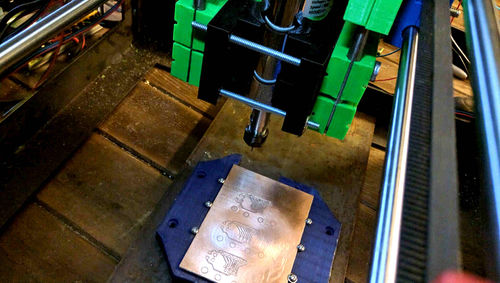
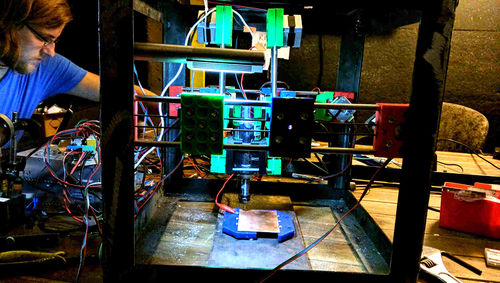
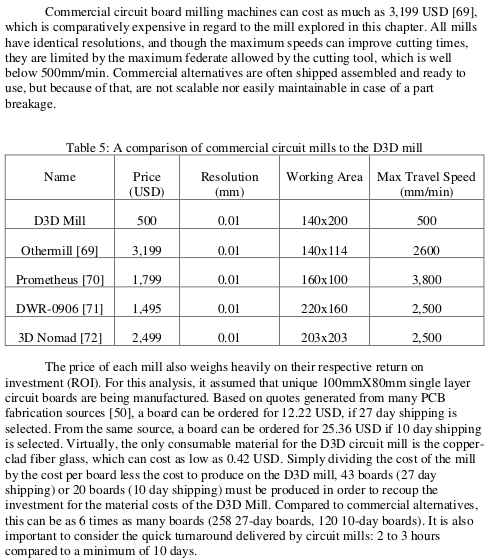
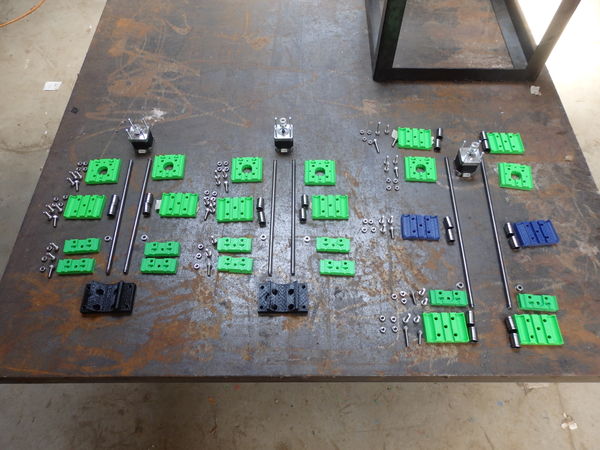
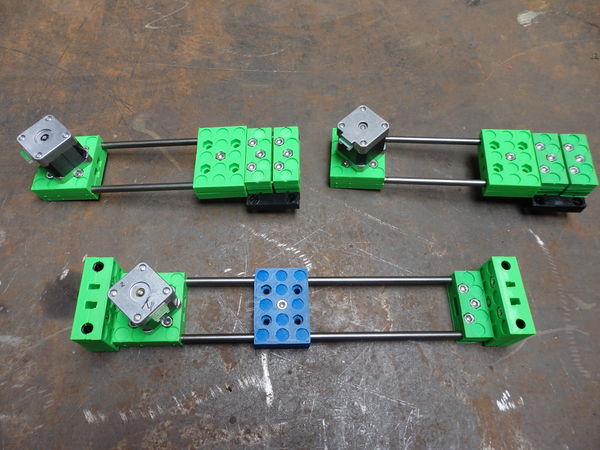
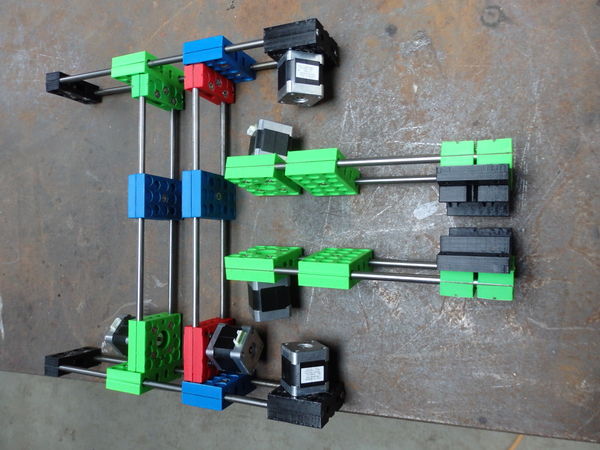
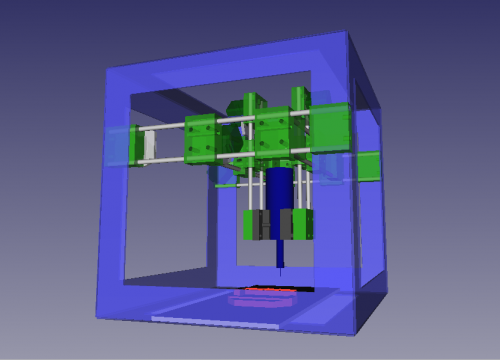
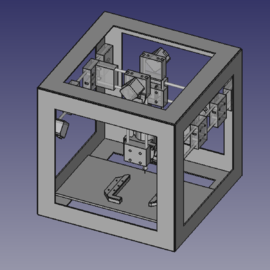
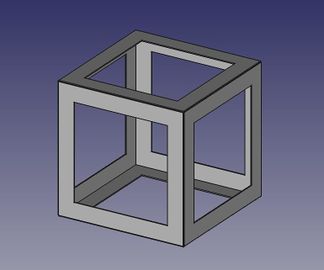
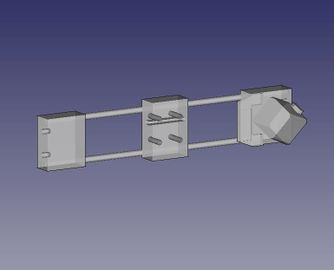
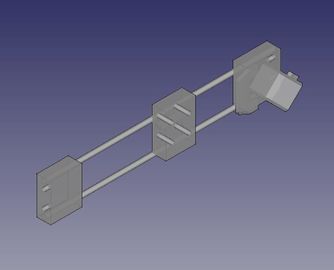
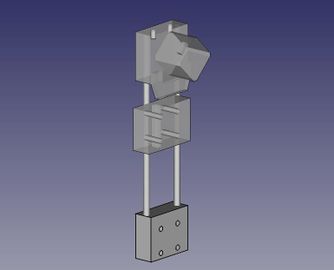
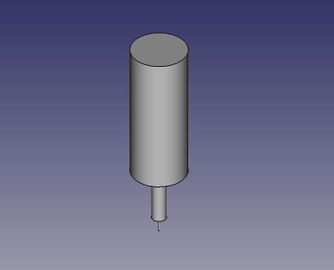
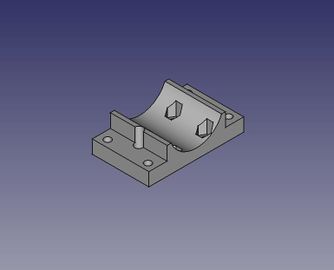
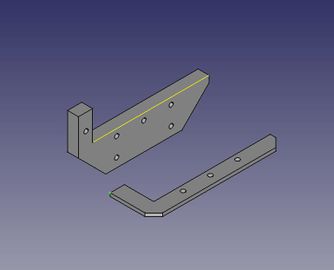
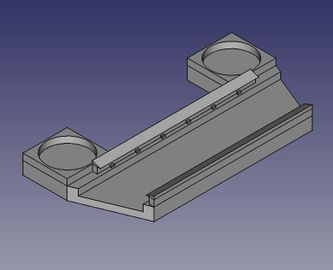
![16x carriage piece: [[1]]](/images/thumb/6/65/Universal_axis_carriage_side.jpeg/324px-Universal_axis_carriage_side.jpeg)
![16x idler piece short: [[2]]](/images/thumb/d/d4/Universal_Axis_Idler_piece_short_complex.jpeg/333px-Universal_Axis_Idler_piece_short_complex.jpeg)
![12x motor piece: [[3]]](/images/thumb/9/91/Universal_axis_motor_side_complex.jpeg/324px-Universal_axis_motor_side_complex.jpeg)
![PCB holder: [[4]]](/images/thumb/6/6d/PCBholderaccurate.jpeg/344px-PCBholderaccurate.jpeg)