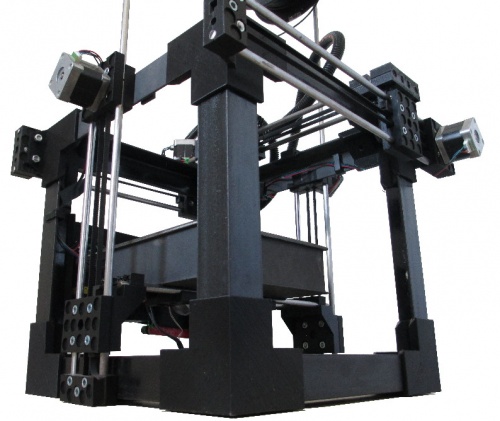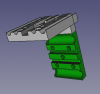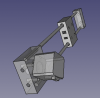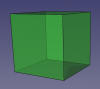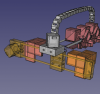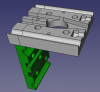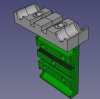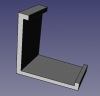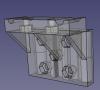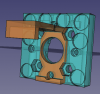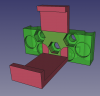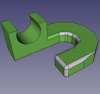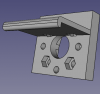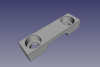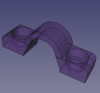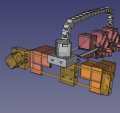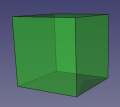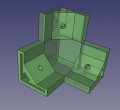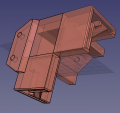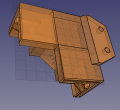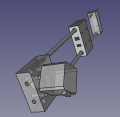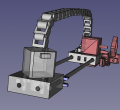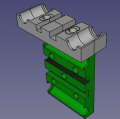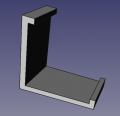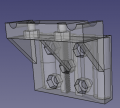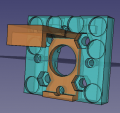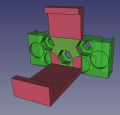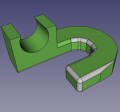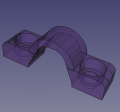D3D Pro: Difference between revisions
No edit summary |
|||
| Line 46: | Line 46: | ||
</gallery> | </gallery> | ||
=BOM= | |||
<html><iframe src="https://docs.google.com/spreadsheets/d/e/2PACX-1vTIQ01MZArBSn5UUBr6i5xwCbhUPxCI3LuZZQNzXRwG4pbZIMlQvOzuNcvzS-RPGBU_7cylUtVp0avm/pubhtml?widget=true&headers=false"></iframe></html> | |||
[https://docs.google.com/spreadsheets/d/1rHkfwE_CMwePcAg9vuHtV2jooIJ8hGihrCFGNJlBpog/edit#gid=1571230577 edit] | |||
=Quick attach wiring.= | =Quick attach wiring.= | ||
<u>'''Connector 1'''</u> | <u>'''Connector 1'''</u> | ||
Revision as of 23:50, 5 February 2020
You can get a ready-to-build kit at https://www.opensourceecology.org/d3d-pro/
CAD
D3D v19.11 - FreeCAD -File:D3d1911.fcstd
16" Frame - FreeCAD -File:Frame16.fcstd
Angle Connector. - FreeCAD with McMaster 6 mm nut -File:Angleconnector.fcstd. Finished STL - File:Anglecorner.stl
Angle Connector with axis mount, left side. - FreeCAD - File:Leftcorner.fcstd. Finished STL - File:Leftcorner.stl
Angle Connector with axis mount, right side. - FreeCAD - File:Rightcorner.fcstd. Finished STL - File:Rightcorner.stl
Y Axis from v19.06. - FreeCAD - File:Yaxisfrom1906.fcstd.
X axis from v19.06. - FreeCAD - File:Xaxisfrom1906.fcstd.
Carriage motor merge. - FreeCAD - File:Carriage motor merge.fcstd. STL - File:Carriage motor merge.stl
Carriage half-carriage merge. - FreeCAD - File:Carriage halfcarriage merge.fcstd. STL - File:Carriage halfcarriage merge.stl.
Carriage extruder bracket merge. - FreeCAD - File:Integrated carriage.fcstd. STL - File:Integrated carriage.stl
Frame clip - FreeCAD - File:Frameclip.fcstd. STL - File:Frameclip.stl
'Carriage to bed connection. - FreeCAD - File:Carriage idler merge.fcstd. STL - File:Carriagebed.stl
'Motor side with clip. - FreeCAD - File:Motorwithclip.fcstd. STL - File:Motorwithclip.stl
'Idler side with clip. - FreeCAD - File:Idlerwithclip.fcstd. STL - File:Idlerwithclip.stl
'Cable clip. - FreeCAD - File:Cableclip.fcstd. STL - File:Cableclip.stl
'Cable clip for end of axis nut catch. - FreeCAD - File:Cableclip2.fcstd. STL - File:Cableclip2.stl
BOM
Quick attach wiring.
Connector 1
| Extruder part | N° | Wire color |
|---|---|---|
| Heat sink fan | 1 | + red |
| 2 | - black | |
| Thermistor | 3 | orange |
| 4 | white | |
| Heater element | 5 | green |
| 6 | yellow | |
| Active cooling fan | 7 | + brown |
| 8 | - blue |
Connector 2
| Extruder part | N° | Wire color |
|---|---|---|
| Z-probe | 1 | brown |
| 2 | blue | |
| 3 | black | |
| Extruder stepper motor | 4 | green |
| 5 | yellow | |
| 6 | orange | |
| 7 | red |
Bugs
- Card slot 3D print - notch too large, card can be pushed in behind the slot
- Get rid of STOP PRINT from menu - can hit it accidentally during long print
- Fix belt hole in carriage to motor
- Fix carriage to idler placement
- Improvement - Flexible surface for popping prints right off
Links
- D3D v19.06 - other parts
Product
Production Manual
Links
- Eric's proposal - Eric D3D Pro Proposal