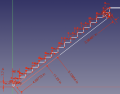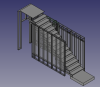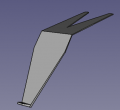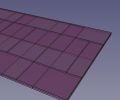Seed Eco-Home 4 3D CAD: Difference between revisions
| Line 393: | Line 393: | ||
=Technical Modules= | =Technical Modules= | ||
== | =Stairs= | ||
https://wiki.opensourceecology.org/wiki/Seed_Home_v2_3D_CAD#Technical_Modules | |||
<gallery perrow=6> | <gallery perrow=6> | ||
| Line 407: | Line 402: | ||
</gallery> | </gallery> | ||
Also - See [[Stairs]] | Also - See [[Stairs]] | ||
| Line 418: | Line 411: | ||
File:mudsillanchor2.png|'''Mudsill anchor.''' - FreeCAD -[[File:mudsillanchor.fcstd]] | File:mudsillanchor2.png|'''Mudsill anchor.''' - FreeCAD -[[File:mudsillanchor.fcstd]] | ||
File:rigidinsulpattern.png|'''Insulation pattern.''' Not rotated or positioned. - [[File:roofinsulpattern.fcstd]]. | |||
</gallery> | </gallery> | ||
Revision as of 21:13, 3 August 2022
Master Files
PV panel mounting. FreeCAD- File:Pvpanelmounting.fcstd
Tapered roof. FreeCAD- File:Taperedroof.fcstd
Electrical Design. FreeCAD -File:Seh2electrical.fcstd start. Continued at Gitlab - [6]. Latest - [7]. See also SEH 2 Electrical Design for part libraries and Design Doc [8].
Vertical Cross Section. FreeCAD- File:Verticalcrosssection.fcstd
Modular Carport. FreeCAD- File:Modularcarport.fcstd
Master interface design. FreeCAD- File:Masterinterface.fcstd
House Assembly - Master File. Started as whole house, but first floor was taken out and put into separate file. FreeCAD- File:Houseassemblymaster.fcstd
House Assembly - First Floor Only. Includes carport. FreeCAD- File:Seh2 firstfloor.fcstd
Utility Wall assembly. Taken to Gitlab - [9]. After 1 MB on the wiki the plumbing part is split into the next file. FreeCAD -File:Utewallassy.fcstd
Seed Eco-Home Water Supply. FreeCAD with fittings - [10] and one-item part tree - [11]. File with 5 components but not fittings: File:Seh2 watersystem.fcstd.
Seed Eco-Home Plumbing. FreeCAD complete - [12] and one-item part tree plumbing only - [13]. See also SEH 2 Kitchen and Bathroom Part Library and Design Doc [14]
Cabinets. - Catarina's FreeCAD source including Rosebud-SeedA-v2.fcstd is at [15]. Cabinets all - File:Cabinets.fcstd. Cabinets pieces - [16]
Catarina's FreeCAD 2022. - Catarina's FreeCAD source including Rosebud-SeedA-v2.fcstd is at [17].
Vanity lighting, fan, GFCI locations for bathroom. FreeCAD, see latest bathlighting file - [18]
Second floor interior walls.. Includes risers. FreeCAD- File:2nd interiorwalls.fcstd
Second floor interior wall risers.. FreeCAD- File:2nd interiorwallrisers.fcstd
Second Story Framing. This is just a simple copy of second floor. FreeCAD- File:Secondstoryframing.fcstd
First Floor Beadboard. FreeCAD- File:Seh2 firstfloorbeadboard.fcstd
Trellis. FreeCAD- File:Trellis.fcstd
Closet. FreeCAD- File:Closet.fcstd
Laundry. FreeCAD- File:Laundry.fcstd
Plumbing on slab FreeCAD- File:Plumbing on slab.fcstd
House Location Master File FreeCAD- File:Houselocation.fcstd
Door and window module for adjustment FreeCAD- File:Doorwindow.fcstd
Select Details
PV rack. FreeCAD- File:Pvrack.fcstd
Second iteration trellis. Positioned for master file.
FreeCAD- File:Trellisv2.fcstdCar port footer assembly. 22" and 28". Dug with 22" auger.
FreeCAD- File:Carportfooterassy.fcstdCar port footer. 22" and 28". Dug with 22" auger.
FreeCAD- File:Carportfooter.fcstdSecond floor back wall detail. 9.5" height of cover.
FreeCAD- File:2ndflbackwalldete.fcstdSecond floor utility channel. Still 10" cover, may want 9.5"- File:2ndfloorutechan.fcstd
Floor joist blocking. With sketch. File:Blockingsketch.fcstd
Floor joist cover. With sketch. File:Blockingcover.fcstd
Vertical cross section Detail
FreeCAD- File:Roofdetail.fcstdFirst Floor Ceiling Detail
FreeCAD- File:Blockingdetail.fcstdSouth wall Detail
FreeCAD- File:Southwalldetail.fcstdStringerless stairs for SEH 2
FreeCAD- File:SEH2stairs.fcstdStringerless stairs concept. See also Stairs.
FreeCAD- File:Stringerless.fcstdTop wall trim
FreeCAD- File:Toptrim.fcstdLanding Box
FreeCAD- File:Landing.fcstd
Build Cheatsheets
Protocol: Note that only single objects can be used in dimensional drawings with the Drawing Dimensioning workbench. For complex assemblies, simply collapse into simple copies of compounds - or compound STEP exports (to turn them into simple solids). As such - take master files - take the necessary selection - and turn into one dumb object. Then you can get nice dimensions. Save the file with teh pages included - pages with dimensions show up in another tab, though.
Foundation cheatsheet. Extracted from electrtical_68 file -File:Foundationcheatsheet.FCStd.
Interior Wall 1. Bath Tub 1 wall. Extracted from plumbing_32 file. - File:Interiorwall1.FCStd.
Interior Wall 2. Next to tub. Extracted from plumbing_32 file. - File:Interiorwall2.FCStd.
Interior Wall 3 - thin.Extracted from electrical_68 file and modified. - File:Interiorwall3.FCStd.
Interior Wall 4 - bath door. And 6 is small module on top. Extracted from electrical_69 file and modified. - File:Interiorwall4.FCStd.
Interior Wall 5 - behind washer. And 7 is small module on top - File:Interiorwall5.FCStd.
Interior Wall 17 and 18. Laundry closet wall. - File:Interiorwall17.FCStd.
Interior Wall 19. Laundry closet cap. - File:Interiorwall19.FCStd.
Vent Fan Location. - File:Ventfanlocation.FCStd.
Exterior Walls
Exterior Wall 1. Build cheatsheet. File:Exteriorwall1.FCStd.
- Exteriorwall2.png
Exterior Wall 2. Build cheatsheet. File:Exteriorwall2.FCStd.
First Floor Exterior
Wall Module 1 SweetHome3D- File:Seh2wall1.sh3d.zip
FreeCAD- File:Seh2 wall 1.fcstd
Build CheatsheetWall Module 2 SweetHome3D- File:Seh2wall2.sh3d.zip
FreeCAD- File:Seh2 wall 2.fcstd
Build CheatsheetWall Module 3 SweetHome3D- File:Seh2 wall 3.sh3d.zip
FreeCAD- File:Seh2 wall 3.fcstd
Build CheatsheetWall Module 4 SweetHome3D- File:Seh2 wall 4.sh3d.zip
FreeCAD- File:Seh2 wall 4.fcstd
Build CheatsheetWall Module 5 SweetHome3D- File:Seh2 wall 5.sh3d.zip
Build Cheatsheet
FreeCAD- File:Seh2 wall 5.fcstd - Same as Wall Module 17 (opposite long side left corner)Wall Module 6 SweetHome3D- File:Seh2 wall 6.sh3d.zip
FreeCAD- File:Seh2 wall 6.fcstd
Build CheatsheetWall Module 7 SweetHome3D- File:Seh2 wall 7.sh3d.zip
FreeCAD- File:Seh2 wall 7.fcstd
Build CheatsheetWall Module 8 SweetHome3D- File:Seh2 wall 8.sh3d.zip
FreeCAD- File:Seh2 wall 8.fcstd
Build Cheatsheet Adjustment module.Wall Module 9 SweetHome3D- File:Seh2 wall 9.sh3d.zip
FreeCAD- File:Seh2 wall 9.fcstd
Build CheatsheetWall Module 10 SweetHome3D- File:Seh2 wall 10.sh3d.zip
FreeCAD- File:Seh2 wall 10.fcstd
Build CheatsheetWall Module 11 SweetHome3D- File:Seh2 wall 11.sh3d.zip
FreeCAD- File:Seh2 wall 11.fcstd
Build CheatsheetWall Module 12 SweetHome3D- File:Seh2 wall 12.sh3d.zip
FreeCAD- File:Seh2 wall 12.fcstd
Build Cheatsheet. Structure same as Module 23.Wall Module 13 SweetHome3D- File:Seh2 wall 13.sh3d.zip
FreeCAD- File:Seh2 wall 13.fcstd
Build Cheatsheet Same as Wall 1 structure. But - Wall 1 has a hole for electrical.Wall Module 14 SweetHome3D- File:Seh2 wall 14.sh3d.zip
FreeCAD- File:Seh2 wall 14.fcstd
Build CheatsheetWall Module 15 SweetHome3D- File:Seh2 wall 15.sh3d.zip
FreeCAD- File:Seh2 wall 15.FCStd
Build CheatsheetWall Module 16 SweetHome3D- File:Seh2 wall 16.sh3d.zip
FreeCAD- File:Seh2 wall 16.fcstd
Build Cheatsheet Same structure as Module 4.Wall Module 17 SweetHome3D- File:Seh2 wall 17.sh3d.zip
FreeCAD- File:Seh2 wall 17.fcstd
Build CheatsheetWall Module 18 SweetHome3D- File:Seh2 wall 18.sh3d.zip
FreeCAD- File:Seh2 wall 18.fcstd
Build Cheatsheet 1st story window module.Wall Module 19 SweetHome3D- File:Seh2 wall 19.sh3d.zip
FreeCAD- File:Seh2 wall 19.fcstd
Build Cheatsheet First story window module. Structure same as 18.Wall Module 20 SweetHome3D- File:Seh2 wall 20.sh3d.zip
FreeCAD- File:Seh2 wall 20.fcstd
Build CheatsheetWall Module 21 SweetHome3D- File:Seh2 wall 21.sh3d.zip
FreeCAD- File:Seh2 wall 21.fcstd
Build CheatsheetWall Module 22 SweetHome3D- File:Seh2 wall 22.sh3d.zip
FreeCAD- File:Seh2 wall 22.fcstd
Build Cheatsheet Note: FreeCAD file is updated, SH3D is olderWall Module 23 FreeCAD- File:Seh2 wall 23.fcstd
Build Cheatsheet
Second Floor Exterior
See also - Computer Generated 2nd Floor Exterior Wall Modules by Coderjeff Master files for both 8' and 9' walls with detailed parts - Coderjeff 2nd Floor Exterior.
Wall Module 24
FreeCAD- File:Seh2 wall 24.fcstd
Build CheatsheetWall Module 25
FreeCAD- File:Seh2 wall 25.fcstd
Build CheatsheetWall Module 26 - second story door
FreeCAD- File:Seh2 wall 26.fcstd
Build CheatsheetWall Module 27
FreeCAD- File:Seh2 wall 27.fcstd
Build CheatsheetWall Module 28
FreeCAD- File:Seh2 wall 28.fcstd
Build CheatsheetWall Module 29
FreeCAD- File:Seh2 wall 29.fcstd
Build CheatsheetWall Module 30
FreeCAD- File:Seh2 wall 30.fcstd
Build CheatsheetWall Module 31
FreeCAD- File:Seh2 wall 31.fcstd
Build CheatsheetWall Module 32
FreeCAD- File:Seh2 wall 32.fcstd
Build CheatsheetWall Module 33
FreeCAD- File:Seh2 wall 33.fcstd
Build CheatsheetWall Module 34
FreeCAD- File:Seh2 wall 34.fcstd
Build CheatsheetWall Module 35
FreeCAD- File:Seh2 wall 35.fcstd
Build CheatsheetWall Module 36
FreeCAD- File:Seh2 wall 36.fcstd
Build CheatsheetWall Module 37
FreeCAD- File:Seh2 wall 37.fcstd
Build CheatsheetWall Module 38
FreeCAD- File:Seh2 wall 38.fcstd
Build CheatsheetWall Module 39
FreeCAD- File:Seh2 wall 39.fcstd
Build CheatsheetWall Module 40
FreeCAD- File:Seh2 wall 40.fcstd
Build CheatsheetWall Module 41
FreeCAD- File:Seh2 wall 41.fcstd
Build Cheatsheet- Seh2wall42.png
Wall Module 42
FreeCAD- File:Seh2 wall 42.fcstd
Build Cheatsheet Wall Module 43
FreeCAD- File:Seh2 wall 43.fcstd
Build CheatsheetWall Module 44
FreeCAD- File:Seh2 wall 44.fcstd
Build Cheatsheet- Seh2wall45.png
Wall Module 45
FreeCAD- File:Seh2 wall 45.fcstd
Build Cheatsheet - Seh2wall46.png
Wall Module 46
FreeCAD- File:Seh2 wall 46.fcstd
Build Cheatsheet Wall Module 47
FreeCAD- File:Seh2 wall 47.fcstd
Build Cheatsheet
First Floor Interior
![]() Hint: The first floor exterior walls sit on the sill so the interior walls start 1.5" lower. These panels have been designed to use 106.125" studs (1.5" longer than standard pre-cut studs) so they will be the same height as the exterior walls when they are in place. The utility channel spacers are also raised 1.5" to be at the same height as in the exterior walls
Hint: The first floor exterior walls sit on the sill so the interior walls start 1.5" lower. These panels have been designed to use 106.125" studs (1.5" longer than standard pre-cut studs) so they will be the same height as the exterior walls when they are in place. The utility channel spacers are also raised 1.5" to be at the same height as in the exterior walls
Full 2x4 interior panel FreeCAD Detail- File:Seh2 9ft interior.fcstd
Modules 58 & 59Full 2x6 interior panel FreeCAD Detail- File:Seh2 9ft 2x6 interior.fcstd
Modules 48 & 49Wall Module 48 SweetHome3D- File:Seh2 wall 48.sh3d.zip
File:Seh2 wall 48.fcstd
Build CheatsheetWall Module 49 FreeCAD- File:Seh2 wall 49.fcstd
Build CheatsheetWall Module 50 FreeCAD- File:Seh2 wall 50.fcstd
Build CheatsheetWall Module 51-First Floor Bathroom Door SweetHome3D- File:Seh2 wall 51.sh3d.zip
FreeCAD- File:Seh2 wall 51.fcstd
Build CheatsheetWall Module 52-First Floor Bathroom Wall SweetHome3D- File:Seh2 wall 52.sh3d.zip
FreeCAD- File:Seh2 wall 52.fcstd
Build CheatsheetWall Module 55 (Laundry)
FreeCAD- File:Laundry.fcstd
Build Cheatsheet
modules 53, 54 & 55 combinedWall Module 57 FreeCAD- File:Seh2 wall 57.fcstd
Build CheatsheetWall Module 58 FreeCAD- File:Seh2 wall 58.fcstd
Build CheatsheetWall Module 59 FreeCAD- File:Seh2 wall 59.fcstd
Build Cheatsheet
Second Floor Interior
Second floor utility channel. FreeCAD Detail- File:2ndfloorutechan.fcstd
SEH 2 Bathroom Walls. FreeCAD Detail- File:Seh2 bathroomwalls.fcstd
Full interior panel FreeCAD Detail- File:Seh2 8ft interior.fcstd
Interior door FreeCAD Detail- File:Seh2 8ft interior door.fcstd
(38x83 rough opening)Wall Module 60 SweetHome3D-File:Seh2 wall 60.sh3d.zip
FreeCAD- File:Seh2 wall 60.fcstd
Build CheatsheetWall Module 61 SweetHome3D-File:Seh2 wall 61.sh3d.zip
FreeCAD- File:Seh2 wall 61.fcstd
Build CheatsheetWall Module 63 SweetHome3D-File:Seh2 wall 63.sh3d.zip
FreeCAD- File:Seh2 wall 63.fcstd
Build CheatsheetWall Module 64 SweetHome3D-File:Seh2 wall 64.sh3d.zip
FreeCAD- File:Seh2 wall 64.fcstd
Build CheatsheetWall Module 65 SweetHome3D-File:Seh2 wall 65.sh3d.zip
FreeCAD- File:Seh2 wall 65.fcstd
Build CheatsheetWall Module 66 SweetHome3D-File:Seh2 wall 66.sh3d.zip
FreeCAD- File:Seh2 wall 66.fcstd
Build CheatsheetWall Module 67 SweetHome3D-File:Seh2 wall 67.sh3d.zip
FreeCAD- File:Seh2 wall 67.fcstd
Build CheatsheetWall Module 68 SweetHome3D- File:Seh2 wall 68.sh3d.zip
FreeCAD- File:Seh2 wall 68.fcstd
Build Cheatsheet
Python Workbench CodeWall Module 69 SweetHome3D- File:Seh2 wall 69.sh3d.zip
FreeCAD- File:Seh2 wall 69.fcstd
Build Cheatsheet
Second Story Platform
Second Story Floor Platform - FreeCAD - File:Secondstoryfloor.fcstd.
Carport
Carport assembly. - FreeCAD -File:Carportassembly.fcstd
- Carportposts.png
Carport posts. - FreeCAD -File:Carport posts.fcstd
Carport height. - FreeCAD -File:Carport height.fcstd
Carport Deck. - FreeCAD -File:Carport deck.fcstd
Plumbing Rough-In
Note: due to local variations - the actual CAD must reconcile against materials used ([25]) and the data collection from annotated PVC pictures at [26]. This is proper CAD-BOM-Reality reconciliation required for a full digital model.
Plumbing on slab. This can be merged with foundation. FreeCAD -File:Plumbing on slab.fcstd
Second Floor Toilet Beginning.. FreeCAD -File:Secondfloortoilet.fcstd
3" sweep elbow for toilet. - FreeCAD -File:3sweepelbow.fcstd
House drainage slope. Codes say 6" over 10'. - FreeCAD -File:Grading.fcstd
Tuscany toilet. - FreeCAD -File:Tuscany.fcstd
Cut trap bottom, 1.5". - FreeCAD -File:Cuutrapbottom.fcstd
Cut trap top, 1.5". - FreeCAD -File:Cuutraptop.fcstd
1.5" PVC Trap. - FreeCAD -File:15trap.fcstd
Bathroom on slab. - FreeCAD -File:Bathroomonslab.fcstd
Tub drain kit - FreeCAD -File:Tubdrainkit.fcstd
1.5" elbow - FreeCAD -File:15elbow.fcstd
Plumbing Final
See more at SEH 2 KItchen and Bathroom Part Library - latest work from March 2022
2 Story Plumbing. From 2021 - FreeCAD -File:2storyplumbing.fcstd
Electrical
See SEH 2 Electrical Design for files from May 2022.
BOM
Catarina's Source Google Drive, Sweet Home 3D Files
- Laundry module - [29]
- Drive, OBI Models - [30]
- Building Book - [Technical designs are found in the Building Book - [33]
- Shower drain kit - dimensions - [34]
Visual History:
Gallery:
Stairs only, 1/10 scale. - FreeCAD - File:Staironly.fcstd.
Roof layers. - SweetHome3D -[20].
Staircase. Technical detail. - SweetHome3D -[21].
Stairs. Early concept detail. - SweetHome3D -[22].
Stairs. Correct for Aspen. - SweetHome3D -[23].
Technical of floor and roof. - SweetHome3D -[24].
Technical Modules
Stairs
https://wiki.opensourceecology.org/wiki/Seed_Home_v2_3D_CAD#Technical_Modules
Stair stringer with steps, no nosing. Generate technical drawing with TechDraw. FreeCAD -File:Stairstringer.fcstd.
Also - See Stairs
Mudsill anchor. - FreeCAD -File:Mudsillanchor.fcstd
Insulation pattern. Not rotated or positioned. - File:Roofinsulpattern.fcstd.
![House with PV. FreeCAD- File:Housewithpv.fcstd - incomplete. Final file 1.8MB CM- [1]. Final file with gutter, 5.5" taper, drip edge to engineer 7/28/22 [2]. IFC export - [3]. See Version Notes for export issue [4]. Latest FreeCAD File 072922 - [5]](/images/thumb/e/e5/Housewithpv.png/120px-Housewithpv.png)
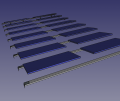
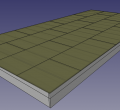
![Electrical Design. FreeCAD -File:Seh2electrical.fcstd start. Continued at Gitlab - [6]. Latest - [7]. See also SEH 2 Electrical Design for part libraries and Design Doc [8].](/images/thumb/0/06/Electrical.png/120px-Electrical.png)
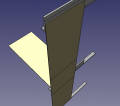
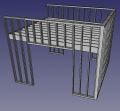
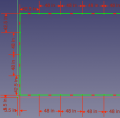
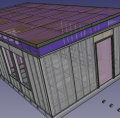
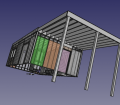
![Utility Wall assembly. Taken to Gitlab - [9]. After 1 MB on the wiki the plumbing part is split into the next file. FreeCAD -File:Utewallassy.fcstd](/images/thumb/5/52/Utewallassy.png/120px-Utewallassy.png)
![Seed Eco-Home Water Supply. FreeCAD with fittings - [10] and one-item part tree - [11]. File with 5 components but not fittings: File:Seh2 watersystem.fcstd.](/images/thumb/e/e4/Seh2_watersystem.png/120px-Seh2_watersystem.png)
![Seed Eco-Home Plumbing. FreeCAD complete - [12] and one-item part tree plumbing only - [13]. See also SEH 2 Kitchen and Bathroom Part Library and Design Doc [14]](/images/thumb/5/50/Seh2_plumbing.png/120px-Seh2_plumbing.png)
![Cabinets. - Catarina's FreeCAD source including Rosebud-SeedA-v2.fcstd is at [15]. Cabinets all - File:Cabinets.fcstd. Cabinets pieces - [16]](/images/thumb/a/a5/Cabdsafsdf.png/120px-Cabdsafsdf.png)
![Catarina's FreeCAD 2022. - Catarina's FreeCAD source including Rosebud-SeedA-v2.fcstd is at [17].](/images/thumb/e/e1/Seh2.jpg/120px-Seh2.jpg)
![Vanity lighting, fan, GFCI locations for bathroom. FreeCAD, see latest bathlighting file - [18]](/images/thumb/b/bf/Bathlighting.png/120px-Bathlighting.png)
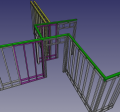
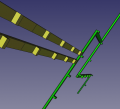
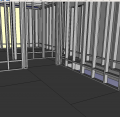
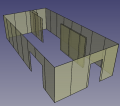
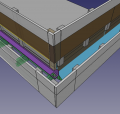
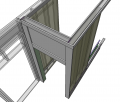
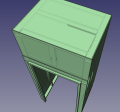
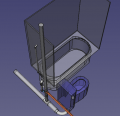
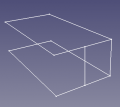
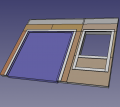
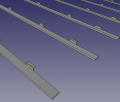
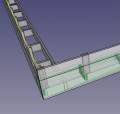
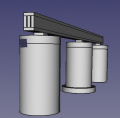
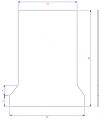
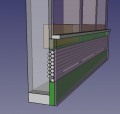
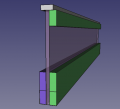
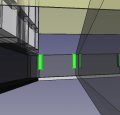
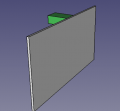

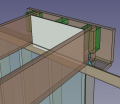
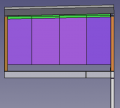
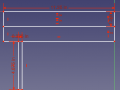
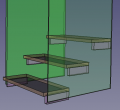
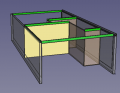
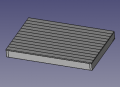
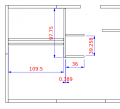
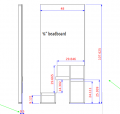


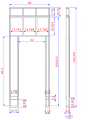


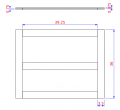
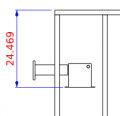
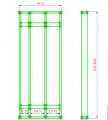
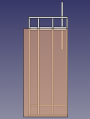
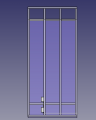
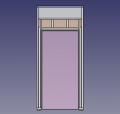
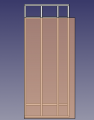

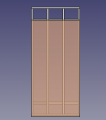
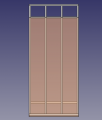

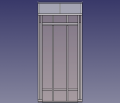



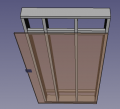
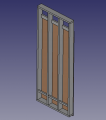
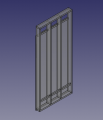
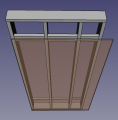
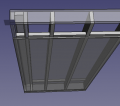

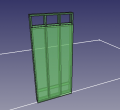
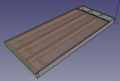
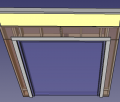
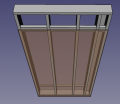

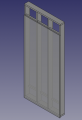
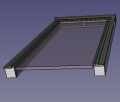


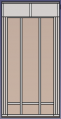
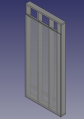


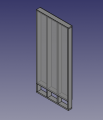
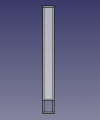
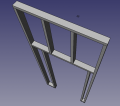
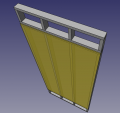
![Wall Module 56[19] FreeCAD- File:Seh2 wall 56.fcstd Build Cheatsheet](/images/thumb/a/a4/Seh2wall56.png/88px-Seh2wall56.png)
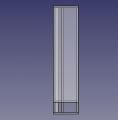
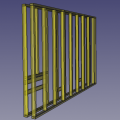

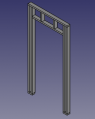


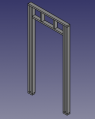
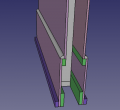
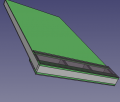
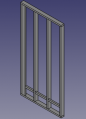

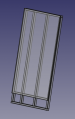
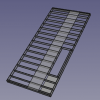
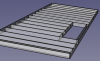
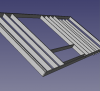
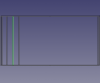
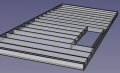
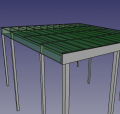
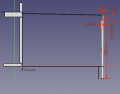
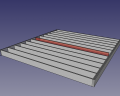
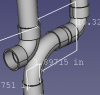
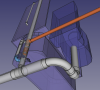
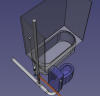
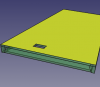
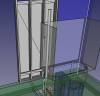
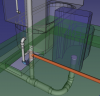
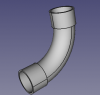
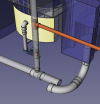
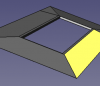
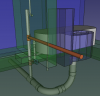

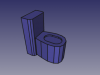

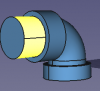
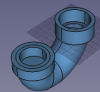
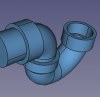
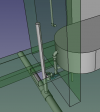
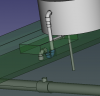
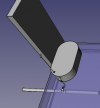
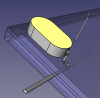
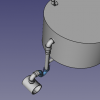
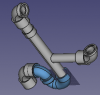
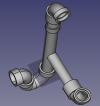

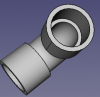
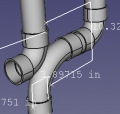
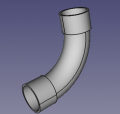
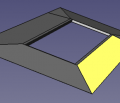
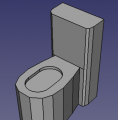
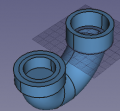
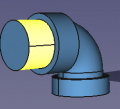
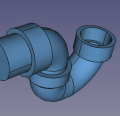
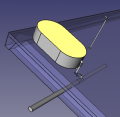
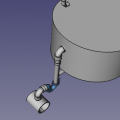
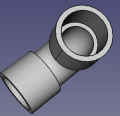
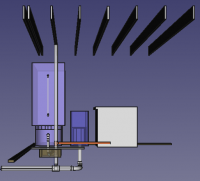
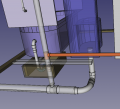
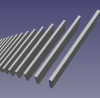
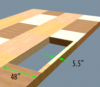

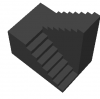
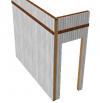
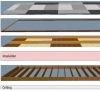
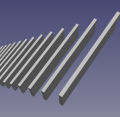
![Roof layers. - SweetHome3D -[20].](/images/thumb/5/56/Rooflayers.png/120px-Rooflayers.png)
![Staircase. Technical detail. - SweetHome3D -[21].](/images/thumb/8/8c/Staircase.png/116px-Staircase.png)
![Stairs. Early concept detail. - SweetHome3D -[22].](/images/thumb/d/d3/Stairs.png/120px-Stairs.png)
![Stairs. Correct for Aspen. - SweetHome3D -[23].](/images/thumb/a/a7/Stairs2.png/117px-Stairs2.png)
![Technical of floor and roof. - SweetHome3D -[24].](/images/thumb/3/31/Floorandroof.png/120px-Floorandroof.png)