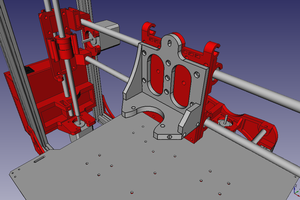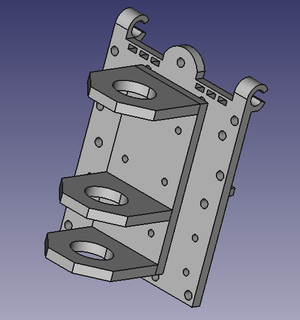Nate Log: Difference between revisions
Jump to navigation
Jump to search
No edit summary |
No edit summary |
||
| Line 1: | Line 1: | ||
== June 22: Task 10, CNC Circuit Mill Spindle == | == June 22: Task 10, CNC Circuit Mill Spindle == | ||
[[File:Assembly-original.png|300px|thumb|right|Carriage with X_Carriage_QuickGuide and X_SingleExtruderMountOffset]] | |||
[[File:Assembly-spindle-mount.png|300px|thumb|right|Basic Idea: Carriage with X_MillSpindleMount]] | |||
=== Goal === | === Goal === | ||
* Have a mount on the TAZ to attach the existing [[CNC_Circuit_Mill_Spindle]] by MIT | * Have a mount on the TAZ to attach the existing [[CNC_Circuit_Mill_Spindle]] by MIT | ||
* This | * This mount must be 3D printable using [[TAZ]] | ||
[[ | |||
=== Log === | === Log === | ||
| Line 20: | Line 19: | ||
* FreeCAD undo bug: http://opensourceecology.org/wiki/FreeCAD#Temp (or am I doing something wrong?) | * FreeCAD undo bug: http://opensourceecology.org/wiki/FreeCAD#Temp (or am I doing something wrong?) | ||
* ''I stop here and hand over to John'' | * ''I stop here and hand over to John'' | ||
=== Files === | === Files === | ||
Revision as of 08:19, 22 June 2013
June 22: Task 10, CNC Circuit Mill Spindle
Goal
- Have a mount on the TAZ to attach the existing CNC_Circuit_Mill_Spindle by MIT
- This mount must be 3D printable using TAZ
Log
- Clarify goal and task details
- Write email to creator of spindle asking for missing drawings/CAD files
- Find TAZ pictures showing relevant part
- Basic idea:
- Remove X_Carriage_QuickGuide and X_SingleExtruderMountOffset
- Add new part X_MillSpindleMount and attach it to X_Carriage
- Install FreeCAD
- Tried to add this to TK0_Assembly.fcstd (how to add new parts to an assembly file?)
- FreeCAD undo bug: http://opensourceecology.org/wiki/FreeCAD#Temp (or am I doing something wrong?)
- I stop here and hand over to John
Files
- Draft of spindle mount: File:X MillSpindleMount v0.1.FCStd
- Note: This serves as an illustration only. Size, holes, scaling are all wrong
Next steps, open questions
- Find correct dimensions of spindle
- Draw nice CAD part that makes sense mechanically and that looks printable
- How to fix the spindle in z-axis?
- Add holes and match to TAZ