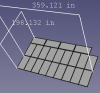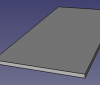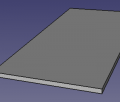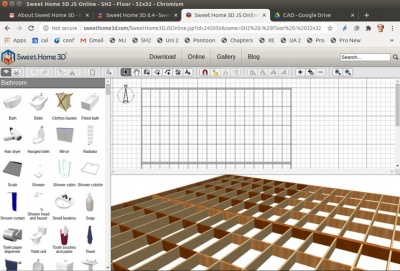Seed Home v2 3D CAD
![]() Hint: As of Dec 2020, the Rosebud model is the one we are building and releasing as our first product candidate.
Hint: As of Dec 2020, the Rosebud model is the one we are building and releasing as our first product candidate.
CAD for BOM Purposes + Lumber Cut Lists + Wall Aperture Details
Deprecated Floor Plan
This doc is in preparation for generating accurate CAD. By thinking out the logic of the system carefully, we optimize for build efficiency and thus degenerate to a sound design, which is then CADded up.
Seed Home 2 Part Library
- Interior Walls - File:Intwalls.sh3d.zip
- See Seed Home 2 Part Library
- Seed Home 2 Utility Panel 3D CAD
CAD Detail Documents
Wall Modules in SweetHome3d (Structural Design) and FreeCAD (Complete Model)
See parts of wall modules at Architecture Part Library.
Module Map - Exterior Wall modules - 1-23 are on the first floor - 24-47 are on the second, and the rest are 48-59 for first floor interior modules, and 60-69 are second floor interior modules.
Note: files end in zip. After download, don't extract - just change filename to remove the .zip at the end and file will be openable in SweetHome3D. These can be upgraded in FreeCAD, the Sweet Home is a start.
These files are extracted from the SweetHome3D technical design file for structure of Seed Eco-Home 2 - Seed Eco-Home 2 Technical Design of Structure in SweetHome3D
House Assembly Master File. - FreeCAD - File:Houseassemblymaster.fcstd
House Assembly First Floor Only - FreeCAD - File:Seh2 firstfloor.fcstd Includes plumbing on slab File:Plumbing on slab.fcstd
House Location Master File. - FreeCAD - File:Houselocation.fcstd
Door and window module for adjustment. - FreeCAD - File:Doorwindow.fcstd
Wall Module 1 -SweetHome3D-File:Seh2wall1.sh3d.zip- FreeCAD - File:Seh2 wall 1.fcstd--Build Cheatsheet for Wall Module 1.
Wall Module 2 -SweetHome3D-File:Seh2wall2.sh3d.zip-- FreeCAD - File:Seh2 wall 2.fcstd - -Build Cheatsheet for Wall Module 2
Wall Module 3 -SweetHome3D-File:Seh2 wall 3.sh3d.zip - FreeCAD -File:Seh2 wall 3.fcstd -Build_Cheatsheet_for_Wall_Module_3
Wall Module 4 -SweetHome3D-File:Seh2 wall 4.sh3d.zip - FreeCAD - File:Seh2 wall 4.fcstd -Build_Cheatsheet_for_Wall_Module_4.
Wall Module 5 -SweetHome3D-File:Seh2 wall 5.sh3d.zip -Build_Cheatsheet_for_Wall_Module_5.- FreeCAD - File:Seh2 wall 5.fcstd - Same as Wall Module 17 (opposite long side left corner)
Wall Module 6 -SweetHome3D-File:Seh2 wall 6.sh3d.zip - FreeCAD - File:Seh2 wall 6.fcstd-Build_Cheatsheet_for_Wall_Module_6
Wall Module 7 -SweetHome3D-File:Seh2 wall 7.sh3d.zip - FreeCAD - File:Seh2 wall 7.fcstd - -Build_Cheatsheet_for_Wall_Module_7
Wall Module 8 -SweetHome3D-File:Seh2 wall 8.sh3d.zip - FreeCAD - File:Seh2 wall 8.fcstd -Build_Cheatsheet_for_Wall_Module_8. Adjustment module.
Wall Module 9 -SweetHome3D-File:Seh2 wall 9.sh3d.zip - FreeCAD - File:Seh2 wall 9.fcstd - Build_Cheatsheet_for_Wall_Module_9
Wall Module 10 -SweetHome3D-File:Seh2 wall 10.sh3d.zip - FreeCAD - File:Seh2 wall 10.fcstd - -Build_Cheatsheet_for_Wall_Module_10
Wall Module 11 -SweetHome3D-File:Seh2 wall 11.sh3d.zip - FreeCAD - File:Seh2 wall 11.fcstd - -Build_Cheatsheet_for_Wall_Module_11
Wall Module 12 -SweetHome3D-File:Seh2 wall 12.sh3d.zip - FreeCAD - File:Seh2 wall 12.fcstd - -Build_Cheatsheet_for_Wall_Module_12. Structure same as Module 23.
Wall Module 13 -SweetHome3D-File:Seh2 wall 13.sh3d.zip - FreeCAD - File:Seh2 wall 13.fcstd --Build_Cheatsheet_for_Wall_Module_13. Same as Wall 1 structure. But - Wall 1 has a hole for electrical.
Wall Module 14 -SweetHome3D-File:Seh2 wall 14.sh3d.zip - FreeCAD - File:Seh2 wall 14.fcstd - -Build_Cheatsheet_for_Wall_Module_14
Wall Module 15 -SweetHome3D-File:Seh2 wall 15.sh3d.zip - FreeCAD - File:Seh2 wall 15.fcstd - -Build_Cheatsheet_for_Wall_Module_15
Wall Module 16 -SweetHome3D-File:Seh2 wall 16.sh3d.zip - FreeCAD - File:Seh2 wall 16.fcstd - -Build_Cheatsheet_for_Wall_Module_16. Same structure as Module 4.
Wall Module 17 -SweetHome3D-File:Seh2 wall 17.sh3d.zip - FreeCAD - File:Seh2 wall 17.fcstd -Build_Cheatsheet_for_Wall_Module_17
Wall Module 18 -SweetHome3D-File:Seh2 wall 18.sh3d.zip - FreeCAD - File:Seh2 wall 18.fcstd -Build_Cheatsheet_for_Wall_Module_18. 1st story window module.
Wall Module 19 -SweetHome3D-File:Seh2 wall 19.sh3d.zip - FreeCAD - File:Seh2 wall 19.fcstd -Build_Cheatsheet_for_Wall_Module_19. First story window module. Structure same as 18.
Wall Module 20 -SweetHome3D-File:Seh2 wall 20.sh3d.zip - FreeCAD - File:Seh2 wall 20.fcstd - -Build_Cheatsheet_for_Wall_Module_20
Wall Module 21 -SweetHome3D-File:Seh2 wall 21.sh3d.zip - FreeCAD - File:Seh2 wall 21.fcstd - -Build_Cheatsheet_for_Wall_Module_21
Wall Module 22 -SweetHome3D-File:Seh2 wall 22.sh3d.zip - FreeCAD -File:Seh2 wall 22.fcstd. Build_Cheatsheet_for_Wall_Module_22. Note: FreeCAD file is updated, SH3D is older.
Wall Module 23 -SweetHome3D-File:Seh2 wall 23.sh3d.zip - FreeCAD -File:Seh2 wall 23.fcstd. Build_Cheatsheet_for_Wall_Module_23
Second Floor Exterior
Full panel - FreeCAD Detail-File:Seh2 8ft panel.fcstd Modules 25,29,30,31,33,34,37,38,43 & 44
Short left corner - FreeCAD Detail-File:Seh2 8ft short left corner.fcstd Modules 24 & 36
Short right corner - FreeCAD Detail-File:Seh2 8ft short right corner.fcstd Modules 27 & 39
Long left corner - FreeCAD Detail-File:Seh2 8ft long left corner.fcstd Modules 28 & 40
Long right corner - FreeCAD Detail-File:Seh2 8ft long right corner.fcstd Modules 35 & 47
Window - FreeCAD Detail-File:Seh2 8ft window.fcstd Modules 41, 42, 45 & 46 (Note: this has siding over entire panel including window)
(Note: SweetHome3D starts 2nd floor numbering at #25 (SH3D #25 is 2nd Floor Wall Module #24, etc)
Wall Module 24 -SweetHome3D-File:Seh2 wall 25.sh3d.zip FreeCAD-File:Seh2 wall 24.fcstd Build_Cheatsheet_for_Wall_Module_24
Wall Module 25 -SweetHome3D-File:Seh2 wall 26.sh3d.zip - FreeCAD -File:Seh2 wall 25.fcstd. Build_Cheatsheet_for_Wall_Module_25
Wall Module 26 - second story door. -SweetHome3D-File:Seh2 wall 27.sh3d.zip - FreeCAD -File:Seh2 wall 26.fcstd. Build_Cheatsheet_for_Wall_Module_26
Wall Module 27 -SweetHome3D-File:Seh2 wall 28.sh3d.zip - FreeCAD - File:Seh2 wall 27.fcstd. Build_Cheatsheet_for_Wall_Module_27
Wall Module 28 -SweetHome3D-File:Seh2 wall 29.sh3d.zip - FreeCAD -File:Seh2 wall 28.fcstd. Build_Cheatsheet_for_Wall_Module_28
Wall Module 29 -SweetHome3D-File:Seh2 wall 30.sh3d.zip FreeCAD-File:Seh2 wall 29.fcstd Build_Cheatsheet_for_Wall_Module_29
Wall Module 30 -SweetHome3D-File:Seh2 wall 31.sh3d.zip FreeCAD-File:Seh2 wall 30.fcstd Build_Cheatsheet_for_Wall_Module_30
Wall Module 31 -SweetHome3D-File:Seh2 wall 32.sh3d.zip - FreeCAD -File:Seh2 wall 31.fcstd. -Build_Cheatsheet_for_Wall_Module_31
Wall Module 32 -SweetHome3D-File:Seh2 wall 33.sh3d.zip - FreeCAD -File:Seh2 wall 32.fcstd. -Build_Cheatsheet_for_Wall_Module_32
Wall Module 33 -SweetHome3D-File:Seh2 wall 34.sh3d.zip - FreeCAD -File:Seh2 wall 33.fcstd.-Build_Cheatsheet_for_Wall_Module_33
Wall Module 34 -SweetHome3D-File:Seh2 wall 35.sh3d.zip - FreeCAD -File:Seh2 wall 34.fcstd.-Build_Cheatsheet_for_Wall_Module_34
Wall Module 35 -SweetHome3D-File:Seh2 wall 36.sh3d.zip - FreeCAD -File:Seh2 wall 35.fcstd. -Build_Cheatsheet_for_Wall_Module_35
Wall Module 36 -SweetHome3D-File:Seh2 wall 37.sh3d.zip - FreeCAD -File:Seh2 wall 36.fcstd. -Build_Cheatsheet_for_Wall_Module_36
Wall Module 37 -SweetHome3D-File:Seh2 wall 38.sh3d.zip - FreeCAD -File:Seh2 wall 37.fcstd. -Build_Cheatsheet_for_Wall_Module_37
Wall Module 38 -SweetHome3D-File:Seh2 wall 39.sh3d.zip - FreeCAD -File:Seh2 wall 38.fcstd. -Build_Cheatsheet_for_Wall_Module_38
Wall Module 39 -SweetHome3D-File:Seh2 wall 40.sh3d.zip - FreeCAD -File:Seh2 wall 39.fcstd. -Build_Cheatsheet_for_Wall_Module_39
Wall Module 40 -SweetHome3D-File:Seh2 wall 41.sh3d.zip - FreeCAD -File:Seh2 wall 40.fcstd. -Build_Cheatsheet_for_Wall_Module_40
Wall Module 41 -SweetHome3D-File:Seh2 wall 42.sh3d.zip - FreeCAD -File:Seh2 wall 41.fcstd.-Build_Cheatsheet_for_Wall_Module_41
- Seh2wall42.png
Wall Module 42 -SweetHome3D-File:Seh2 wall 43.sh3d.zip - FreeCAD -File:Seh2 wall 42.fcstd.-Build_Cheatsheet_for_Wall_Module_42
Wall Module 43 -SweetHome3D-File:Seh2 wall 44.sh3d.zip - FreeCAD -File:Seh2 wall 43.fcstd.-Build_Cheatsheet_for_Wall_Module_43
Wall Module 44 -SweetHome3D-File:Seh2 wall 45.sh3d.zip - FreeCAD -File:Seh2 wall 44.fcstd. -Build_Cheatsheet_for_Wall_Module_44
Wall Module 45 -SweetHome3D-File:Seh2 wall 46.sh3d.zip - FreeCAD -File:Seh2 wall 45.fcstd. -Build_Cheatsheet_for_Wall_Module_45
Wall Module 46 -SweetHome3D-File:Seh2 wall 47.sh3d.zip - FreeCAD -File:Seh2 wall 46.fcstd. -Build_Cheatsheet_for_Wall_Module_46
Wall Module 47 -SweetHome3D-File:Seh2 wall 48.sh3d.zip - FreeCAD -File:Seh2 wall 47.fcstd. -Build_Cheatsheet_for_Wall_Module_47
First Floor Interior
Full 2x4 interior panel - FreeCAD Detail-File:Seh2 9ft interior.fcstd
Full 2x6 interior panel - FreeCAD Detail-File:Seh2 9ft 2x6 interior.fcstd
- Seh2wall48.png
Wall Module 48 -SweetHome3D-File:Seh2 wall 48.sh3d.zip - FreeCAD -File:Seh2 wall 48.fcstd. -Build_Cheatsheet_for_Wall_Module_48
- Seh2wall49.png
Wall Module 49 -SweetHome3D-File:Seh2 wall 49.sh3d.zip - FreeCAD -File:Seh2 wall 49.fcstd. -Build_Cheatsheet_for_Wall_Module_49
- Seh2wall50.png
Wall Module 50 -SweetHome3D-File:Seh2 wall 50.sh3d.zip - FreeCAD -File:Seh2 wall 50.fcstd. -Build_Cheatsheet_for_Wall_Module_50
Wall Module 51 -SweetHome3D-File:Seh2 wall 51.sh3d.zip - FreeCAD -File:Seh2 wall 51.fcstd. -Build_Cheatsheet_for_Wall_Module_51
Wall Module 52 -SweetHome3D-File:Seh2 wall 52.sh3d.zip - FreeCAD -File:Seh2 wall 52.fcstd. -Build_Cheatsheet_for_Wall_Module_52
Wall Module 55 (Laundry) - FreeCAD -File:Laundry.fcstd. -Build_Cheatsheet_for_Wall_Module_55
Wall Module 56 -SweetHome3D - [1] - FreeCAD -File:Seh2 wall 56.fcstd. -Build_Cheatsheet_for_Wall_Module_56
Wall Module 57 -SweetHome3D-File:Seh2 wall 57.sh3d.zip - FreeCAD -File:Seh2 wall 57.fcstd. -Build_Cheatsheet_for_Wall_Module_57
- Seh2wall58.png
Wall Module 58 -SweetHome3D-File:Seh2 wall 58.sh3d.zip - FreeCAD -File:Seh2 wall 58.fcstd. -Build_Cheatsheet_for_Wall_Module_58
- Seh2wall59.png
Wall Module 59 -SweetHome3D-File:Seh2 wall 59.sh3d.zip - FreeCAD -File:Seh2 wall 59.fcstd. -Build_Cheatsheet_for_Wall_Module_59
Second Floor Interior
Full interior panel - FreeCAD Detail-File:Seh2 8ft interior.fcstd
Interior door - FreeCAD Detail-File:Seh2 8ft interior door.fcstd (38x83 rough opening)
Wall Module 60 SweetHome3D
FreeCAD
Build CheatsheetWall Module 61
SweetHome3D
FreeCAD
Build CheatsheetWall Module 62 -SweetHome3D-File:Seh2 wall 62.sh3d.zip - FreeCAD - File:Seh2 wall 62.fcstd--Build_Cheatsheet_for_Wall_Module_62
Wall Module 63-SweetHome3D-File:Seh2 wall 63.sh3d.zip - FreeCAD - File:Seh2 wall 63.fcstd-Build_Cheatsheet_for_Wall_Module_63
Wall Module 64-SweetHome3D-File:Seh2 wall 64.sh3d.zip - FreeCAD - File:Seh2 wall 64.fcstd--Build_Cheatsheet_for_Wall_Module_64
Wall Module 65- Interior Door -SweetHome3D-File:Seh2 wall 65.sh3d.zip - FreeCAD - File:Seh2 wall 65.fcstd--Build_Cheatsheet_for_Wall_Module_65
Wall Module 66-SweetHome3D-File:Seh2 wall 66.sh3d.zip - FreeCAD - File:Seh2 wall 66.fcstd--Build_Cheatsheet_for_Wall_Module_66
Wall Module 67
SweetHome3D
FreeCAD
Build CheatsheetWall Module 68
SweetHome 3D
FreeCAD
Build Cheatsheet
Python Workbench CodeWall Module 69-SweetHome3D-File:Seh2 wall 69.sh3d.zip - FreeCAD - File:Seh2 wall 69.fcstd--Build_Cheatsheet_for_Wall_Module_69
Select Details
"First Floor Ceiling Detail. "- FreeCAD - File:Blockingdetail.fcstd
"South wall detail. "- FreeCAD - File:Southwalldetail.fcstd
"Stringerless stairs for SEH 2. "- FreeCAD - File:SEH2stairs.fcstd
"Stringerless stairs concept. "- FreeCAD - File:Stringerless.fcstd
"Top wall trim. "- FreeCAD - File:Toptrim.fcstd
"Roof Detail. "- FreeCAD - File:Roofdetail.fcstd.
Second Story Platform
Second Story Floor Platform - FreeCAD - File:Secondstoryfloor.fcstd.
Roof
Roof Riser Assembly - FreeCAD - File:RoofRiserAssembly.fcstd.
"Roof Insulation Box. "- FreeCAD - File:RoofInsulationBox.FCStd.
"Roof Insulation Box - 0.5-inch. "- FreeCAD - File:RoofInsulationBox 0.5inch.FCStd.
File:SecondStoryRoof.fcstd File:RoofRiserAssembly.fcstd
Catarina's Source Google Drive, Sweet Home 3D Files
- Laundry module - [18]
- Drive, OBI Models - [19]
- Building Book - [Technical designs are found in the Building Book - [22]
- Shower drain kit - dimensions - [23]
Visual History:
Gallery:
Stairs only, 1/10 scale. - FreeCAD - File:Staironly.fcstd.
Roof layers. - SweetHome3D -[2].
Staircase. Technical detail. - SweetHome3D -[3].
Stairs. Early concept detail. - SweetHome3D -[4].
Stairs. Correct for Aspen. - SweetHome3D -[5].
Technical of floor and roof. - SweetHome3D -[6].
Concept Modules
Part Library
Visual History:
Gallery:
Second floor concept with bands. - FreeCAD -File:2ndfloorwithbands.fcstd.
Overhang band - rework from rough underlying shape.. - FreeCAD -File:Overhangrework.fcstd.
Overhang band - detail, obj export from SweetHome3D at 1/10 scale. - FreeCAD -File:Trellisonly.fcstd.
Second floor with band concept, obj export from SweetHome3D at 1/10 scale. - FreeCAD -File:2ndfloorwithband.fcstd.
First floor of Rosebud, obj export from SweetHome3D at 1/10 scale. - FreeCAD -[7].
Second floor of Rosebud, obj export from SweetHome3D at 1/10 scale. - FreeCAD -[8].
Technical Modules
Stair Design
- Please download SweetHome3D to view this file - https://drive.google.com/file/d/1X7H-kKLtFZrs0y3Qwq7GYdgxnL4wskm5/view?usp=sharing
- Determine the correct stair height, and then the landing is like in this concept model - https://drive.google.com/file/d/1X4dHvEETeuBPjB34wXJ-mqc97YHgaWai/view
- Then do the staircase in FreeCAD, which I started here - https://wiki.opensourceecology.org/wiki/Seed_Home_v2_3D_CAD#Technical_Modules
Gallery:
Stair stringer with steps, no nosing. Generate technical drawing with TechDraw. FreeCAD -File:Stairstringer.fcstd.
House Build
Starting with foundation, to bathroom, walls.
Rosebud plumbing. - FreeCAD - File:Rosebudplumbing.fcstd
Foundation only. Note this file has entire sill detail including cement board, flexible vinyl flashing, sill gasket, and ramset boards under doors. Next file continues with the plumbing detail. FreeCAD -File:Foundationonly.fcstd
Mudsill anchor. - FreeCAD -File:Mudsillanchor.fcstd
Top Plate, Ceiling, Roof
Rosebud roof. All individual parts. Correct shape, stair location not present. - FreeCAD -File:Roof.FCStd.
Rosebud ceiling. - FreeCAD -File:Ceiling.FCStd. Deprecated. Newer above.
Rosebud top plate. - FreeCAD -File:Rosebudtoplate.FCStd.
Wall Modules - LOD 400-500
Note: for BOM-ready files, Master Module file includes clones for memory management and simplified view within Part Tree. Sample BOM file - [24]. Missing from BOM file - R38 roof insulation, roof ceiling, interior framing, interior insulation. See BOM spreadsheet - [25] generated from FreeCAD BOM test file for first and second floor of house - not including garage - [26]
8 Foot Wall Panel. - FreeCAD -File:8footwall.FCStd.
8 Foot Large Window Panel. Pseudo, with med window and 9' studs. - FreeCAD -File:8footwindow.FCStd.
9 Foot Wall - FreeCAD -File:9footwall.FCStd.
9 Foot Single Door Master. - FreeCAD -File:9footdoorpanel.FCStd.
9 Foot Double Door. - FreeCAD -File:9footdoubledoor.FCStd.
9 Foot Double Door placeholder. - FreeCAD -File:9footdoubledoorplaceholder.FCStd.
9 Foot Medium Window Panel. - FreeCAD -File:9footmediumwindow.FCStd.
Assemblies
9 Foot Walls. - FreeCAD -File:9footwalls.FCStd.
Second Floor - FreeCAD - File:Seh2secondfloor.fcstd
Wall Parts
- Largewindow.png
Large window. - FreeCAD -File:Largewindowonly.FCStd.
9 Foot Double Door only. - FreeCAD -File:9footdoubledooronly.FCStd.
9 Foot Medium Window pane. - FreeCAD -File:9footmediumwindowonly.FCStd.
9 Foot Door, door only, single. - FreeCAD -File:9footdoor.FCStd. Source SweetHome folder - [9].
Plumbing Rough-In
Note: due to local variations - the actual CAD must reconcile against materials used ([27]) and the data collection from annotated PVC pictures at [28]. This is proper CAD-BOM-Reality reconciliation required for a full digital model.
Second Floor Toilet Beginning.. FreeCAD -File:Secondfloortoilet.fcstd
Plumbing on slab. This can be merged with foundation. FreeCAD -File:Plumbing on slab.fcstd
3" sweep elbow for toilet. - FreeCAD -File:3sweepelbow.fcstd
House drainage slope. Codes say 6" over 10'. - FreeCAD -File:Grading.fcstd
Tuscany toilet. - FreeCAD -File:Tuscany.fcstd
Cut trap bottom, 1.5". - FreeCAD -File:Cuutrapbottom.fcstd
Cut trap top, 1.5". - FreeCAD -File:Cuutraptop.fcstd
1.5" PVC Trap. - FreeCAD -File:15trap.fcstd
Bathroom on slab. - FreeCAD -File:Bathroomonslab.fcstd
Tub drain kit - FreeCAD -File:Tubdrainkit.fcstd
1.5" elbow - FreeCAD -File:15elbow.fcstd
BOM
Links
Part Library
Aspen 1 has corridor in front, Aspen 2 in the back. Rosebud is the simplehut.
Walls - Deprecated
Seed Home 2 - Rosebud, walls. - FreeCAD - File:Rosebudwalls.FCStd.
Seed Home 2, Aspen. - FreeCAD - File:Sh2house.FCStd. SweetHome3D - File:Sh2house.zip
Seed Home 2 Wall. - FreeCAD - File:Sh2wall.FCStd. SweetHome3D - File:Sh2wall.zip
Seed Home 2 Door. - FreeCAD - File:Sh2door.FCStd. SweetHome3D - File:Sh2door.zip
Seed Home 2 Double Door. - FreeCAD - File:Sh2doubledoor.FCStd. SweetHome3D - File:Sh2doubledoor.zip. Source folder - [10]
Seed Home 2 Window 1. - FreeCAD - File:Sh2window1.FCStd. SweetHome3D - File:Sh2window1.zip
Seed Home 2 Upper Roof. - FreeCAD - File:Sh2upperroof.FCStd. SweetHome3D - File:Sh2upperroof.zip
Seed Home 2 Lower Roof. - FreeCAD - File:Sh2lowerroof.FCStd. SweetHome3D - File:Sh2lowerroof.zip
Seed Home 2 Top Plate. - FreeCAD - File:Sh2topplate.FCStd. SweetHome3D - File:Sh2topplate.zip
Seed Home 2 Upper Sheathing. - FreeCAD - File:Sh2uppersheath.FCStd. SweetHome3D - File:Sh2uppersheath.zip
Seed Home 2 walls. - FreeCAD -File:Sh2walls.FCStd. SweetHome3D -File:Sh2walls.zip
Seed Home 2 slab. - FreeCAD -File:Sh2slab.FCStd
Seed Home 2 Sill Plate. - FreeCAD -File:Sh2sill.FCStd
Foundation
See also integration of bathroom for initial plumbing stub-out - Shower Part Library
Rosebud core. 1000 sf. - File:Rosebud.fcstd. Source in Sweet Home 3D - [11].
Rosebud expansion, 2000 sf + garage. - File:Rosebudexp.fcstd. Source in SH3D - [12]
Rosebud foundation. Deprecated. Use the one from the plumbing rough-in. File:Rosebudfound.fcstd
Aspen model of the Seed Home, 1000 sf. - FreeCAD -File:Asepn.FCStd. Source is SH2Technical-Aspen1-Expansion2A.sh3d file at [13]
Aspen expanded, 2250 sf + sunroom - Source is Aspen1-Expansion or Aspen2-Expansion at [14]
Aspen expanded, 2375 sf. - Source is Aspen1-Expansion or Aspen2-Expansion at [15]
Aspen expanded, 2500 sf + shed - Source is Aspen1-Expansion or Aspen2-Expansion at [16]
Aspen expanded, 2750, stick model. - Source is v2-Framing at [17]
PV
315 W solar panels. - File:Rec315.fcstd.
Viewing
- You can view online by downloading file, and uploading to http://www.sweethome3d.com/SweetHome3DOnlineManager.jsp. This is the floor, apparently using WebGL :
- You can download SweetHome3D and view on your computer.
Embedding
Embedding of sh3d files doesn't work. There is an embedding capacity provided by SH3D online on their servers, but it can't be iframed in to existing webpages.

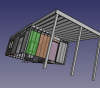
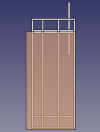
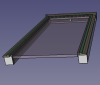
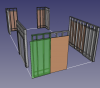

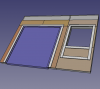



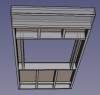

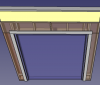
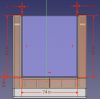
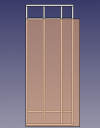

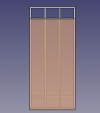
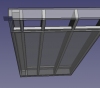

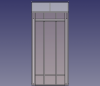

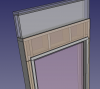
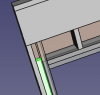
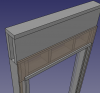
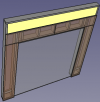





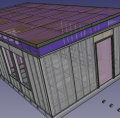
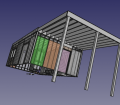
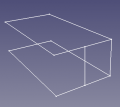
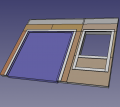
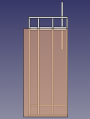
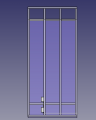
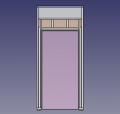
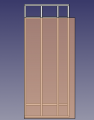

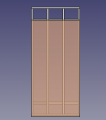
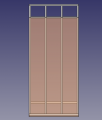

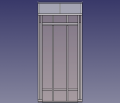



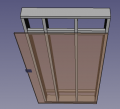
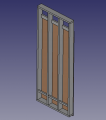
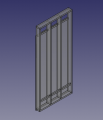
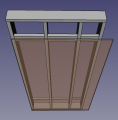
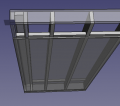

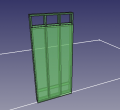
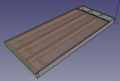
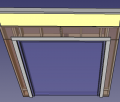
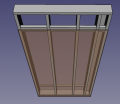
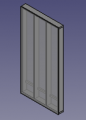
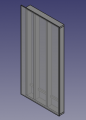

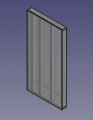
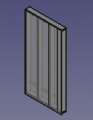
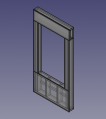
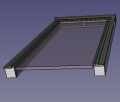
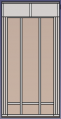


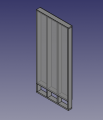
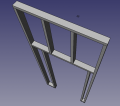
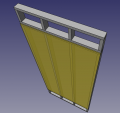
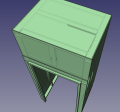
![Wall Module 56 -SweetHome3D - [1] - FreeCAD -File:Seh2 wall 56.fcstd. -Build_Cheatsheet_for_Wall_Module_56](/images/thumb/a/a4/Seh2wall56.png/88px-Seh2wall56.png)
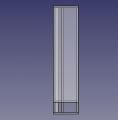




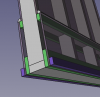


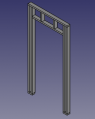


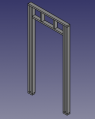
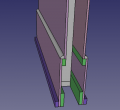
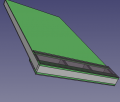
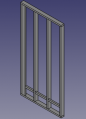

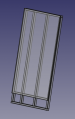













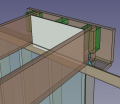
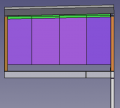
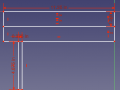
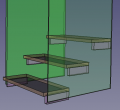
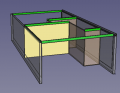

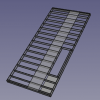
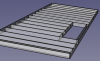
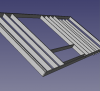
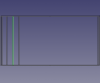
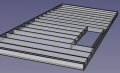
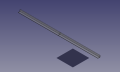
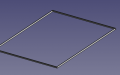
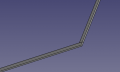
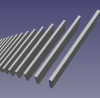
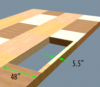

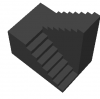
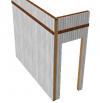
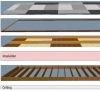
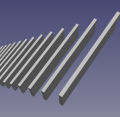
![Roof layers. - SweetHome3D -[2].](/images/thumb/5/56/Rooflayers.png/120px-Rooflayers.png)
![Staircase. Technical detail. - SweetHome3D -[3].](/images/thumb/8/8c/Staircase.png/116px-Staircase.png)
![Stairs. Early concept detail. - SweetHome3D -[4].](/images/thumb/d/d3/Stairs.png/120px-Stairs.png)
![Stairs. Correct for Aspen. - SweetHome3D -[5].](/images/thumb/a/a7/Stairs2.png/117px-Stairs2.png)
![Technical of floor and roof. - SweetHome3D -[6].](/images/thumb/3/31/Floorandroof.png/120px-Floorandroof.png)
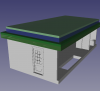
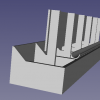

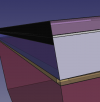
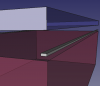


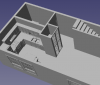
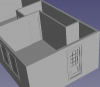
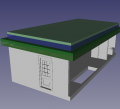
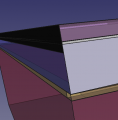
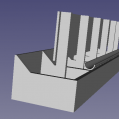

![First floor of Rosebud, obj export from SweetHome3D at 1/10 scale. - FreeCAD -[7].](/images/thumb/a/a5/Firstfloorconcept.png/120px-Firstfloorconcept.png)
![Second floor of Rosebud, obj export from SweetHome3D at 1/10 scale. - FreeCAD -[8].](/images/thumb/2/2f/Secondfloorconcept.png/120px-Secondfloorconcept.png)
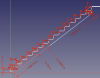
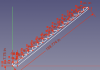
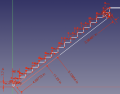
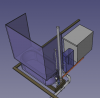
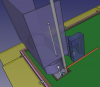
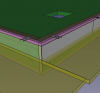
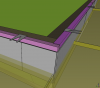

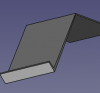
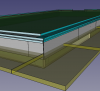
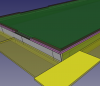
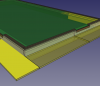
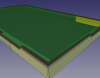
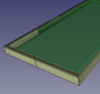
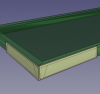
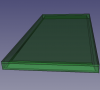
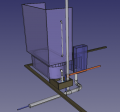
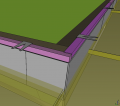
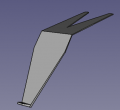



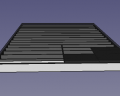
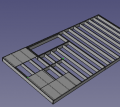
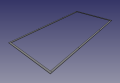
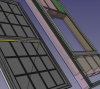
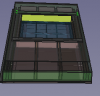
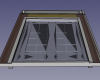
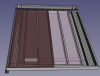

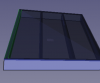
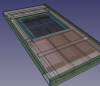
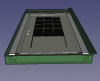
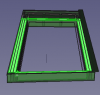
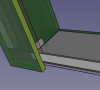
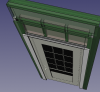
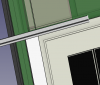

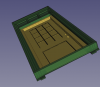
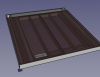
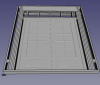
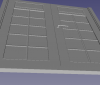
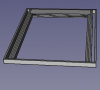


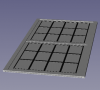

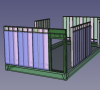
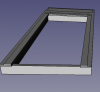
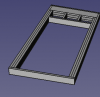
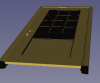
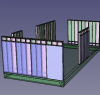
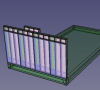

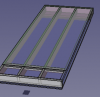
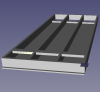
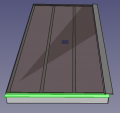
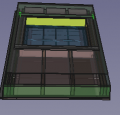
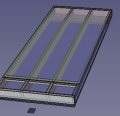
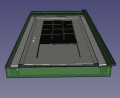
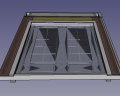
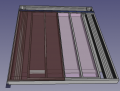
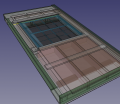
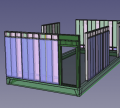

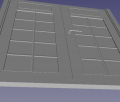
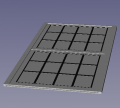
![9 Foot Door, door only, single. - FreeCAD -File:9footdoor.FCStd. Source SweetHome folder - [9].](/images/thumb/7/70/9footdoor.png/120px-9footdoor.png)
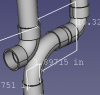
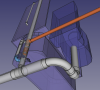
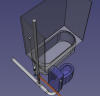
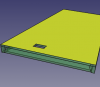
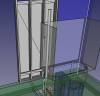
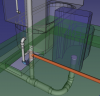
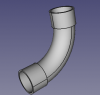
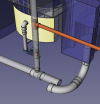
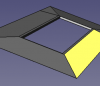
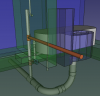

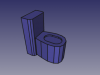

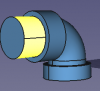
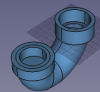
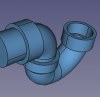
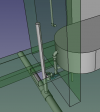
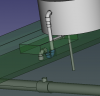
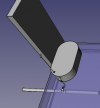
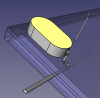
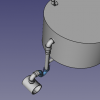
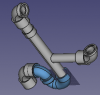
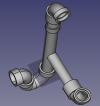

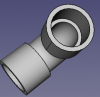
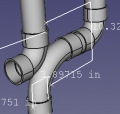
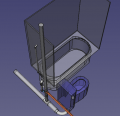
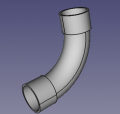
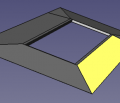
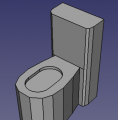
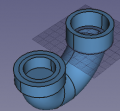
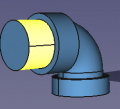
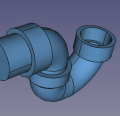
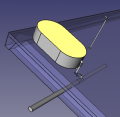
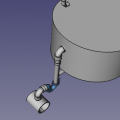
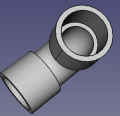
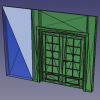
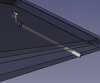


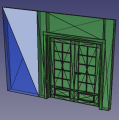
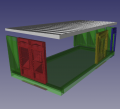


![Seed Home 2 Double Door. - FreeCAD - File:Sh2doubledoor.FCStd. SweetHome3D - File:Sh2doubledoor.zip. Source folder - [10]](/images/thumb/e/e8/Sh2doubledoor.png/120px-Sh2doubledoor.png)

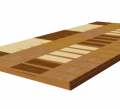
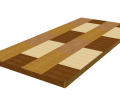

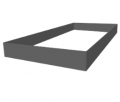

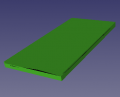
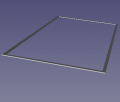
![Rosebud core. 1000 sf. - File:Rosebud.fcstd. Source in Sweet Home 3D - [11].](/images/thumb/a/a0/Rosebudcore.png/120px-Rosebudcore.png)
![Rosebud expansion, 2000 sf + garage. - File:Rosebudexp.fcstd. Source in SH3D - [12]](/images/thumb/8/89/Rosebudexp.png/120px-Rosebudexp.png)

![Aspen model of the Seed Home, 1000 sf. - FreeCAD -File:Asepn.FCStd. Source is SH2Technical-Aspen1-Expansion2A.sh3d file at [13]](/images/thumb/f/f7/Aspen.jpg/120px-Aspen.jpg)
![Aspen expanded, 2250 sf + sunroom - Source is Aspen1-Expansion or Aspen2-Expansion at [14]](/images/thumb/5/56/Aspen2500.png/120px-Aspen2500.png)
![Aspen expanded, 2375 sf. - Source is Aspen1-Expansion or Aspen2-Expansion at [15]](/images/thumb/e/ec/Aspen2625.png/120px-Aspen2625.png)
![Aspen expanded, 2500 sf + shed - Source is Aspen1-Expansion or Aspen2-Expansion at [16]](/images/thumb/4/47/Aspen2625b.png/120px-Aspen2625b.png)
![Aspen expanded, 2750, stick model. - Source is v2-Framing at [17]](/images/thumb/9/93/Skeleton2750.jpg/120px-Skeleton2750.jpg)