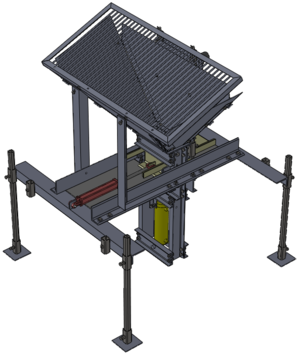|
|
| (26 intermediate revisions by 7 users not shown) |
| Line 1: |
Line 1: |
| See also: list of [[CAD tools]].
| | {{OrigLang}} |
| | {{CADTemplate}} |
| | =Overview= |
| | [[Image:Image_-_CEB_Press.png|right|300px]] |
|
| |
|
| =Collaboration Discussions=
| | Computer-aided design (CAD), also known as computer-aided design and drafting (CADD) , is the use of computer technology for the process of design and design-documentation. Computer Aided Drafting describes the process of drafting with a computer. CADD software, or environments, provides the user with input-tools for the purpose of streamlining design processes; drafting, documentation, and manufacturing processes. CADD output is often in the form of electronic files for print or machining operations. The development of CADD-based software is in direct correlation with the processes it seeks to economize; industry-based software (construction, manufacturing, etc.) typically uses vector-based (linear) environments whereas graphic-based software utilizes raster-based (pixelated) environments. |
|
| |
|
| ==from Sam Rose==
| | CAD environments often involve more than just shapes. As in the manual drafting of technical and engineering drawings, the output of CAD must convey information, such as materials, processes, dimensions, and tolerances, according to application-specific conventions. |
|
| |
|
| Blender is OK for sketching. But, not good for CAD/CAM programming, as it draws in vectors, and not in constructive solid geometry, which is what is needed to give you the details of dimensions of what you are drawing.
| | =What does CAD do for OSE?= |
| | CAD for OSE is used to share designs and manufacturing drawings accurately between designers, engineers, machinists and anyone else interested in a high level detail. It provides a level of detail of part design and assembly that is usually not available with other mediums such as video and standard text. |
|
| |
|
| OpenCascade does have CAD, and so does BRL-CAD. Much of the drawing done in both happens by way of command line input as opposed to computer mouse drawing. There is going to be a steep learning curve with any open source CAD (or even commercial CAD for that matter).
| | This wiki will also provide information, guidelines and standards for how to approach your modeling and drafting. Creating a open source document that everyone can follow will help in uniformity and universal understanding of models and drawings created in the open-source environment. |
|
| |
|
| While OpenCascade seems easier to me, the consensus among people working in open design is http://brlcad.org/
| | =Get Involved= |
| | If you're interested in design/modeling/drafting we'd love you to join our team. OSE is always looking for help in developing the GVCS and ultimately in creating a collaborative network of people to draw upon for all open source projects. Whether you're a seasoned engineer or brand new to CAD this is a great place to learn, share and create in an open, collaborative environment with people from around the world. |
|
| |
|
| What kind of computer are you going to be using (Mac, Linux?)
| | Head on over to the [[Development_Team/CAD_Team|CAD Team]] for more information. |
|
| |
|
| I would say that it would be more than worth the time invested to learn http://brlcad.org/ this will put tremendous power to design into your hands. documentation is here http://brlcad.org/wiki/Main_Page and http://gpwiki.org/index.php/BRL-CAD:Tutorials tutorials can help.
| | =Current Work, Needs and Requests= |
| | You can track the status of the CAD for different projects currently being worked on at the [[CAD Current Work]] page. |
|
| |
|
| Also, get an IRC client and check yourself in to irc://irc.freenode.net/#brlcad if you run into questions you can ask the actual people that program it. Let them know who you are and your project and they will probably be interested in helping you. Mailing lists are here http://sourceforge.net/mail/?group_id=105292 but I do not follow them so do not know if they are currently active.
| | There will always be a lot of CAD that needs to get done. To see our current CAD needs and how you can help out or to put in a request for help, please head over to the [[CAD Needs and Requests]] page. |
|
| |
|
| Also, http://avocado-cad.wiki.sourceforge.net/Tutorial_CoffeeMug avaCADo is a very simple one that is based more on drawing (although with scant documentation). Yet, some evalution (using Ubuntu Intrepid Ibex 8.10) shows that it is capable of doing some pretty complex solid geometry operations (without all of the command line interface). Worth a try, and it runs on Mac too.
| | =Important Links= |
| | Use the following links to navigate to the other sections pertinent to items related to CAD |
| | *'''[[CAD Current Work|Current Work]]''' - Latest updates on what's being worked on |
| | *'''[[CAD Needs and Requests|Needs and Requests]]''' - Go here to see how you can easily help out with CAD or make requests yourself |
| | *'''[[CAD Standards|Standards]]''' - Everything about standards from drawing formats and title blocks to design "best practices" |
| | *'''[[CAD tools|List of CAD Tools]]''' - Overview of the currently available CAD packages, including open source |
| | *'''[[CAD Discussion|Open Source CAD Discussion]]''' - Further discussion on some of the open source CAD packages |
| | *'''[[CAD PDM|Product Data Management Tools]]''' - Information on PDM tools and implementation |
| | *'''[[CAD FEA|FEA]]''' - Information on finite element analysis |
| | *'''[[Digital Fabrication|CAM / Digital Fabrication]]''' - Brief introduction to computer aided manufacturing (CAM) |
|
| |
|
| | == External resources worth considering== |
| | *'''[[CAD Tools]]''' - [http://blog.dreamcss.com/design-tool/free-computer-aided-design-software/ 10 Free and useful computer-aided design software] |
|
| |
|
| [[Image:revolve.jpg]] | | ==See Also== |
| | *[http://en.wikipedia.org/wiki/Computer-aided_design Wikipedia: CAD] |
| | *[http://fennetic.net/ Fennetic] |
| | *[[SKDB]] |
| | *[[CNC]] |
| | *[[CAM]] |
| | *[[Open Hardware Repository]] |
|
| |
|
| ----
| | =Rapid Design Tools= |
| Marcin says:
| | *Shapr3D [https://www.shapr3d.com/] - world's most intuitive CAD design app? |
| | |
| From a cursory view, AcoCADo appears to be best. We are looking for a simple drawing tool that has robust visualization features a la doing prototyping on the computer screen rather than in physical space, like Jeremy did on Sawmill wiki page with Blender. The goal is: if you can draw a design, you can see the details of how things fit together, and you can draw up a BOM and fabrication procedure for that. We're talking about basic modeling before one goes out to buy supplies.
| |
| | |
| This is what we need badly right now for the OS movement in general.
| |
| | |
| ==Nick== | |
| | |
| Personally if I am going to go to the trouble of doing a model I'd like the program to have the capability of automatically putting out 2D manufacturing drawings and a BOM. This greatly streamlines the development process. I'm not certain if either of those two programs can do that?
| |
| | |
| ==From Chad==
| |
| | |
| To respond to your request for open-source CAD, see/explore the following links for an assortment of packages:
| |
| | |
| http://forums.biorust.com/3d-modelling/666-free-3d-modellers.html
| |
| http://www.tech-edv.co.at/lunix/CADlinks.html
| |
| http://www.le-boite.com/minos.htm
| |
| https://help.ubuntu.com/community/UbuntuScience#Engineering%20Sciences
| |
| http://avocado-cad.sourceforge.net/
| |
| | |
| | |
| If none found through those links suit your fancy, you may have to settle with a closed-source app for now - see the following:
| |
| | |
| CoCreate PE: http://www.ptc.com/offers/tryout/pe2.htm
| |
| Alibre Design Xpress: http://www.alibre.com/products/xpress/xpress_for_all.asp
| |
| | |
| An excellent repository of FREE 3D models in numerous formats, hosted by Solidworks (a closed-source suite) - just register with a valid email and you can download any of the models available in a plethora of different file formats:
| |
| | |
| http://www.3dcontentcentral.com
| |
| | |
| | |
| Open-source CAE - computational fluid dynamics, finite element analysis, electromagnetics, etc...a little farther down the line in product development, but you can bookmark it for now:
| |
| | |
| CAELinux: http://www.caelinux.com/CMS/
| |
| | |
| =Development Discussions=
| |
| | |
| Sam:
| |
| | |
| Marcin, as we discussed in email: use BRL-CAD for actual CAD drawings. Blender is good for sketches, but BRL-CAD, or other solid geomtery modeling is needed for translation of designs to CAM. Perhaps more development of BRL-CAD is needed, or training for those using it. There is a learning curve for sure, but it is worth learning. Worth the time investment. Also, perhaps if we can build a set of stakeholders, we can raise some funds and get several developers involved in adding drawing capability to BRL-CAD or other solid geo model CAD, like OpenCascade (BRL-CAD developers are very receptive to supporting this type of development).
| |
| | |
| Also, it is worth comparing [[RepRap]] with http://fabathome.org/wiki/index.php?title=Main_Page there is a consensus among some that fab@home is more robust/usable than RepRap. However, by the same token, RepRap could probably be made to be much better with some development. One of the problems with Fab@home is the software, which only runs on Windows http://fabathome.org/wiki/index.php?title=Fab@Home:Model_1_Software Fab@home seems to be a superior design, so it could be worthwhile to put some time and money towards development of open source, cross platform software to run it. This is something that I could look at developing this year.
| |
| | |
| Also, on the software front, progress is being made on http://heybryan.org/mediawiki/index.php/Skdb
| |
| | |
| Marcin:
| |
| | |
| Sam and Nick, it is a good idea to be proactive as the project unfolds, and consider paying for open source development of the necessary, cross-platform solution - after we evalutate all options fully and then define our needs clearly. Please put the evaluation and needs info at
| |
| | |
| http://openfarmtech.org/index.php?title=CAD_%28Computer_Aided_Design%29
| |
| | |
| ----
| |
| Comment added on 10 November 2009:
| |
| | |
| For 3D modelling you may want to look into openscad (at openscad.org)
| |
| written by Clifford Wold (you met him @metalab, he fixed your power cord). This uses CSG ([[wikipedia:constructive solid geometry|constructive solid geometry]]) internally and can generate STL but also *import* STL (and use CSG on the resulting model). It also can read [[:Category:2D graphics|2D]] designs in DXF and extrude parts of it into the 3rd dimension ([[wikipedia:extrusion|extrusion]] can be linear or on different paths, so you can make, e.g., a torus by extruding a circle on a circular path).
| |
| | |
| =Computer Aided Engineering (CAE)=
| |
| | |
| ==Programs==
| |
| | |
| *[http://www.freebyte.com/cad/fea.htm List of CAE programs]
| |
| *[http://www.visualfea.com/download_1.htm VisualFEA] - VisualFEA is an innovative program for finite element analysis, which is an advanced technique to solve and analyze physical problems arising in many fields of science and engineering.
| |
| | |
| =Landscaping CAD=
| |
| We are looking for an open source landscaping CAD program to help with collaborative permaculture design.
| |
| | |
| | |
| Although it is extremely difficult to learn to use, http://www.brlcad.org/ is the most robust that I have tried this far.
| |
| | |
| http://www.qcad.org/qcad.html is also really nice for 2D CAD work.
| |
| | |
| [[LinuxCNC]] looks awesome, but is only an "Enhanced Machine Controller", and doesn't provide CAD drawing, nor CAM toolpaths (G-code drawing). What it does is interpret [[G-code]] toolpaths to move the actual XYZ table, or whatever machine you are controlling.
| |
| | |
| So, LinuxCNC is essential, but as I have no machines to run yet, i have not had much of a way to test it out.
| |
| | |
| Also, for non-commercial use http://fab.cba.mit.edu/about/fab/ (cam.py and cad.py) those are some simple but useful software programs both cad drawing and cam toolpath generation (but are not fully open source, as we discussed earlier)
| |
| | |
| I am still searching for other software, but you can really do a lot with brl-cad and q-cad.
| |
| | |
| I still want to try http://www-rocq.inria.fr/OpenFEM/ and http://avocado-cad.sourceforge.net/ and http://www.cademia.org/frontend/index.php?sub=29 and http://www.opencascade.org/ don't know anything about those yet.
| |
| | |
| == BRL-CAD ==
| |
| | |
| If you plan on trying to use BRL-CAD, the PDF's on this page are essential reading http://www.brlcad.org/wiki/Documentation
| |
| | |
| ===BRL-CAD Industry Diagram===
| |
| [[Image:BRL CAD.jpg|550px]]
| |
| | |
| == Other Software Sam Rose is evaluating ==
| |
| * [http://www.soffernet.com/jaime/fandango/kfandango-doc.html Fandango] a C++ 3D CAD package with Python extensions.
| |
| * http://www.pythoncad.org/ (2D CAD a dead project but workable software QCAD probably a better choice here)
| |
| * [[Mercurial]], GIT or DARCS as a repository for DFX or other formats
| |
| * also will be copying to this tag http://delicious.com/srose/opensourceecology
| |
| | |
| =From Elifarley=
| |
| | |
| As I examined current open source projects, I saw FreeCAD
| |
| (http://free-cad.sourceforge.net) as holding the most promise. It is
| |
| still far from production ready, but with a bit of a development push
| |
| it could get there. It is based on OpenCascade:
| |
| http://www.opencascade.org/
| |
| | |
| > The key features required is: (1) straightforward GUI;
| |
| http://www.youtube.com/watch?v=Q7cG-LQK8Ps
| |
| http://www.youtube.com/watch?v=LOAxc1StGW8&feature=related
| |
| | |
| > (2) collapse of 3D design into 2D fab drawings;
| |
| http://www.youtube.com/watch?v=GFuyF78QLGc&feature=related
| |
| | |
| > and (3), generation of 2D CAM files. Is this at all possible by using a mixture of open solutions?
| |
| No idea about 2D CAM. Here, a combination of Qcad and FreeCAD use:
| |
| http://www.youtube.com/watch?v=Wavr1qF309c&feature=related
| |
| | |
| Miquel
| |
|
| |
|
| [[Category:CAD]] | | [[Category:CAD]] |
| [[Category:Digital Fabrication]] | | [[Category:Digital Fabrication]] |
Overview
Computer-aided design (CAD), also known as computer-aided design and drafting (CADD) , is the use of computer technology for the process of design and design-documentation. Computer Aided Drafting describes the process of drafting with a computer. CADD software, or environments, provides the user with input-tools for the purpose of streamlining design processes; drafting, documentation, and manufacturing processes. CADD output is often in the form of electronic files for print or machining operations. The development of CADD-based software is in direct correlation with the processes it seeks to economize; industry-based software (construction, manufacturing, etc.) typically uses vector-based (linear) environments whereas graphic-based software utilizes raster-based (pixelated) environments.
CAD environments often involve more than just shapes. As in the manual drafting of technical and engineering drawings, the output of CAD must convey information, such as materials, processes, dimensions, and tolerances, according to application-specific conventions.
What does CAD do for OSE?
CAD for OSE is used to share designs and manufacturing drawings accurately between designers, engineers, machinists and anyone else interested in a high level detail. It provides a level of detail of part design and assembly that is usually not available with other mediums such as video and standard text.
This wiki will also provide information, guidelines and standards for how to approach your modeling and drafting. Creating a open source document that everyone can follow will help in uniformity and universal understanding of models and drawings created in the open-source environment.
Get Involved
If you're interested in design/modeling/drafting we'd love you to join our team. OSE is always looking for help in developing the GVCS and ultimately in creating a collaborative network of people to draw upon for all open source projects. Whether you're a seasoned engineer or brand new to CAD this is a great place to learn, share and create in an open, collaborative environment with people from around the world.
Head on over to the CAD Team for more information.
Current Work, Needs and Requests
You can track the status of the CAD for different projects currently being worked on at the CAD Current Work page.
There will always be a lot of CAD that needs to get done. To see our current CAD needs and how you can help out or to put in a request for help, please head over to the CAD Needs and Requests page.
Important Links
Use the following links to navigate to the other sections pertinent to items related to CAD
External resources worth considering
See Also
Rapid Design Tools
- Shapr3D [1] - world's most intuitive CAD design app?