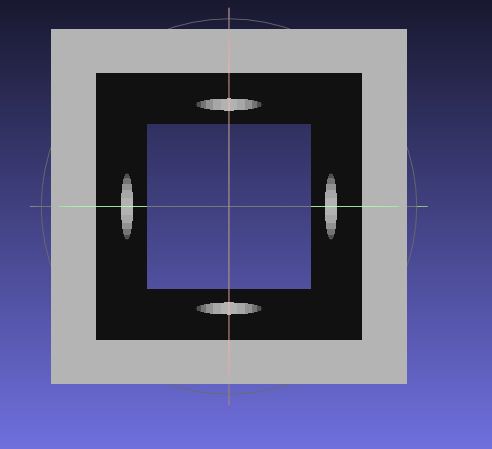Husam TAZ Testing: Difference between revisions
Jump to navigation
Jump to search
No edit summary |
Husam Nasser (talk | contribs) No edit summary |
||
| Line 1: | Line 1: | ||
what is the problem with slicer? | |||
stl file look like:[[File: tube stl file.stl]] | |||
[[File: tube stl image .jpg]] | |||
here is what the slic3r look like [[File:slic3r image .jpg]] | |||
#Listen to Marcin's lesson on [[TAZ]] usage. | #Listen to Marcin's lesson on [[TAZ]] usage. | ||
#Download [[Bed Leveling Gcode]] and test machine 1 time. | #Download [[Bed Leveling Gcode]] and test machine 1 time. | ||
Revision as of 00:50, 24 May 2013
what is the problem with slicer?
stl file look like:File:Tube stl file.stl
here is what the slic3r look like 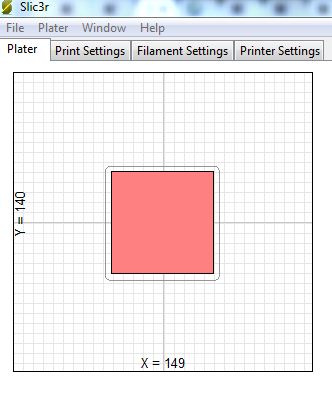
- Listen to Marcin's lesson on TAZ usage.
- Download Bed Leveling Gcode and test machine 1 time.
- Create 1/2"x4"x4" tubing that is 4" long in Sketchup. Make sure to generate a file where print will be vertical (meaning the tube grows vertically, not horizontally)
- Upload file to First GVCS Prototype 3D Print
- Generate STL file.
- Upload file to First GVCS Prototype 3D Print
- Generate gcode file.
- Upload file to First GVCS Prototype 3D Print
- Create thumbnails for Sketchup, for STL file, and upload them to First GVCS Prototype 3D Print
- Open gcode in Pronterface
- Print!
- Take a picture and upload to First GVCS Prototype 3D Print to document this. When you have done it, please get me.