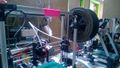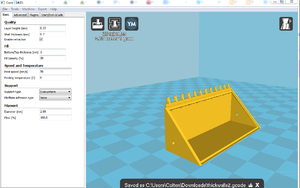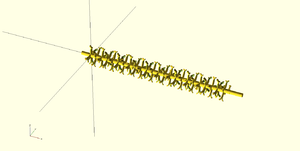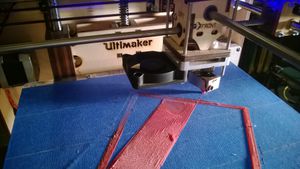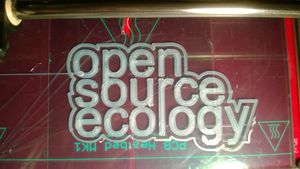Colten Jackson Log
2014 April 21
Cura Configs
Returned to FabLab in Illinois, checked the Cura config I was using with our TAZ printer here. I'm getting good quality prints
April 19
3D Printer Maintenance
Came back to OSE and heard that the printers weren't performing. Prints were cutting out half way through, just sort of inexplicable print failures. Hooked up my laptop with pronterface, discovered that with the printers connected via the USB hub I could control each independently with different instances of pronterface (i.e. clicking pronterface.exe a few times to open 3 different windows, connected each one to a different port, COM10,COM11,COM12 in my case).
Had a hell of a time getting the beds leveled - this is a huge point of failure! You can spend all day having trouble getting the first layer to stick if you don't take the time to level the bed and triple checking it - because when you change the height of one corner it changes the whole bed, so you have to go around a couple of times to each corner until you don't have to adjust it anymore. Boy would I love to do an auto-leveling mod! There'a a few out there, here's one, two, three sources of info. I have a TAZ to tinker with back in Urbana, so maybe I can test these and get experience with them before coming out to do an upgrade here. There's some pretty clever, cheap solutions to the problem of spending 20 minutes double checking the level before getting a successful print. Aiden linked me to this one, which looks super easy.
Decided a few things could be done to rule out possible faults:
- Cleaned the print beds with isopropyl alcohol poured onto a rag - works really well.
- Replaced the damaged strip of Kapton tape on the AO101 (little Lulz) - there's a roll of Kapton in one of the bins below the printers, see picture.
- Removed the nozzle (just the very tip, screws off very easily once you heat it up!) of the TAZ and Hydra, let soak in pure Acetone for a couple of hours, took the steel brush and scrubbed out some burnt plastic from inside, put the nozzles back on.
- Tightened the X axis belt on the TAZ. Manual says to pull it tight 'til it "feels like a well done steak"
- Adjusted the height of the spooler on the TAZ, found an empty welding wire spool in the workshop that fits on the spool mount perfectly, so now the Hydra has a proper spool. Filament kinking/getting snagged was a leading cause of print failures (public service announcement! So making sure the plastic spool is free spinning / unobstructed is really important!)
- The Feed tube now takes the filament from the bottom of the spool, see attached picture.
- Used painters tape (any tape will do) to attach one end of the filament to the spool. I guess there's a hole for it, but I personally think tape is a little easier to switch & less likely to kink the plastic when it gets near the end.
- Went around the table collecting tools and putting them back in their homes. There really needs to be a better organization system! May I recommend magnetic knife blocks? Tweezers and alan wrenches stick to those really well, and it can be up in the middle of the office, easy to put things back where they belong & see all your tools at once.
Printer Testing
In the evening, I downloaded the Lulzbot test code to rule out problems with my slicing (was still using an experimental Cura profile - I don't like Slic3r!). For reference: Octopus gCode for AO-101, Octopus gCode for TAZ & Hydra (Opens as plain text, right click -> Save As... to download)
This came out great on the AO-101 - a really nice printer that shouldn't be ignored just cause it's a little smaller and less impressive than the big guys. It's equipped with a .5mm nozzle - so it can lay down a load of plastic! Andrew's GoPro case was an estimated 90 minute print with a .35mm nozzle & .22mm layer height. With a .5mm nozzle, you can do .4mm layer height (Really thick layers!) - estimated print time: 30 minutes! The drawback to that nozzle width? Supports do not break off so easily, the walls are a good deal thicker. I guess Andrew was going to take a dremel to his print, but wanted to find a way where he didn't have to do post processing. We'll try it printing on a TAZ with a .35mm nozzle and see if the supports come off more cleanly.
I got a decent first layer adhesion on the Hydra after leveling the build plate and adjusting the Z endstop, but I wanted to turn it off since people were getting to bed. I'm still experiencing this really wonky hiccup that occurs when I slice with Cura & print with pronterface: occasionally (not a reproducable error, very frustrating) the the first thing the printer does after returning to home & moving to center is reversing / retracting (spitting out!) the filament several centimeters but then going on with the print - so there's no plastic coming out of the nozzle at first! I've ran into this before but still haven't figured out why it happens. Still researching slicer / printer combinations.
Matter Control looks very promising, but I couldn't get it to connect to any of the printers last night. I'll try again. Cura can control the print as well, but doesn't have the option to preheat, which is kind of a bummer.
March 13
3D Soil Mixer Model continued
- Used the CAM Files Protocol to get an STL file from the Sketchup file Ben developed (Thanks Wes!). Here's the original sketchup: BenSoilMixer.skp And the resulting STL: BenSoilMixeruntitled.stl
- I opened the file in Blender and made several alterations to make the object more printable. The Sketchup file represents how the bucket will look when constructed out of steel, but in making a miniature out of plastic I thought it was prudent to make it easy to print in one piece. Mostly, I thickened the walls and made the teeth slope out of the bucket so that the whole thing will print without supports. I also altered the pulverizer-axle-holes to a 'tear drop' shape that will print more accurately than a circle.
- I then uploaded that STL to NetFabb Cloud Service to repair the file. Here's the fixed file resulting from that, ready to be sliced: Printablebucketthickenedwalls_fixed.stl
- Researched slicer options, looked at Cura, Slic3r, and G Replicator. Really impressed with this tutorial but I have a lot to learn. Since I'm already familiar with Cura, I set up a new machine in its settings and copied all the parameters from the Lulzbot Taz Slic3r Profile for medium speed, ABS plastic, and .35 mm nozzle.
- Here's the Cura configuration file. It could use more tinkering, but it's quite functional. Cura TAZ ABS 35.ini
- Printed a tiny little version of the bucket. Didn't get a picture of it, was impressed with the accuracy of the Lulzbot and how well it created some of the tinier holes.
March 12
Soil Mixer / Pulverizer: 3D Printed Model
- Downloaded and watched the pulverizer prototype videos ( one, two, three ) to become more familiarized with the construction of these things.
- Intended to help Anthony flesh out preliminary build instructions, but felt totally over my head. I don't know the first thing about machining!
- Decided to collab with Eric to get a 3D Printed model going. He just had to modify the OpenSCAD to make the object a bit more printable. Decided to omit the 'bolts/nuts' in the 3D Print, thinking we might just use real (tiny) screws to secure it.
- Scaled the model down to fit over a common wood skewer, 4mm diameter.
- Uploaded the stl so you can print your own: File:Singletine6mm.stl
- Printed out a few of these. I intend to print enough to make a complete model. They take about 12 minutes each to print, plus a little clean up work with pliers, craft knife, and ABS glue.
Plastering
- Helped with the work of re-plastering portions of the wall that cracked due to improper application.
- Took a stiff broom to cracking portions of plaster that didn't stick, knocking off anything that had an edge to catch.
- Found that even portions of the wall that weren't obviously cracked had developed micro-cracks and would come loose in chunks when applying fresh plaster over it. Andrew made a video documenting this.
March 11
Morning Design
- Soil Pulverizer design team was struggling with importing the file created in OpenSCAD. The STL file contained only a couple of rectangles, didn't include the grid-beams that were rendered within OpenSCAD.
- Researched import/export options to use files from OpenSCAD, found that the program is too "fastidious" with STLs, it only exports solid objects. If for any reason OpenSCAD doesn't consider a volume to be solid, it won't export those shapes.
- Eric made slight changes to the OpenSCAD file to ensure it was a solid shape, was then able to export as STL. He explains this process here: OpenSCAD#Collaboration
HabLab & Mircohouse
- Went outside to help prepare the south side of the HabLab for trimming the windows. Knocked off plaster so trim would sit flush. Sanded window frames.
- Assisted Wes in bringing the steel window-replacement down to the ground.
- Checked in on the Microhouse, took a couple of panoramas.
- Learned how to mix up some mud to apply to the walls.
- Learned how to nail & staple chicken wire to CEB walls.
3D Printer refab
- Opened the Ultimaker Mechanical Guide to learn how the extrusion head goes together. When I arrived at HabLab the extrusion head was disassembled, all the screws taken out, but all the parts were laying right below it so it looked like it would be easy enough to put it back together.
- Discovered that the filament in the 'feeding tube' was completely clogged - not the extrusion head - the 3D printer filament was stuck inside the feeding tube - I couldn't get it to budge. I don't understand how this could have happened.
- Also discovered that the Ultimaker is a pain in the neck to unclog: you have to completely disassemble the extrusion head and the extrusion motor mount (on the back of the machine) to remove the feeder tube. I did so. Wes was able to grab the bit of plastic from the end of the tube and pull, but it took some muscle. Epic work!-MJ
- With the plastic out of the way, I followed Ultimaker's documentation to reassemble everything.
- Used the onboard controller to test that the motors work. X Y and Z. Couldn't find a way to test the extrusion motor.
- Hooked the machine up via USB to my laptop, set up Cura, Ultimaker's slicer and printer controller and walked through its initialization. Set up using defaults for "Original Ultimaker" - it recommended upgrading to the Marlin firmware, and I did. Supposedly, it improves prints through 'looking ahead' in the gcode and controlling acceleration.
- Checked all 6 endstops to progress through Cura's setup process. It then recommended going through the bed leveling process with a test print, just a simple square around the perimeter of the print bed. I clicked 'Go' and the printer started making stuttering and binding sounds out of the stepper motor, so I cut the power.
- I was perturbed and confused by the binding sound - I'd only heard it before when accidentally telling the motors to drive into a wall. (Binding as it tries to push against a wall). When I tested the x, y, and z motion, there wasn't this kind of sound.
- Ultimaker can print files off its SD card. There were some files on here so I decided to try printing one of those, thinking the printer knows itself better than Cura.
- The print went smoothly, none of the stuttering I'm-Destroying-Myself sounds.
- Will have to tinker more with controlling this with a PC.
March 10
- Participated in first design session of the week, doing preliminary sketches and dimensions for a soil pulverizer and mixer.
- Mostly noted the process issues: the group spent a lot of time trying to connect to the wi-fi, exchanging log-in information for different websites where resources were stored, having to ask where such-and-such file was.
- Chatted with Ben about how much better it could be if we had a local shared drive to store currently-in-use files and a local install of a collaborative doc editor such as Etherpad so we wouldn't rely on the ISP to access our documents.
- Looked up a way to synchronize a local clone of an entire wiki: WikiSync Would probably have to totally rework a lot of stuff (some of the wiki takes info from google docs. Would be really difficult to replicate certain functionality with a locally synchornized system.) Considering that replicate-ability is a major tenant of the Global Village Construction Set, and that so many places don't have reliable internet access (including rural Missouri), it would be of great benefit to figure out how to do collaborative design work without internet access.
- Learned how to sling a 'mud stucco' at the Microhouse.
- Got the Lulzbot A0 101 up and running. It was set up and ready to go, just needed its bed leveled.