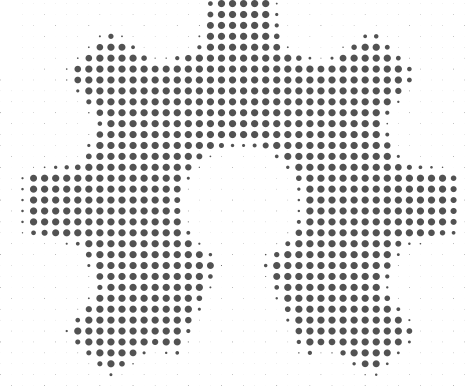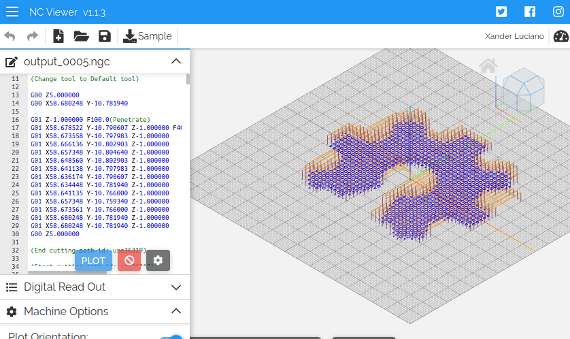Melanie Allen Log
Welcome to the log for Melanie Allen (Golfishlaser)
Main Dev Machine: Dell Latitude D630 Secondary Machine: Acer Predator Helios 300
Sunday, August 23, 2020
Received new assignment to do while awaiting plotter results-- working with the files for the motor https://wiki.opensourceecology.org/wiki/Dirk_3D_Printed_Electric_Motor_3D_CAD -- to break up the big file(s) and make individual STLS &+ to | parts library.
Thursday, August 18, 2020
Entry 1: Today I decided to have a go at make gcode that addresses a letter. Strangely, seeing the dashyness happen again, as I was seeing with the pointillism. Something about how I'm doing this must be off. Time to experiment.[30 min]
Entry 2: Took another look at the known good file and realized it looks dashy too. Not sure why I didn't notice. So I sent the file to Marcin to see if it's right. [15 min] If this file is right then I know I have the instructions correct. File:Address.zip
Looked into this: https://matthewrayfield.com/articles/dot-matrix-printing-with-a-3d-printer/ When I opened the file in NCViewer, the area was huge and rendered waaaay off the bed. But... I think the dot part was probably right and I think I know what the pointillism file should generally look like.
Tuesday, August 18, 2020
Logs are great. I read my logs almost every day and it really helps me to get back going where I left off. I might start doing it for my day job, heh. Today I had the idea to envision Sphinx/Read the Docs 4 OSE project an instructional design project rather than a documentation project. Basically, it would be a great way to make Workshops- package related wikis, google docs, videos, files, lessons plans etc into one-stop-shop self-contained courses. I wouldn't mind the opportunity to put my ISD skills to work! We'll see what feedback I get from my collaborators.
The first course could be the Inkscape to GCode lesson. Readers may be interested to learn about the history of instructional design.
Oh- and I sent my first test gcode to Marcin today. Am anxiously awaiting the results.
AAAAAND while waiting I realized that I had missed a... pretty critical step. As such my gcode was probably more suited for a cutter or something... it would have been easy to spot. I remember I had gotten a little confused/mixed up between gcodetools and gcodeplot and which I needed.
Now that I actually have the ability to save as a pen drawing that's good, but there are more things about the file I created that I'm unsure of. It doesn't look like what's rendered looks like dots at all, but dashes. But I kinda want to see it, to see what actually happens... I wonder if making a different sized clone would change it or if I accidentally stretched my SVG at some point? Tomorrow I want to just do a rapid run through of all the steps again...
Monday, August 17, 2020
Took "the weekend off" I suppose, installed Debian 10 to a VM because I needed it to contribute to a friend's project. It was harder than it needed to be, but booting my VM with a live iso and then installing from there worked when nothing else did. It was a fun experience to practice working with the Read the Docs/Sphinx documentation workflow and make a few pull requests to someone else's project for once. Michael Log has suggested I (and other power documenters) consider using it for OSE, so it isn't entirely unrelated.
I also got myself a PGP signature so that people who communicate securely can reach me. I'll update my bio with it soon.
Read a few logs and wikis, and eased myself back in with some prefatory instructions about using the plotter to address an envelope. Did a few other edits to make the wiki more DRY.
It was a hard day at work but if after some rest I can put together some Inkscape to GCode files, that's my next step. I think I read somewhere there will be specific instruction for rendering text, so we shall see.
Note: rabbit trail from?to? OSE Business Models causing discovery of https://evhippel.mit.edu/ was cool.
Came back for another round of wiki edits. Didn't notice before that Using_Inkscape_to_Generate_Gcode#Sample_Files had examples of "known good plotter files". I had been wanting to see something like this, so I am happy to find it so I can compare the files I'm creating.
Saturday, August 15, 2020
Not related to official work, but downloaded total Totalext.fcstd from D3D Universal 3D CAD and printed them on my Flashforge. Looks like I also need spring tensioner and the spiral linear bearing? I think everything else I'm supposed to buy, but I haven't looked deeply into it. Was really just wanting to have something useful printing. Note to self: https://wiki.opensourceecology.org/wiki/Universal_Gearless_Extruder_Build_Instructions
Friday, August 14, 2020
An hour looking into inkscape, trying to get a nice pointillist picture, and adding some notes to the wiki. Should probably shift back to the addressing an envelope procedure to get traction and learn about working with text.
Another hour and achieved pointillist rendition of open hardware icon using http://web.archive.org/web/20100206013751/http://sidux.com/index.php?module=Wikula&tag=InkscapeTiledCloneToolBitmapRenderEN.
Later will complete the steps for exporting as gcode.
Another hour and we have gcode! Wonder if it works?
I keep trying to stop working and get back at it. Edited wiki for a half hour. Generating_G_Code_for_the_D3D_Universal_Plotter_with_Open_Source_Software
Thursday, August 13, 2020
Early morning work on the wiki. Added "create a template" instructions. [1 hr] Took 15 minutes during lunch break to do a few more edits [.25 hr] Thinking about pointillism, email Marcin [1 hr] More work on wiki [1.5 hr]
TO-DO- Using inkscape to make a plottable version of this envelope template: http://melstampz.blogspot.com/2009/08/new-envelope-templates-standard-a2-size.html
Wednesday, August 12, 2020
Managed to squeeze in an hour of working on my wiki after hanging with the girls.
Tuesday, August 11, 2020
Note: Instructionals Template Note: Joe Log for D3D info Little behind on the day job. Only able to spend a few moments. Link to new wiki: https://wiki.opensourceecology.org/wiki/Generating_G_Code_for_the_D3D_Universal_Plotter_with_Open_Source_Software
{Accidentally submitted this to the level-of-effort graph as tomorrow. For some reason, if I select "today" option, tomorrow is usually selected. But with how often I do work in the midnight hours, we can't expect use an overly strict version of day...}
Monday, August 10, 2020
A couple more hours spent researching and planning. Reading wikis and content by previous developers, work around D3D printer, etc. 1 hour figuring out questions for Marcin about how I should go about this.
# So first, verifying I should be doing this work in the wiki? Or should I be producing a google doc instead, or even dozuki?
If wiki {
Wiki on your work log, where you link to any assets you produce. Use what's easiest, If instructionals, Google Presentations are convenient.
You mentioned Jessica's Log, where I found her notes and a link to the wiki Using_Inkscape_to_Generate_Gcode. This seems to be a natural place to document everything you requested, but I need to significantly overhaul this page to do so. Is that ok?
You need to significantly overhaul, so it's just easiest to start where she left off, and start another page.
If ok {
My plan would be to make these instructions about Inkscape to Gcode very clear.
Yes
Then I would likely add sections on using the Gcode with the plotter (including the examples you mentioned above with the mailing a letter) and sections on using it with 3D printers. }
else { Would it be an article such as "Making Gcode from Inkscape for D3D Universal Plotter". Or even more specific "Using D3D Universal Plotter to Address Envelopes". };
}
Specific is good. Definitely "Generating G Code for the D3D Universal Plotter with Open Source Software". As if you were to teach that in a STEAM Camp - so it should be interesting and useful.
Then you can do specifics:
1. Converting any bitmap image to plotting with the D3D Unviersal Plotter 2. Using Inskcape to Generate Logos for Plotting 3. An open source toolchain for producing OSE-Branded greeting cards with the D3D Universal Plotter. 4. How to make pointillist pictures using the D3D Plotter. 5. How to address regular mailing envelopes withthe D3D Universal Plotter - so we can do this for real, including OSE branding etc. 6. Can you think of other really compelling uses that you would like to add? These are the top 5 I can think of.
else { How should I make the docs and how will they be deployed? };
Content first. So whatever format, such as wiki and Google. Then we can use them for various purposes. But at best - use our Instructionals Template:
https://wiki.opensourceecology.org/wiki/Instructionals_Template
Take a look at a recent example - https://wiki.opensourceecology.org/wiki/D3D_Pro#Build_Instructions
Sunday, August 9, 2020
Notes: https://ncviewer.com/ for viewing gcode. Using Inkscape to Generate Gcode 1 hour research and planning
Saturday, August 8, 2020
Last night I was having a grand old time with my Dell and Linux OSE. This morning however (technically noon) I had some issues booting up.
It seems Ubuntu had as hard a time waking up as I did. I'm not sure if it's superstitious, but while the laptop was asleep I added a second monitor. I restarted many times, and each time the crash either happened before or after the login screen. I removed it, and that was the time it worked. Upon launch a prompt let me know a system error had been detected. Well, I'll certainly be backing up everything.
Uuuum, yeah not superstitious. When I reattached my second screen my display was immediately tanked. It looked like everything transformed into a rectangular jigsaw pattern. OK Well fine I don't need a second monitor that bad. Especially when I have two laptops..... It just seemed like it might be a fun time.
Quick note that I have previous experience with a portion of this project. This coaster is a design I took from PNG to Inkscape (gcodetools) to DXF to OpenSCAD to STL. So a very similar process, except this is 2D for the pen plotter.
Asked the discord where I might find blogs of the folks who have been doing all the great branding and such. With a little help from Eric I was able to find much of what I needed. Recommend Jean-Baptiste Log to future documentation helpers.
Lots of wiki reading. [2 hours]
Friday, August 7, 2020
Begin study D3D Pen Plotter in preparation to provide full quality documentation of the process of generating gcode that is compatible with D3D Universal.
Toolchain: gcodetools, inkscape, FreeCAD. D3D Universal
TO-DO: Extract necessary insights and material from Jessica Log and wiki
Produce written documentation 1. Example create a drawing 2. Example address a letter 3. Example make a circuit 4. Example make a point picture
Produce updated screenshots
Test documentation
Produce gcode examples
Test gcode examples
Produce video documentation
Package into lesson plan
Watched Manufacturing Change and Using Open Source Tools for Broadasting. Realized I have a perfectly good Dell laptop that I could try to install OSE Linux to. I had Linux Mint on there. I haven't used the laptop in awhile because it is kind of old and stuff. But for this purpose... I think it should work. I had the videos going while I went through the process which had many wait times *synergy*.
The first time I tried to use my Rufus disk, there was a crash. So it booted into the live version. Things were crashing all over the place so I restarted. The second time, things seemed to go just fine. ¯\_(ツ)_/¯ I think you definitely need to use the option to install your updates during installation. So this is exciting- no more live disk. I was soon after prompted to upgrade my Ubuntu version. I ran apt-get update and apt-get upgrade after getting an error message about not having the latest version of snapd. Installed gcode tools extension for Inkscape.
I got a little confused when the instructions said "Execute python create_inx.py". After you've unzipped your file you are in " /usr/share/inkscape/extensions/". You need to cd to gcodetools-master before "python create_inx.py" works. I had to use sudo as well. [2.5 hours]
Thurs, Aug 6, 2020
Considered and discussed possible projects to begin on with Marcin. [1 hour]
Wed, Aug 5, 2020
Uploaded Developer Test Video https://www.youtube.com/watch?v=U8Q8IJsUNjY&feature=youtu.be
1) Installing Linux
I tried various methods of creating a live USB of linux, and the one that worked for me was Rufus. I was unable to successfully create a virtual machine, so I used the live boot. [4 hours]
2) Learning FreeCAD Overall I spent 20 hours learning FreeCAD with 15 hours being direct effort at building the cube.
3) Documenting Work I spent about 2 hours probably documenting my work. I did not always successfully migrate footage to my SD card before things like system crashes so some parts are undocumented- including signing my initials on the cube and adding the screw (I have yet to use the screw to assemble)
The hardest part was building the cube. We are supposed to submit this test at the end of the 2 weeks but it isn't quite right. I would greatly benefit from a mentor. Because I intend to assist on the Documentation Team, I am hoping that this submission will be suitable. If not, then I will learn more about how to contribute outside of being a Developer and try again later.
Score: 80
Using Linux: 100
Learning FreeCAD: 60 (did not align parts, did not insert screw)
Documenting Work: 80 (did not capture all of video, and sometimes at fault of my own)
[1 hour]
Wednesday, August 5, 2020
Perused social media channels, reviewed Wiki materials, watched OSE videos. [3 hours]
Monday, August 3, 2020
Spent a half hour trying to build the cube. Something I'm not understanding about using alignment. May need to rewatch some videos. Considering creating my cube video without perfectly creating the cube and detracting points for what I haven't learned. Since I'm trying to be on the documentation team, I wonder if that will fly. [0.5 hour]
Sunday, August 2, 2020
More time spent trying to build the cube. Unhappily, the system crashed and although I have my FreeCAD files I hadn't moved over my vokoscreen footage to SD so they are lost and will have to be redone. I now understand what I'm doing enough that I can get the cube shape in a short amount of time. It is now time to move these parts carefully into the desired shape, insert the screw, and add initials to the face. I am taking a short break and returning to work for a second session. [3 hrs]
Have made some progress in approximating the shape. Need to add proper constraints though. Signed a face with my initials. Lost the video of that, but I think I'm going to have to redo the whole thing for the video anyway. A little confused about the specifics of getting a "1 inch bolt". Have... a bolt. https://imgur.com/a/tLzCwQS [2 hrs]
Thursday, July 30, 2020
More time spent trying to build the cube. While in the process of understanding how to transform and rotate the tubes, they became very distant from one another. Rather than give up and try again, I went through the tedious task of rejoining them. This process helped me practice moving things around in space anyway. I am pretty close to being able to competently move objects around. I predict it should come pretty quickly in my next session, and then I will just need to add my initial and the screw, which I am pretty sure I understand how to do. Here is a screenshot of the progress on the cube up to this point: https://imgur.com/a/tLzCwQS [2 hour]
Monday, July 27, 2020
Video Cover Letter [1 hour]
Sunday, July 26, 2020
... I spent another 4 hours trying to build the cube, but there must be something I'm missing because my expectations keep not aligning with what happens. Sometimes when I change the perspective view, parts just disappear in what seems to be a random way to me. I'm able to copy, rotate, move, delete generally, but sometimes I seem to be forbidden to place things or rotate things the way I'm intending to. I understand the general purposes of each of the work benches and what the tools are supposed to do. Just putting it all together consistently seems to be a lot of trouble and the menus sometimes behave erratically as far as I'm concerned. Hopefully when I return to this, things will go more smoothly. I'm sad to not meet the deadline I set for myself to finish this today. I may be able to do another session of work later but I'm not sure. I do feel like I made a lot of practical progress, just not enough that I successfully have made the cube. I uploaded a video of about where I am in FreeCAD ability. [4 hours]
Saturday, July 25, 2020
Created YouTube playlist: OSE FreeCAD 101 videos and other videos watched for Dev Test They're in order of how I watched them. I understand the FreeCAD materials are meant to be absorbed within an hour or something like that. This is logical, but I have an atypical attention span. Here are my impressions of the materials:
(1) Tutorials 1 & 2 - AMAZING love them. They are definitely critical to my success at the project. Sharing them to anyone I know trying to get into FreeCAD. Love the fast pace, which surprised me at first (despite the explanatory text). (2) FreeCAD 0.16 (5007) TH13A - Assembly2 - The mouse animation at the beginning confused me and the lack of sound made me think something was wrong with my audio settings. This video does show the assembly workbench. Learning by just watching can be good, but I gotta admit, I prefer videos with verbal explanations. (3) (4) FreeCAD Programming - This was an exciting video to me. I definitely would like to get to the point where I'm programming with FreeCAD. This video shows the potential and how to get started very well. (5) Use the Draft Rotating tool - Like Sarah, whose log I got this from, my first challenge getting started at building the cube was getting the parts orientated, this video helped with that. (6) 5 Ways FreeCAD will annoy you - This video helped me to understand that it isn't me that is a little confused by this UI...
These materials combined with the sample developer test videos is going to lead to my success. [4 hours]
Friday July 24, 2020
I tried installing OSE Linux to a virtual machine. It didn't go well and an error window came up saying "Sorry, Ubuntu 16.04 has experienced and internal error". After closing the window, clicking on anything was unresponsive. I waited awhile and this was still the case so I shut it down.
Decided to give the live OSE Linux another try. I am using Freecad v 0.16 rev 6712 Also my version of OSE is specifically Ubuntu 16.04.3 LTS 16.04 xenial
Everything went well. It seems all the crashyness has abated. Now I can begin my real concentration on the materials, applying the FreeCAD tutorials to the 8 hole tube file. I watched a video Sarah shared in her log and added it to my materials to use as I complete these tasks. [2 hours]
Wed July 22, 2020
Started Phase 2 of the Development Test. Further studied FreeCAD materials and downloaded the 8-hole tube to get started.
FreeCAD repeatedly crashed as I attempted to create the cube. At first, it crashed when I would import the file to the project. Then I ran apt-get upgrade and apt-get update. To be honest, there was an error when I initially ran these that I had to resolve, and I should have made a note of it but I didn't. After doing so, FreeCAD no longer just crashed because of adding the file to the project. Instead it would crash when I switched work benches. I will do a better job documenting everything going forward, I just didn't want everyone to think I was a punk because of all the problems I was having so I had planned to pretend like they didn't.
[4 hours]
Tuesday July 21, 2020
Completed Phase 1 of the Developer Test. Installed OSE Linux to thumbdrive and booted it up. I used Rufus to make the bootable OS in a Windows System because when I tried to use my Ubuntu Studio environment and associated tools I had trouble mounting my USB drive.
I did a test screen recording while studying FreeCAD materials, but it was lost when I restarted the environment. [4 hours]