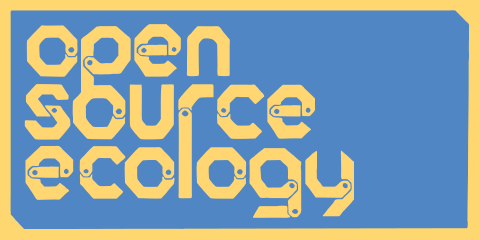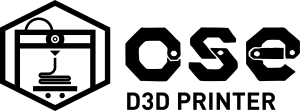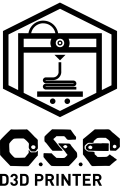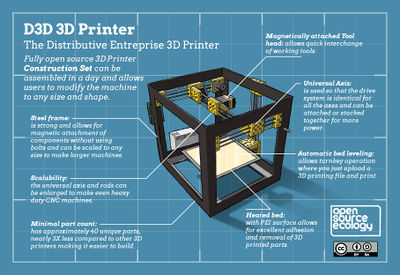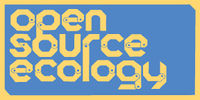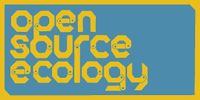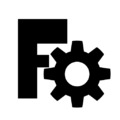Jean-Baptiste Log
Wiki Instructions Development Status and Needs Documentation Standards wiki markup cheatsheet OSE wiki markup cheatsheet OSE dashboard Tibor log info for building full text search engine in wiki Global Village Construction Set module breakdown Jean-Baptise Time Log OSE Graphic Guidelines. OSE Video Guidelines Manual Template]
Graphics Working Team Log Icon_Source Introduction
D3D Team Logs
Marcin Log, Jonathan Log, Brian Log, Emmanouil Log, Richard Log, Jean-Baptiste Log, Jose Urra Log, Lego Log, Roberto Log, LaszloLG_Log, Chas_log, AbeAnd_Log, Gregoryfoster_Log.
D3D Links
D3D Time sheet D3D main wiki pageD3D Meeting LogD3D monday hangoutsD3D network group D3D scrumy D3D Part Library D3D_Integration
2022 Work Log Entries
Mon June 27, 2022
The Fab Tool icon[1] page is a good start but needs to be cleaned up for easy viewing and copying when needed.
Find the "how to build" build instructionals here[2] I quickly reviewed the documents and found it a bit hard to follow. What´s the difference between the two types of templates other than "template" and "advanced template"? What are the use cases and which criteria should someone use to choose either? It looks like the "template" would be the first draft document that an build would be described in, as the build occurs which could later be turned into the "advanced template" format as the second, third, etc. refinements in the build occur. It would be helpful to take existing instructions for a machine that has been built several times and turn it into an "advanced template" format for reference for creating other instructionals (add this to todolist).
Next up is the example of a sample general overview for a part build, in this case a door [3] Though this is just an example, it does not make clear what the door belongs to, what larger project is this a part of? If these are to be created in a swarm of multiple projects, we could quickly lose track of which part belongs to which project unless it is clearly labeled at the top. Also, Fab is an abbreviation not everyone may be familiar with, so it should either be written out completely or have an asterisk with a line explaining its meaning. Much like blueprints, these "simplified build instructions" should have a legend that contains basic info like when the part was built, what project the part belongs to, whether it´s a part of component, tools used, safety gear used, overall dimensions, and this might also be a good place to add the time it takes to build, the number of steps it has, though those will be indicated elsewhere on the page, redundancy in this case is a good thing. It forces the person creating the document to check and recheck their work. Also, when a viewer is reviewing a stack of these "simplified build instructions" (as in a component of a machine) it would be very helpful to have these data points all in the same place on the page, lower right for example so they can see key data at a glance.
Next up is the "Full protocol" (add to todolist)
end (41min.)
2021 Work Log Entries
Tue May 18, 2021
Worked up the first draft for the OSE Apprenticeship flyer and updated the Summer of Extreme build flyer (see link below)
Sun May 16, 2021
I looked through some previous flyer designs in preparation for creating new flyers for upcoming OSE events.
Here's a link to the draft for the Summer X Extreme design/build flyer
and here's the link to the draft for the Seed Eco Home 2 builder crash course flyer and an updated version by Marcin
This is a useful resource to browse for images to use in future graphics
Tue May 11, 2021
Had a meeting with Marcin about creating icons for the Seed Eco Home v2 build.
Here are some related links - Some introductory information about OSE icons; a link to a blog post I wrote, a collaboration sign-up form,completion stats and icon repository
- This is a step by step tutorial that describes a process collaborators can use to guide them in the creation of new icons using inkscape
- This is the working document I'll be using to keep track of progress on the new deliverables for this project
2019 Work Log Entries
Fri Mar 1, 2019
Download in PDF - File:OBIsticker.pdf
January 2019
Tue 15
Here is the print ready PDF file for the 4x2inch OSE sticker
The PDF includes a 0.125 inch bleed as specified by the printer
and here is the source SVG file and ai file just in case
__________________________________________________________________________________
2018 Work Log Entries
December 2018
Sun 16
second draft of animated D3D printer logo GIF
__________________________________________________________________________________
Sat 01
When printing graphics in which the D3D printer logo appears or sending just the logo to a printer to be applied to merchandise (t-shirts, mugs, stickers, etc.) it´s important to use the version of the logo that has the TEXT OUTLINED (non editable). Below are the links to the landscape and portrait versions of the D3D printer logo with outlined text, ready for print:
outlined landscape D3D printer logo SVG
outlined portrait D3D printer logo SVG
November 2018
Tue 14
made final updates to OSE product logo template in inkscape
There are some template specs in this file: pdf presentation V1.0 here
For the creation of future OSE machine logos, use this template file:
editable machine logo inkscape template
google drive mirror
These are the links to the landscape version of the D3D printer logo with editable text: inkscape D3D printer logo landscape google drive mirror
and here are the links to the portrait oriented version of the D3D printer logo with editable text: inkscape D3D printer logo portrait google drive mirror
September 2018
Tue 18
worked up vector version for design approach #1 and 2 of OSE D3D printer product logo in landscape orientation.
August 2018
Tue 28
worked up a updated sketches for design approach #1 and added them to presentation with a side by side comparison of OSE product logo icons design approaches #1 & 2
__________________________________________________________________________________
Mon 27
worked up sketches and compiled icons proposals for design approach #2 of OSE product logos D3D printer, CEB press, powercube and microhouse
__________________________________________________________________________________
Wed 22
added new logo proposal for design approach #1 comparing the abbreviated, fully spelled out and a hybrid option for the Open Source Ecology brand text
__________________________________________________________________________________
Fri 17
added new logo sketches exploring design approach #1 "looks like crossection view" to presentation v0.3 OSE product logo template
added first draft D3D, CEB press, power cube and microhouse logos using design approach #1 (landscape and portrait versions)
__________________________________________________________________________________
Thu 16
new sketches exploring design approaches for OSE product logo template
__________________________________________________________________________________
Sun 12
compiling competitor logo and machine side by side comparisons as part of OSE product logo template research
__________________________________________________________________________________
Wed 08
working on initial sketches and proposals for OSE product logo template
__________________________________________________________________________________
March 2018
Sun 11
Working on freecad d3d 3d printer icons, extruder and heat bed and added here source folder
__________________________________________________________________________________
2017 Work Log Entries
October 2017
Fri 20
Continue working on freecad d3d 3d printer icons, frame, x/y/z-axis, controller, power supply, wiring, and spool holder
__________________________________________________________________________________
April 2017
Wed 26
Tweaked the first part of the overall assembly script in google docs and recorded the audio version using voice recorder from a cellphone. Created a kdenlive file to start Part 1 of the overall d3d assembly tutorial.
__________________________________________________________________________________
Tue 25
Tweaked assembly animation in Freecad, recorded the animation using vokoscreen, composed a new kdenlive video and uploaded it to youtube and posted it to minds network
__________________________________________________________________________________
Wed 19
Re-recorded audio and tweaked video in kdenlive.
__________________________________________________________________________________
Mon 17
Attended D3D team meeting team meeting
__________________________________________________________________________________
Sat 15
Worked in freecad on the carriage axis exploded animation, and rewrote the script, and recorded the voice over in audacity and combined the vokoscreen video in kdenlive and uploaded the result to youtube and posted in the minds network.
__________________________________________________________________________________
Mon 10
Attended D3D team meeting meeting chat links and added JPG preview images and links to freecad parts to D3D Part Library and recorded the process in this raw footage
__________________________________________________________________________________
Sat 8
Added missing axis nuts and bolts and some magnets to "universal x axis" exloded view freecad file and worked up a partial update of the exploded view graphic in google doc
Worked up an OSE wall paper using the parts from the infographic grid and logo inkscape 1080x768px JPG
__________________________________________________________________________________
Fri 7
Updated background image, added links and connecting lines between text flyouts and parts of universal axis exploded view graphic in google doc
__________________________________________________________________________________
March 2017
Wed 29
Started working on first draft of google doc with universal axis exploded view using parts from this freecad file
__________________________________________________________________________________
Tue 28
D3D development updated the infographic adding and modifying texts [4]
Downloads below:
__________________________________________________________________________________
Mon 27
Attended D3D team meeting,
__________________________________________________________________________________
Thu 23
D3D development updated the infographic texts and finalized the illustration [5]
__________________________________________________________________________________
Wed 22
D3D development worked up partial update of the 3d printer infographic combining text and illustration
and working on proposal for HR badge in inkscape
__________________________________________________________________________________
Mon 20
new infographic illustration underlay sketch
__________________________________________________________________________________
Mon 13
infographic illustration sketch
__________________________________________________________________________________
Fri 10
D3D development continued familiarizing myself with components of the printer for the main infographic illustration [6]
__________________________________________________________________________________
Thu 09
D3D development Worked up some quick sketches and a first draft of the main D3D printer illustration for the infographic.
__________________________________________________________________________________
Mon 06
SOLVED: Just needed to find the right combination of video quality, video length, speed percentage and CPU memory use for kdenlive to output a decent render of the FreeCAD test video and here the final freeCAD file.
Still having trouble rendering the kdenlive file that contains the vokoscreen video edit in order to complete the FreeCAD self evaluation. When the rendering is complete this is the result I get. After 12+ hours of practicing in FreeCAD, downloads & installations, watching tutorials and reading through freeCAD documentation, it took 37min to complete the FreeCAD test.
__________________________________________________________________________________
February 2017
Tue 07
Two versions of the OSE sticker (4 x 2 inches) for printing and corresponding source files
Downloads below:
Inkscape file of the sticker here
GIMP version of the sticker here
Downloads below:
Inkscape file of the sticker here
GIMP version of the sticker here
_________________________________________________________________________________________________________________
Mon 06
FreeCad Certified icon variants organized by format:
ICON VARIANTS
These icons (512 x 512px) can be obtained from sourcefile here by making visible or hiding different layer combinations in Inkscape.
- Watch this 2min. video for a brief walk through of how to modify the Inkscape file.
BADGE VARIANTS
1. FreeCAD certified badge standard sourcefile here
2. FreeCAD certified badge vertical format sourcefile here
3. FreeCAD certified badge vertical OSE logo orientation sourcefile here
4. FreeCAD certified badge color icon sourcefile here
________________________________________________________________________________________________________________________________________
Wed 01
worked up three variants for the FreeCad Certified icon in inkscape ________________________________________________________________________________________________________________________________________
January 2017
Tue 31
Working up first drafts for FreeCad OSE icon and FreeCad Certified icon ________________________________________________________________________________________________________________________________________
Wed 25
Made corrections to OBI t-shirt graphic,
Downloads here:
[# Ai source]
[# GIMP mockup source]
________________________________________________________________________________________________________________________________________
Tue 24
worked on OBI t-shirt graphic based on website infographic and applied to mock ups for comparison ________________________________________________________________________________________________________________________________________
Graphic Guidelines
Graphic Assets
- Video Backgrounds
- Video Title Graphic Template in GIMP
- Video Name Bar in Photoshop
- Hi-Res Logo PNGs
- OSE Icon Grid Template
- High Resolution Media
Machine Infographics
- Chicken incubator?
- CNC Torch/Router Table
- Tractor (Lifetrac 6)
- CEB Press (Liberator)
- Utility Module
- Ironworker
- MicroHouse
- Heating & Ventilation
- PowerCube 7
- VeloCar
- MicroTrac2015
- Gasifier
- Bulldozer
- Aquaponics Greenhouse
- D3D 3D Printer