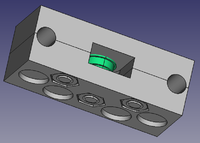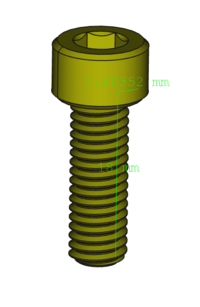Roberto Log
![]() Status - Done: Started D3D 13in frame Master CAD To Do: D3D filament spool holder, cable chain, controller, and wiring Blocks: --
Status - Done: Started D3D 13in frame Master CAD To Do: D3D filament spool holder, cable chain, controller, and wiring Blocks: --
Devs Contact Info
D3D_Meeting_Log D3D monday hangouts Wiki_Cheatsheet
D3D D3D_Part_Library D3D_Integration D3D_Development D3D_Controller D3D_Cable_Chain
Tractor_Construction_Set_2017 MicroTrac v17.10 Concept Bulldozer doc
Mon Jan 28, 2019
File:D3D Extruder Z Sensor Holder.fcstd Adapted to 18mm proximity sensor.
Thu Feb 8, 2018
- Week 1 - BOM - order parts.
- Week 2 - Design Big Extruder
- Go to devel.lulzbot.com -
- Week 3 - Shipping arrives. Build Extruder
- Week 4 -
- Week 5 -
- Week 6 -
- Week 7 -
- Week 8 -
- Week 9 -
- Week 10 -
- Week 11 -
- Week 12 -
Mon Feb 05, 2018
File:Prusa i3 mk2 extruder adapted.fcstd Changed to 8mm proximity sensor, added interface plate for magnets.
File:D3D 13in frame Master CAD.fcstd Added updated MK2 extruder.
Tue Jan 30, 2018
File:D3D 13in frame Master CAD.fcstd Added 8mm z probe to Prusa i3 MK3 extruder.
File:MK3 extruder body.fcstd Modified to fit an 8mm proximity sensor.
Prusa filament sensor github link Prusa i3 MK3 extruder assembly instructions
Mon Jan 22, 2018
File:D3D 13in frame Master CAD.fcstd Added Prusa i3 MK3 extruder.
Mon Jan 15, 2018
File:D3D 13in frame Master CAD.fcstd Added heated bed and MK8 extruder.
Sun Jan 14, 2018
File:D3D 13in frame Master CAD.fcstd Missing extruder and heated bed.
Sun Jan 07, 2018
Recently I connected the heated bed through a 2-channel relay following instructions here. I have been printing with heated bed at 60ºC without any problem. Also today I ordered more magnets for the z axis and the extruder, as they still have some unwanted movement.
Sun Dec 17, 2017
After testing some options, what solved the warping was a fan close to the printer, so the printed pieces get cool faster, preventing deformation. Today I used the default profile in Cura, the one that comes pre-installed in the last version of OSE Linux, and it worked fine. Although, as with the previous profile, in the 10mm cube test I noted a little excess in the height, it's like one extra layer that shouldn't be printed, I think this can be solved by raising the Z probe. Added 2 more pics to Chile D3D. Google photos album.
Sat Dec 16, 2017
Today I printed the 10_mm_Calibration_Cube in PLA (finally!). I used the last version of OSE_Linux and this Cura profile: File:D3DOriginal config.ini. When the printed cube is just finished, it looks nice, but after a couple of seconds, the top part starts to warp, you can see the picture here. I'm going to try some possible solutions that I see on the web.
Mon Dec 04, 2017
Chile D3D Added more pics. Today also got movement from the stepper motors by using Pronterface. I forgot to change the voltage input switch in the PSU, and it got fried with the 220V that we have here, so I'm using an ATX PSU (while I try to repair the original PSU). Here some good info about that. It seems to work fine, the only limitation is the 16A max amp capacity for the 12V rail, so I won't use the heated bed for now.
Fri Dec 01, 2017
Mon Nov 27, 2017
Sun Nov 19, 2017
File:LT master cad.fcstd File:LT track tensioner.fcstd File:LT 45.6 cu in motor.fcstd File:Bobcat QA v3.fcstd File:LT 72in Bucket.fcstd
Sat Nov 11, 2017
File:LT master cad.fcstd File:LT track tensioner.fcstd File:LT 45.6 cu in motor.fcstd
Thu Nov 09, 2017
File:LT master cad.fcstd File:LT 72in Bucket.fcstd File:Bobcat QA v3.fcstd File:LT track tensioner.fcstd File:LT quick attach.fcstd
Mon Oct 30, 2017
Sun Oct 29, 2017
File:LT master cad.fcstd File:LT arm cylinder geometry.fcstd
Sat Oct 28, 2017
File:LT arm cylinder geometry.fcstd
Fri Oct 27, 2017
File:Loader arm.FCStd Added a fabrication drawing. more fab drawings.
Thu Oct 26, 2017
Mon Oct 23, 2017
File:MT QA 12in stroke cylinder.fcstd File:MT 15.9 motor + hub + sprocket.fcstd File:MT tensioner.fcstd
Sun Oct 22, 2017
File:MT master cad.fcstd Enlarged QA, refined tensioner and tracks, added 2nd PC.
Sat Oct 21, 2017
File:MT master cad.fcstd Added 15.9 cu in motors and proper tensioner.
File:15.9 cu in motor.fcstd Refined shaft, easier to edit.
Fri Oct 20, 2017
File:15.9 cu in motor.fcstd Working doc.
File:Sprocket.fcstd File:0.75sprocketfor178DOM.dxf Here a way to pad a dxf:
- Download a dxf: right click on the download link-> Save Link As...
- Open the dxf in FreeCAD. It should look as a set of shapes that define the contours of the wanted piece, in 2D.
- Go to Draft WB, select all the shapes, go to Draft menu-> Draft to Sketch.
- Go to Part Design WB, select all the sketches, go to Part Design menu-> Merge sketches.
- Select the merged sketch and pad it. You can delete the previous shapes and sketches.
Thu Oct 19, 2017
File:MT master cad.fcstd Refined track tensioner mechanism. Still missing the bolt and nut.
Sun Oct 15, 2017
File:MT master cad.fcstd Added QA cylinders and tensioner assembly.
Sat Oct 14, 2017
File:MT-QA geometry.fcstd Used to visualize the dimensions of the cylinder that moves the quick attach plate. You have to edit the sketch to see it.
Fri Oct 13, 2017
File:MT master cad.fcstd Refined geometry for loader arms, adjusted male QA connection to arms, added 12in hydraulic cylinders to the QA. Added a shaft between arms.
Thu Oct 12, 2017
File:PC only motor + pump.fcstd
Wed Oct 11, 2017
File:MT master cad.fcstd Added quick attach and bucket. Also added some folders to better organize the parts.
Nice workflow to solve broken lines in Inkscape:
- select all of the shapes and ungroup them, so you have no more groups
- keep everything selected and chose "object to path" from the path menu
- chose "edit paths by nodes" tool from the toolbox toolbar and select everything twice, first selection will show up the nodes, second will select the nodes
- chose "join selected nodes" from the edit nodes toolbar menu
- for objects that have a single shape this should be it, for those that have cutouts (holes), select all the shapes of the single object and use the "exclusion" tool from the path menu to create the clean single shape of it
Tue Oct 10, 2017
File:Annotation.FCMacro Macro for making annotations in FreeCAD. (It is convenient to create a button to use it)
Mon Oct 09, 2017
File:MT Bucket+teeth.fcstd Uploaded a shorter version (25", previous was 32") for the Micro Trac.
Sun Oct 08, 2017
File:Bobcat QA v3.fcstd Changed to the commercial SSQA. Missing some washers and springs. Plane plate size: 15 7/8 x 9.5 in.
Sat Oct 07, 2017
Bobcat_Standard_Quick_Attach#V3_.28Oct_07.2C_2017.29
File:Bobcat QA v3.fcstd Started according to File:Quick attach - Universal drawing.pdf
Mon Oct 02, 2017
Here another option to get nice looking isoviews. This incorporates the higher quality of SVG images. It seems to me that this workflow should replace the one used in LAI's.
- Prepare the scene in the FreeCAD 3D view. It means to put in the screen what you want to see, using EPA or dragging with the mouse and the Move tool, or whatever.
- Select all the needed parts and make compound in Part wb. It doesn't matter if the parts are together or not.
- Go to Draft wb, select the proper standard view (usually axonometric view - number 0 using keyboard)
- Select the compound object and use the tool "Creates Shape 2D views of selected objects", it is also available in the Draft menu as "Shape 2D view".
- Select the new Shape2DView object, click on the Placement button in property panel and mark "Apply incremental changes...". Select the z axis and change the angle to 120º, click on Apply, and OK.
- Select the Shape2DView object, go to File menu -> Export... and export as a Flattened SVG (*.svg).
- Open the SVG file in Inkscape, select the image and go to Object menu -> Fill and Stroke. Go to "Stroke style" tab and change the line width to 1,5 or the preferred value.
- Go to File menu -> Export PNG image. Set Export area to "Page" (the drawing should fit the canvas size), choose the filename and click on "Export".
- Put the PNG in Google docs or slides to add the wanted arrows and labels.
Sun Oct 01, 2017
File:MT Bucket.fcstd Dimensions here (standard dirt bucket) File:MT Bucket+teeth.fcstd
Thu Sept 28, 2017
File:Tooth Bar.fcstd (Open_Source_Tooth_Bar)
Mon Sept 25, 2017
Finished assembly workflow level 1 instructional video. https://youtu.be/9gDqRf0AU_8
Sun Sept 24, 2017
Added 3 minutes of screen captures to the assembly instructional video.
Sat Sept 23, 2017
Added 2 minutes of screen captures to the assembly instructional video.
Tue Sept 19, 2017
I've found a better way to get nice looking isoviews, here is a quick script:
- Prepare the scene in the FreeCAD 3D view. It means to put in the screen what you want to see, using EPA or dragging with the mouse and the Move tool, or whatever.
- Select all the needed parts and make compound in Part wb. It doesn't matter if the parts are together or not.
- Go to Draft wb, select the proper standard view (usually axonometric view - number 0 using keyboard)
- Select the compound object and use the tool "Creates Shape 2D views of selected objects", it is also available in the Draft menu as "Shape 2D view".
- Select the new Shape2DView object and Set to Top view (2).
- Click on the Placement button in property panel and mark "Apply incremental changes..."
- Select the z axis and change the angle to 120º, click on Apply, and OK.
- Fit the 3D view to the area you want to grab. Remember to maintain the top view (2) and to hide the objects that you don't need in the picture.
- Go to Tools menu -> Save picture -> Extended. Change Standard sizes to QXGA, Aspect ratio to Screen and Background to White. You can play with these options.
- Write the file name and save as a PNG file.
- Put the PNG in Google docs or slides to add the wanted arrows and labels.
See this if the Save picture tool in FreeCAD doesn't work for you.
Other task: Prepared audio track in Kdenlive for assembly instructional video.
Mon Sept 18, 2017
File:Filament Extruder Assembly.fcstd Corrected wire connections and names. Added Power cord and 2 nodes for spliced wires. Added folders to separate modules.
Sun Sept 17, 2017
Recorded audio for assembly instructional video.
Sat Sept 09, 2017
File:PC 1708 Grate.fcstd File:PC 1708 Frame top side.fcstd File:PC 1708 Frame bottom side.fcstd File:PC 1708 Frame common sides.fcstd File:PC 1708 Frame Tank inner side single hole.fcstd 2nd Revision: Script for assembly workflow Level 1 (slides 1-7).
Fri Sept 08, 2017
File:PC1708 Master.fcstd Added a grate for the Fan-Cooler assembly.
Thu Sept 07, 2017
Reviewed script for assembly workflow Level 1 (slides 1-7).
Tue Sept 05, 2017
File:PC1708 Master.fcstd Assembled according last workshop images.
Sun Sept 03, 2017
Finished script for assembly workflow Level 1 (slides 1-7) Waiting for feedback.
Fri Sept 01, 2017
Started script for assembly workflow Level 1
Tue Aug 29, 2017
Started the assembly workflow script File:PC1708 Master.fcstd Started Fan-Cooler assembly.
Mon Aug 21, 2017
File:Assembly2 workflow test.fcstd Testing the assembly2 workflow with the LFX Master CAD. Successfully assembled 85 parts.
Sun Aug 20, 2017
Quick video to show an alternative assembly workflow
Fri Aug 18, 2017
https://youtu.be/nKx5-N-p9yA Testing some Assembly2 WB features.
Script for future assembly instructional video
Fri Aug 11, 2017
File:D3D Final Assembly SVGs-PNGs.zip
How to put color in Magnifying Bubbles
Wed Aug 09, 2017
Mon Aug 07, 2017
File:LFW tensionerswitch.fcstd Testing Emmanuoil's workflow for assembling. See Discussion.
Sat Aug 05, 2017
File:PC 1708 cooler.fcstd Design Sprint task.
https://youtu.be/f0y_xCeM1Rk Video for newbies about using Github and GitKraken.
Fri Aug 04, 2017
File:LFW Master Assembly.fcstd
Wed Aug 02, 2017
File:LFW Master Assembly.fcstd
Tue Aug 01, 2017
Mon Jul 31, 2017
File:LFW puller.fcstd Added labels with the Master-Index numbers. There's a little vertical misalignment between the Puller Brackets and the Motor Bracket. I also replaced the M3x8mm SHCS by M3x0.5in SHCS (Gear Motor), because the first one was too short.
Sun Jul 30, 2017
I think I've discovered how to get the right DXF files for cutting. First I took these DXF files as an example: File:Trencherdxfs.zip. So, what we need is a 2D drawing for the face to be cut, with DXF format.
These are the steps:
- Follow Abe's procedure: DXF_Export_in_FreeCAD (I'd add that to see the DXF options, I had to go to Draft Workbench before). But do not export yet.
- Open the FreeCAD file to export.
- Go to Draft Workbench.
- Select the object to export.
- Select a standard view (keys 1-6), which shows the face to be cut.
- Go to Draft menu-> Shape 2D view.
- Select the new object Shape2DView and check it's ok.
- Export as Autodesk DXF(*.dxf).
- Open the DXF file in LibreCAD and check it's ok.
File:CEB Press Drawer Side.dxf This is what I got.
Sat Jul 29, 2017
File:LFW 6x15.875mm Screw.fcstd
Fri Jul 28, 2017
File:CEB Press Drawer Side.dxf
Sun Jul 23, 2017
Updated some links at the Lyman_Filament_Extruder#Master_Index and Working Doc. I think we are missing the switches in the LFX Master Index. (2 Hours)
Sat Jul 22, 2017
File:CEB Press Drawer Side.fcstd
Fri Jul 21, 2017
File:Filament Extruder Assembly.fcstd Corrected Fan placement, added Wires, Welding Blanket, Color Code and SSR screws. Still missing PSU screws, I'm not sure where to put them. I think wire connections, colors and names should be revised. (6 Hours)
Thu Jul 20, 2017
File:Filament Extruder Assembly.fcstd Added the Fan plus all the washers, nuts and bolts. Only missing wires, screws for Electronics, and the Welding Blanket. Also updated many files and pictures at the part library.(4 Hours)
Mon Jul 17, 2017
Today I tried to explain what I understand about File Simplification, because I see it is not clear enough. Link
Sat Jul 15, 2017
As I was all the day without internet, I worked offline on the File:Filament Extruder Assembly.fcstd. There were many things to fix and better detailed parts to add. Still are missing some washers, bolts and nuts for the Flange and motor and the detailed SSR.
Fri Jul 14, 2017
Today I followed the process on slide 3 in the working doc. Finished Fasteners and small parts visual diagram for the Big Box Enclosure module, including purchasing links, CAD Files and updated the Part Library and Master Index. Began a visual diagram for the Extruder-Auger-Flange module (slides 9-10) and coordinated with Dixon about what's next. I also asked Alejandro Calegtriminio_log to do a simplified CAD for File:46 Part 20b case.stl.
Thu Jul 13, 2017
I will focus on the visual diagram and CAD files for the non electronic parts in the Box and Extruder Module.
Tue Jul 11, 2017
Mon Jul 10, 2017
Lyman_Filament_Extruder_Part_Library#Assembled_Modules_Gallery
Sun Jul 09, 2017
File:Filament Extruder Assembly.fcstd
Sat Jul 08, 2017
Filament Extruder Assembly. Includes Bix Box Enclosure + Hopper + Extruder Barrel + Auger + Flange + Thermal Components.
Thu Jul 06, 2017
Mon Jul 03, 2017
File:Big Box Enclosure + Hopper.fcstd Final assembly with merged files.
The following files are duplicated and should be deleted:
- File:Case TL.fcstd
- File:Knob.fcstd
- File:Case BL.fcstd
- File:Corner Panel TR.fcstd
- File:Corner Panel TL.fcstd
- File:Corner Panel BL.fcstd
- File:Fan Bracket.fcstd
- File:Front Panel.fcstd
- File:Bottom Panel BL.fcstd
- File:Bottom Panel BR.fcstd
- File:Bottom Panel TL.fcstd
- File:Bottom Panel TR.fcstd
- File:Corner Panel + Hole.fcstd
- File:Side Panel R.fcstd
- File:Side Panel T.fcstd
- File:Side Panel L.fcstd
- File:Case BR.fcstd
- File:Case TR.fcstd
- File:Extruder Case.fcstd
- File:H Hopper.fcstd
Fri Jun 30, 2017
Thu Jun 23, 2017
Tue Jun 20, 2017
Sat May 27, 2017
File:Heated bed 01.fcstd FreeCAD source file.
Short_Idler_LAI Sample of finished LAI.
Script for getting an iso view:
- Install this Macro. How to install macros in FreeCAD.
- Open a FreeCAD file with the part you want to extract the isometric view from.(If the wanted part is separated in several smaller parts, go to Part Workbench, select all of those parts and use the tool "Make compound" in the top dropdown menu. In this video I used EPA Workbench for assembling the Universal Idler piece with 2 nuts, then I went to Part Workbench for making compound).
- Select the wanted part, by double clicking over it.
- Execute the Macro (Can take between 0 and 1.5 minutes)
- Double click in the new drawing page called "AutoDrawing".
- You can change position and scale for each drawing in the combo view data tab (after selecting the wanted drawing). Recommended scale between 2,00 - 6,00. The smaller the piece, the larger the scale.
- Use the tool: "Export a page to a SVG file"(in Drawing Workbench).
- Open the SVG file with Inkscape.
- Make required fixes to the image using tool: "Edit paths by nodes(F2)".
- Export PNG image.
Script for making a LAI document:
- Go to Instructionals_Cover_Page click in edit.
- Go to File - Make a copy.
- Enter the name of the LAI you're working on. Click OK
- Share the file with the world.
- Fill the template.
- Add a new slide. Choose preferred layout.
- Insert the PNG image you just exported from Inkscape.
- Repeat until you have all the necessary images.
- Once you have finished with images, compress(zip) SVG files(those retouched with Inkscape) and upload the zip file to the wiki.
- Add a new slide to your LAI document and include links to: Working script (I used D3D_Scripts), FreeCAD Isometric source file, and Inkscape source file (the zip file you just uploaded).
- Create a new wiki page with the name of your part.
- In your LAI document go to: File - Publlish to the web - Embed. And copy the embedding link.(The link starts with: <iframe...)
- In your LAI wiki page go to Edit and insert the embedding link this way: <html>"your link (without quotes)"</html>.
- Put a link for editing your LAI document. In the LAI document click in: Share - 'Get shareable link' or 'Copy link'. Put the link in your LAI wiki page this way: ["your link (without quotes)"# Edit].
- Share your LAI wiki page in the OSE network group.
File:Iso view.FCMacro Now selected object is copied into a new document and its placement is reseted before the iso views are obtained. This way, the original FreeCAD file doesn't change and the object original placement doesn't affect the iso views placement.
Mon May 22, 2017
Sun May 21, 2017
File:Iso view.FCMacro Macro for getting isometric views in FreeCAD (created from https://www.freecadweb.org/wiki/Macro_Automatic_drawing)
Fri May 19, 2017
Tue May 16, 2017
Mon May 15, 2017
Axis Idler LAI in Google drawings
My first attempt of LAI for the Short Idler. See comments
Sun May 14, 2017
Fri May 12, 2017
File:Heated bed isometric view 01.fcstd
Thu May 11, 2017
My FreeCAD Isometric View workflow
File:Axis Idler Side isometric view 01.fcstd Finally got my first isometric view using Drawing_dimensioning Workbench in FreeCAD.
Fri Apr 28, 2017
File:D3D Heated bed 01.kdenlive Kdenlive Source file.
File:D3D Heatbed support 01.kdenlive Kdenlive Source file.
File:Heated bed 06.fcstd Finished exploded assembly of Heated bed.
Thu Apr 27, 2017
File:Heated bed 05.fcstd Finished assembly of Heated bed.
File:Heated bed 03.fcstd Starting with the PEI and thermistor.
Wed Apr 26, 2017
File:Heated bed 02.fcstd Working on Heated Bed wiring.
Mon Apr 24, 2017
File:Heated bed 01.fcstd FreeCAD Source file.
Sun Apr 16, 2017
Another version for the Animated Assembly of D3D Idler-Side.
File:Idler side 03.fcstd FreeCAD Source file.
File:D3D Short Idler Side 03.kdenlive Kdenlive Source file.
Sat Apr 15, 2017
Finished video: Animated Assembly of D3D Idler-Side
File:Idler side 03.fcstd Animated Assembly of D3D Idler-Side with the flanged bearing.
Fri Apr 14, 2017
Animated D3D Idler-Side. File:Idler side 03.fcstd
Thu Apr 13, 2017
D3D Axis Idler Side with M6x18 bolts, File:Idler side 02.fcstd
Figuring out how to create the M6x18-Screw File:M6x18.fcstd
Wed Apr 12, 2017
I followed the D3D Assembly Animation Script for the Axis Idler Side and this is the result: File:Idler side 01.fcstd