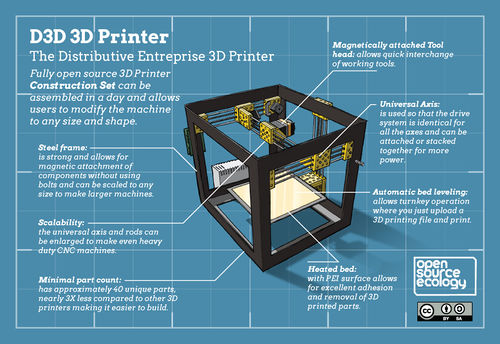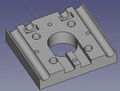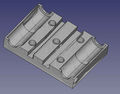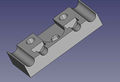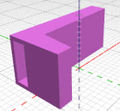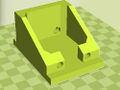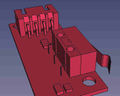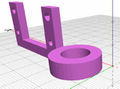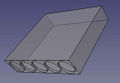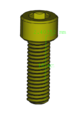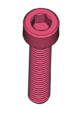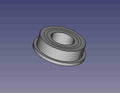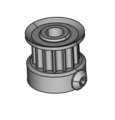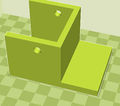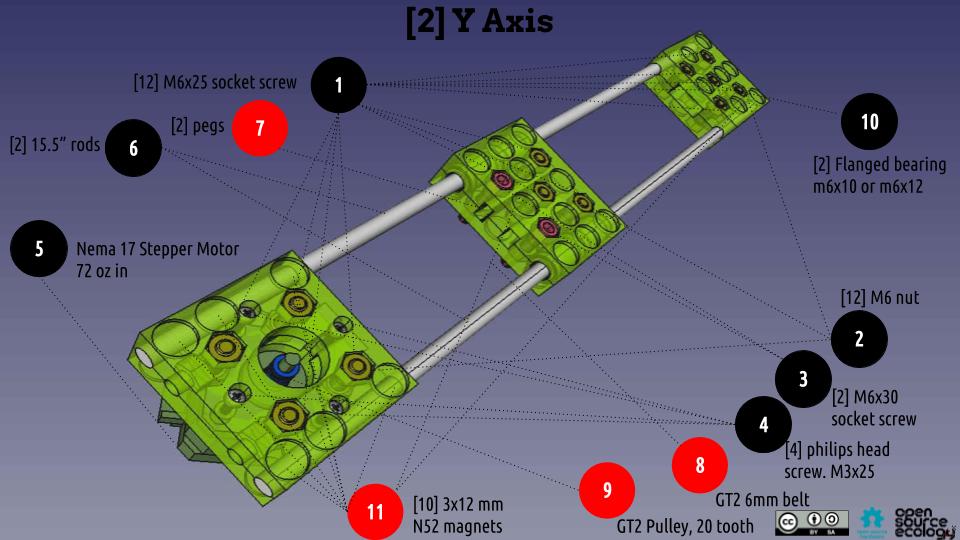D3D Part Library: Difference between revisions
| Line 13: | Line 13: | ||
=5/16" or 8 mm Rod Version= | =5/16" or 8 mm Rod Version= | ||
==D3D 16" Version== | |||
{{Hint|Once all the parts here are stable, we will create a FreeCAD D3D Workbench which includes a drag-and-drop of every part within FreeCAD}} | {{Hint|Once all the parts here are stable, we will create a FreeCAD D3D Workbench which includes a drag-and-drop of every part within FreeCAD}} | ||
| Line 26: | Line 27: | ||
File:peg85.jpg|[[File:check.png]]'''Belt Holding Peg''' - FreeCAD original size - [[File:peg_8mm_rods.fcstd]]. STL at 85% size, works well - [[File:peg_8mm_rods.stl]] | File:peg85.jpg|[[File:check.png]]'''Belt Holding Peg''' - FreeCAD original size - [[File:peg_8mm_rods.fcstd]]. STL at 85% size, works well - [[File:peg_8mm_rods.stl]] | ||
File:extruderholder.jpg| '''D3D Extruder Holder.''' [[File:Motor interface.fcstd]] , [[File:Motor interface.stl]] | File:extruderholder.jpg| '''D3D Extruder Holder.''' [[File:Motor interface.fcstd]] , [[File:Motor interface.stl]] | ||
| Line 71: | Line 70: | ||
</gallery> | </gallery> | ||
==D3D Mini== | |||
<gallery perrow=6> | |||
File:miniextruderholder.jpg| '''D3D Mini Extruder Holder''' [[File:miniexthold.stl]] | |||
=Deprecated= | =Deprecated= | ||
Revision as of 21:12, 16 May 2017
Introduction
Conditions of satisfaction for complete CAD for a given project means that we have a complete part library:
- Parts - for building Modules, for producing Fabrication Drawings
- Modules - Made of multiple parts, these are sub-assemblies of the Final Assemlby. These are used for Exploded Part Animations, Language Agnostic Instructionals (LAIs), and other work.
- Final Assembly - The completed build. for Exploded Part Animations, LAIs. Note that the Final Assembly may have to use Simplified Assets in some cases to remain workable
- Simplified Assets: Parts, Modules, Assemblies - these are
- File Size Requirements - all assets meet File Size Requirements for that particular asset type. Files can't be so large that FreeCAD can't open them or work with them effectively.
- File Organization - Spreadsheet of all Assets (both Simlified and Complete assets) is available
- Construction Best Practices - procedures for effective part building in FreeCAD are followed for each file.
- File Build Documentation - Each file is documented for how to create that file, so novices can get up to speed in making modifications. A short video with voiceover is the best way to document a part build. This is important because this creates design literacy in the general populace.
5/16" or 8 mm Rod Version
D3D 16" Version
![]() Hint: Once all the parts here are stable, we will create a FreeCAD D3D Workbench which includes a drag-and-drop of every part within FreeCAD
Hint: Once all the parts here are stable, we will create a FreeCAD D3D Workbench which includes a drag-and-drop of every part within FreeCAD
Small version for small machines such as 3D printer, small laser cutter, and CNC circuit mill
 Motor Side of Axis - 221k - FreeCAD -File:Universal axis motor side.fcstd. STL - File:Universal axis motor side.stl
Motor Side of Axis - 221k - FreeCAD -File:Universal axis motor side.fcstd. STL - File:Universal axis motor side.stl
 Carriage Side - 552k - FreeCAD - File:Universal axis carriage side.fcstd. STL - File:Universal axis carriage side.stl
Carriage Side - 552k - FreeCAD - File:Universal axis carriage side.fcstd. STL - File:Universal axis carriage side.stl
 Short Idler Side - 75k - FreeCAD - File:Universal Axis Idler Side short version.fcstd. STL - File:Universal Axis Idler Side short version.stl.
Short Idler Side - 75k - FreeCAD - File:Universal Axis Idler Side short version.fcstd. STL - File:Universal Axis Idler Side short version.stl.
 Belt Holding Peg - FreeCAD original size - File:Peg 8mm rods.fcstd. STL at 85% size, works well - File:Peg 8mm rods.stl
Belt Holding Peg - FreeCAD original size - File:Peg 8mm rods.fcstd. STL at 85% size, works well - File:Peg 8mm rods.stl
D3D Extruder Holder. File:Motor interface.fcstd , File:Motor interface.stl
 Endstop Holder. File:D3D End stop interface.fcstd ½ cube bumps, File:D3D End stop interface.stl.
Endstop Holder. File:D3D End stop interface.fcstd ½ cube bumps, File:D3D End stop interface.stl.
Endstop. - FreeCAD - File:D3D End Stop Switch.fcstd
 Sensor Holder. - Generated in BlocksCAD. STL - File:Sensholder.stl
Sensor Holder. - Generated in BlocksCAD. STL - File:Sensholder.stl
- D3dframe freecad.jpg
Frame - FreeCAD -File:D3dframe.fcstd. STL - not 3d printer. Another version will be 3D printed.
Frame Extender - FreeCAD by Emmanouil Log - File:D3D Axis Extension.fcstd. STL - File:D3D Axis Extension.stl
Right Y Axis - FreeCAD - File:D3D Right Y Axis.fcstd.
'M6x18 Axis Hex Bolt - FreeCAD - File:M6x18.fcstd. Marcin plz confirm
 M6x30 Axis Hex Bolt - FreeCAD - File:M6x30.fcstd. 30 mm version connecting X axis to Y axis. EDITED after Marcin's confirmation
M6x30 Axis Hex Bolt - FreeCAD - File:M6x30.fcstd. 30 mm version connecting X axis to Y axis. EDITED after Marcin's confirmation
Axis Hex Nut - FreeCAD - File:Axis hex nut freecad.fcstd.
Magnet - FreeCAD - File:Neodymium magnet freecad.fcstd. Magnet updated to 12mm×3mm
 Flanged Bearing - goes on the idler 3D printed piece. FreeCAD - File:Pulley.fcstd.
Flanged Bearing - goes on the idler 3D printed piece. FreeCAD - File:Pulley.fcstd.
- -----------------------------------------------------------------------------
- Extender.jpg
 Flanged Bearing - goes on the idler 3D printed piece. FreeCAD - File:Pulley.fcstd.
Flanged Bearing - goes on the idler 3D printed piece. FreeCAD - File:Pulley.fcstd.
 Carriage Linear Bearing - FreeCAD - File:Carriage linear bearing freecad.fcstd.
Carriage Linear Bearing - FreeCAD - File:Carriage linear bearing freecad.fcstd.
 Nema 17 Stepper Motor - FreeCAD - File:Nema 17 stepper motor freecad.fcstd.
Nema 17 Stepper Motor - FreeCAD - File:Nema 17 stepper motor freecad.fcstd.
X Axis Belt - FreeCAD - File:8mm belt x axis freecad.fcstd. Belt needs to be 6 mm wide, 2mm pitch (GT2 belt)
- Previewfilename.jpg
Part name - FreeCAD - File:Freecadfilename.fcstd.
GT2 Pulley Freecad - File:GT2 pulley.fcstd.
D3D Mini
- Miniextruderholder.jpg
D3D Mini Extruder Holder File:Miniexthold.stl
- =Deprecated=
Motor Side, short - File:Universal Axis Motor Side short version.fcstd.
20 Tooth Timing Pulley - FreeCAD - File:20 tooth pulley freecad.fcstd. This is an extruder driver gear, not 20 tooth pulley. See D3D BOM 2 Week BOM for the correct part.
Top extruder Mount - FreeCAD - File:D3D Mini Sub-Assembly Extruder Top Mount.fcstd. STL via BlocksCAD mod of FreeCAD STL export - File:TopExtrudermount.stl
Idler Side Axis Full Size - FreeCAD - File:Idler side printed axis half freecad.fcstd. This probably needs to be converted to the file from Manolis Log with a version history?