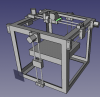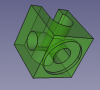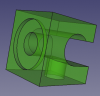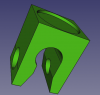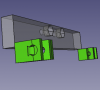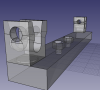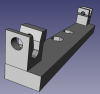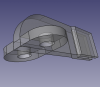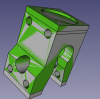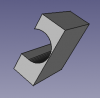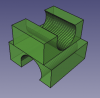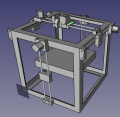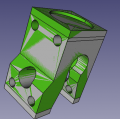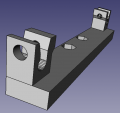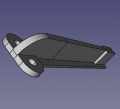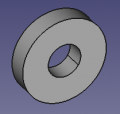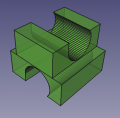D3D v20.04: Difference between revisions
Jump to navigation
Jump to search
(inqury) |
(→3D CAD) |
||
| Line 126: | Line 126: | ||
=3D CAD= | =3D CAD= | ||
[[File:d3d_v2004.png|100px]][[File:withsidehole.png|100px]][[File:fattened.png|100px]][[File:autop.png|100px]][[File:newbedholder.png|100px]][[File:newbedholder2.png|100px]][[File:newbedholder3.png|100px]][[File:panelholder.png|100px]][[File:endstopstopcombo.png|100px]][[File:extendedpanelholder.png|100px]][[File:bespacer.png|100px]][[File:transversebedholder.png|100px]] | [[File:d3d_v2004.png|100px]][[File:withsidehole.png|100px]][[File:fattened.png|100px]][[File:autop.png|100px]][[File:newbedholder.png|100px]][[File:newbedholder2.png|100px]][[File:newbedholder3.png|100px]][[File:panelholder.png|100px]][[File:endstopstopcombo.png|100px]][[File:extendedpanelholder.png|100px]][[File:bespacer.png|100px]][[File:transversebedholder.png|100px]][[File:transversebedholder2.png|100px]] | ||
<gallery perrow=6> | <gallery perrow=6> | ||
| Line 137: | Line 137: | ||
File:bespacer.png|'''Bed spacer.''' File: [[File:bedspacer.fcstd]] [[File:bedspacer.stl]] | File:bespacer.png|'''Bed spacer.''' File: [[File:bedspacer.fcstd]] [[File:bedspacer.stl]] | ||
File: | File:transversebedholder2.png|'''Transverse bed holder.''' File: [[File:transversebedholder.fcstd]] [[File:transversebedholder.stl]] | ||
</gallery> | </gallery> | ||
Revision as of 23:50, 27 April 2020
Developent Template
Working Doc
3D CAD
D3D v2004 Assembly - FreeCAD -File:D3d v2004.fcstd
Auto parallel piece. File: File:Autoparallel.fcstd File:Autoparallel.stl
New bed holder. File: File:Newbedholder.fcstd File:Newbedholder.stl
Panel holder. File: File:Panelholder.fcstd File:Panelholder.stl
Bed spacer. File: File:Bedspacer.fcstd File:Bedspacer.stl
Transverse bed holder. File: File:Transversebedholder.fcstd File:Transversebedholder.stl
Cut List
Using 3D Printer Workbench 2020:
- X - [2] 22”
- Y - [4] 21”
- Z, bed, spool holder - [9] 17”
Heater Element Wrapping Procedure
- Cut 14' of ga 24 nichrome
- Cut 5' of tight 2 mm fiberglass sleeve
- start the wrap of nichrome on one end of sleeve
- Attach other end of sleeve to a free-spinning rotor
- Once enough to go inside a cordless drill chuck - grab the nichrome wrap and turn on the drill in reverse to start wrapping. Tension the sleeve against the rotor
- Wrap away! A person should be able to wrap 4 feet long just by holding a cordless drill
Questions
-Back to working some on PVC 12" - was there enough torque to lift that bed with 2 Z steppers? I don't seem to have enough with properly tightened axis.