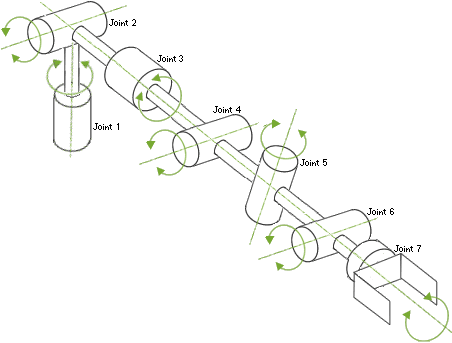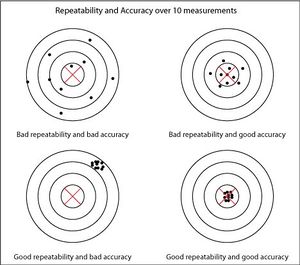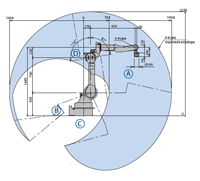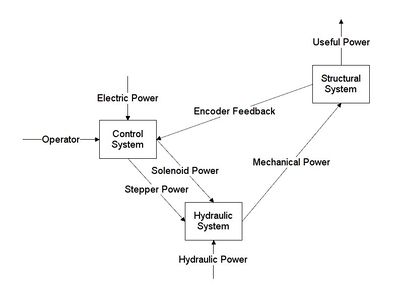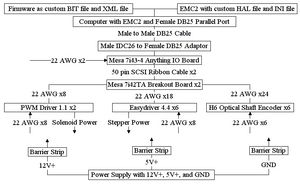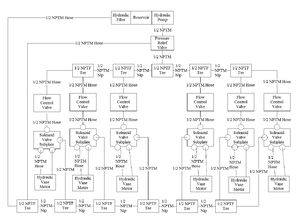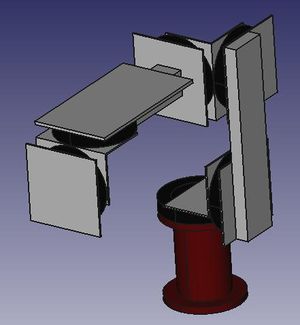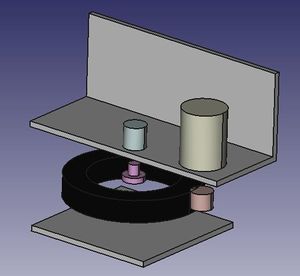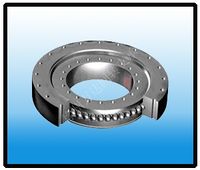Industrial Robot/Research Development: Difference between revisions
(Added some more links under the "See Also" section) |
|||
| (85 intermediate revisions by 5 users not shown) | |||
| Line 1: | Line 1: | ||
{{ | {{GVCS Header}} | ||
{{Template:TOC left}} | |||
=Overview= | |||
==Research== | |||
* | *'''Industrial Robot Function''' is to hold, move, and apply a tool (called the end-effector) at the end of its structure towards a particular task with repetitive automation. | ||
===Theory=== | |||
* | *'''Degrees of Freedom''' - is the number of rotation axes of the industrial robot. This number should be at least 6. | ||
[[File:degreesofreedom.gif|thumb|500px|Degrees of Freedom]] | |||
*'''Payload at Maximum Reach''' - is the highest weight that the industrial robot can lift and move when its arm is fully extended. This weight should be at least 100 lb. | |||
*'''Maximum Reach''' - is the distance between an imaginary line at axis 1 and the point of application at the end-effector. This distance should be at least 4 ft. | |||
*'''Repeatability''' - is the precision error determined by the standard deviation of point1-to-point2-to-point1--- testing. This error should be at most +/- 2mm. Note that repeatability is not a measure of accuracy. | |||
[[File:Repeatabilityvsaccuracy.jpg|thumb|left|300px|Accuracy and Repeatability]] | |||
* | *'''Working Envelope''' - is the volume around the industrial robot in which the end-effector's point of application can reach. | ||
[[File:workingenvelope.gif|thumb|250px|Working Envelope]] | |||
===Relevant Links=== | |||
[http://www.youtube.com/watch?v=7coUcEHxnYA Basic Overview of Electric Industrial Robot] | |||
===Conceptual Notes=== | |||
*'''Foundation''' - is the mount of the industrial robot that fastens to the ground and elevates the shoulder and hence the working envelope. | |||
* | *'''Shoulder''' - is the base of the industrial robot that rests on top of the foundation and contains axis 1 and 2. | ||
*'''Arm''' - is the connecting frame between the shoulder and the elbow. | |||
*'''Elbow''' - is the the middle of the industrial robot that joins the arm and forearm and contains axis 3 and 4. | |||
*'''Forearm''' - is the connecting frame between the elbow and the wrist. | |||
* | *'''Wrist''' - is the end of the industrial robot that fastens to the end-effector and contains axis 5 and 6. | ||
*'''End-effector''' - is the interchangeable tool mounted to the end of the industrial robot and used to have an effect on the work to be done. | |||
== | ==Development== | ||
===Overview=== | |||
[[File:industrialrobotoverview.jpg|thumb|400px|Overview Diagram]] | |||
* | *'''Control System''' includes electronics and software required for homing, teaching, and commanding sequences for actual robotic movements. | ||
*'''Hydraulic System''' includes a hydraulic circuit that utilizes a pump, flow and directional control valves, and pressure relief valves in order to power hydraulic motors that, in turn, spin the industrial robot's 6 axes of rotation. | |||
* | *'''Structural System''' includes a foundation, connecting frames, and slewing bearings which altogether comprise the physical form of the industrial robot. | ||
===Control System=== | |||
[[File:IndustrialRobotControlSystem.jpg|thumb|300px|Control System Diagram]] | |||
=== | ====Software==== | ||
* | *'''Firmware''' (the XML file and BIT file) is basically configuration information for the Anything IO Board. The Firmware tells the Anything IO Board which pins are for which functions (ie. pins 1,3,5 are for step generation and pins 2,4,6 are for step direction). | ||
*'''Enhanced Machine Controller 2''' (EMC2) with a custom HAL file and INI file has the information required for the initialization and real-time performance of the industrial robot. | |||
[http://linuxcnc.org/ Enhanced Machine Controller 2] | |||
====Electronics==== | |||
* | *'''Anything IO Board''' - is an intermediary between the computer and the drivers/encoders that improves real-time performance and increases the total number of physical pins available for use. | ||
[http://www.mesanet.com/ Mesa Electronics > Anything IO FPGA Cards > 7I43 FPGA USB/EPP Anything IO Card] | |||
* | *'''Breakout Board''' - just takes the pins from the Anything IO Board and connects them individually to terminal blocks, which facilitate wiring changes. | ||
[http://www.mesanet.com/ Mesa Electronics > Anything IO Daughter Cards > 7I42TA Breakout/FPGA Protection Card] | |||
* | *'''PWM driver 1.1''' - powers the solenoid valves like a relay (on or off). | ||
[http://reprap.org/wiki/PWM_Driver_1_1 PWM Driver 1.1] | |||
* | *'''Easydriver 4.4''' - powers the stepper-operated needle valves. | ||
[http://www.schmalzhaus.com/EasyDriver/ Easydrivers] | |||
* | *'''H6 Optical Shaft Encoder''' - transmits incremental changes in the angular position of an axis on the industrial robot. | ||
[http://thedenneys.org/pub/robot/encoders/ Incremental Encoders] | |||
[http://usdigital.com/products/encoders/incremental/rotary/shaft/h6 H6 Optical Incremental Shaft Encoder Technical Drawings] | |||
*'''Power Supply''' - provides 12+VDC, 5+VDC, and GND by means of connections to barrier strips. | |||
* | *'''Barrier Strips''' - provide screw terminal connections between the power supply and the rest of the electronics. | ||
===Hydraulic System=== | |||
[[File:IndustrialRobotHydraulicCircuit.jpg|thumb|300px|Hydraulic System Diagram]] | |||
====Hydraulic Power Source==== | |||
* | *'''Hydraulic Filter''' - ensures that impurities (ex. solid particulates) in the hydraulic fluid do not enter or accumulate in the hydraulic circuit; such impurities lead to hydraulic system malfunctions. | ||
*'''Hydraulic Reservoir''' - is a storage tank for hydraulic fluid to be transferred to the hydraulic pump. The reservoir holds excess hydraulic fluid to compensate for differing volumetric requirements of the hydraulic circuit at any one moment in time. | |||
* | *'''Hydraulic Pump''' - converts mechanical power from a prime mover (ex. engine) to hydraulic power as flow rate and pressure of the hydraulic fluid within the circuit. | ||
====Pressure Relief==== | |||
* | *'''Pressure Relief Valve''' - activates when pressure at a point in the hydraulic system approaches near a pre-determined value. Upon activation, the pressure relief valve opens a flow path between the pump and tank. The pressure relief valve ensures that pressure build-up never rises above the pre-determined value and also that continuity of flow is always maintained, without which hydraulic malfunctions occur. | ||
====Flow and Directional Control==== | |||
* | *'''Stepper-operated Needle Valve''' - is comprised of a step motor mechanically coupled to the adjusting handle of a needle valve. As the step motor shaft rotates, the needle valve adjusting handle does too, changing the flow rate of the hydraulic fluid through the needle valve. | ||
* | *'''2-position 4-way Solenoid-operated Directional Valve''' - is comprised of a casing that contains a spool connected to a solenoid and spring. The spring keeps the spool position at one end of the valve for one flow direction; energizing the solenoid overcomes the opposing spring force, moves the spool position to the other end, and hence reverses the flow direction. | ||
====Hydraulic Motors==== | |||
- converts hydraulic energy into kinetic energy as to rotate the axes of the industrial robot | |||
* | *'''Hydraulic Motor 1''' | ||
[http://www.phtruck.com/download/hpm/catalogs/CombinedPumpMotorCatalogs.pdf Parker Vane Hydraulic Motor TB0390FP100AAAB Technical Drawings] | |||
*'''Hydraulic Motor 2''' | |||
* | *'''Hydraulic Motor 3''' | ||
*'''Hydraulic Motor 4''' | |||
* | *'''Hydraulic Motor 5''' | ||
* | *'''Hydraulic Motor 6''' | ||
===Structural System=== | |||
[[File:irstructuralsystem.jpg|thumb|300px|Structural System Diagram]] | |||
[[File:irhydmotorencodermounting.jpg|thumb|300px|Exploded Diagram for Mounting the Hydraulic Motor and Encoder onto the Structural System - encoder in blue, encoder coupling in purple, hydraulic motor in yellow, pinion gear in orange, external gear slewing bearing in black, steel components in grey]] | |||
====Shoulder==== | |||
* | *'''Foundation''' - the ground-mounted frame component that elevates the remainder of the industrial robot. The foundation can simply be a large metal tube that is flanged at both ends. | ||
* | *'''Slewing Bearing 1''' - the mechanism allowing axis 1 rotation while handling large radial, axial, and moment loads. | ||
[[File:slewingbearing.jpg|thumb|200px|Slewing Bearing Example]] | |||
* | *'''Shoulder Angle''' - the frame component that mounts hydraulic motors and encoders 1 and 2, and connects slewing bearings 1 and 2. | ||
* | *'''Slewing Bearing 2''' - the mechanism allowing axis 2 rotation while handling large radial, axial, and moment loads. | ||
====Arm==== | |||
* | *'''Shoulder Arm Plate''' - the reinforcing metal plate between the arm and slewing bearing 2. | ||
* | *'''Arm''' - the long connecting frame between the shoulder and the elbow. The arm can simply be a large metal bar. | ||
* | *'''Elbow Arm Plate''' - the reinforcing metal plate between the arm and slewing bearing 3. | ||
====Elbow==== | |||
* | *'''Slewing Bearing 3''' - the mechanism allowing axis 3 rotation while handling large radial, axial, and moment loads. | ||
* | *'''Elbow Angle''' - the frame component that mounts hydraulic motors and encoders 3 and 4, and connects slewing bearings 3 and 4. | ||
* | *'''Slewing Bearing 4''' - the mechanism allowing axis 4 rotation while handling large radial, axial, and moment loads. | ||
=== | ====Forearm==== | ||
* | *'''Elbow Forearm Plate''' - the reinforcing metal plate between the forearm and slewing bearing 4. | ||
*'''Forearm''' - the long connecting frame between the elbow and the wrist. The forearm can simply be a square or round tube. | |||
* | *'''Wrist Forearm Plate''' - the reinforcing metal plate between the forearm and slewing bearing 5. | ||
====Wrist==== | |||
* | *'''Slewing Bearing 5''' - the mechanism allowing axis 5 rotation while handling large radial, axial, and moment loads. | ||
* | *'''Wrist Angle''' - the frame component that mounts hydraulic motors and encoders 5 and 6, and connects slewing bearings 5 and 6. | ||
* | *'''Slewing Bearing 6''' - the mechanism allowing axis 6 rotation while handling large radial, axial, and moment loads. | ||
* | *'''End-effector Mount''' - the mechanism that mounts interchangeable end-effectors onto the wrist. | ||
===Design=== | |||
*[ | *[[Industrial Robot/Research Development/Requirements|Requirements]] | ||
*[[Industrial Robot/Research Development/Speed|Speed]] | |||
*[[Industrial Robot/Research Development/Throughput|Throughput]] | |||
*[[Industrial Robot/Research Development/Weight|Weight]] | |||
*[[Industrial Robot/Research Development/Size Constraints|Size Constraints]] | |||
*[[Industrial Robot/Research Development/Feed stock|Feed stock]] | |||
*[[Industrial Robot/Research Development/Design Description|Design Description]] | |||
*[[Industrial Robot/Research Development/Calculations|Calculations]] | |||
*[[Industrial Robot/Research Development/Drawings and Diagrams|Drawings and Diagrams]] | |||
*[[Industrial Robot/Research Development/Concept and Alternatives|Concept and Alternatives]] | |||
*[[Industrial Robot/Research Development/Full Design Views|Full Design Views]] | |||
*[[Industrial Robot/Research Development/Cut-away Views|Cut-away Views]] | |||
*[[Industrial Robot/Research Development/Exploded Parts View|Exploded Parts View]] | |||
*[[Industrial Robot/Research Development/3D Renders|3D Renders]] | |||
*[[Industrial Robot/Research Development/Decisions|Decisions]] | |||
*[[Industrial Robot/Research Development/Project Team|Project Team]] | |||
===Industry Standards=== | |||
{| cellpadding="6" cellspacing="2" border="1" align="center" | |||
|-align="center" | |||
! '''Industry Standard''' | |||
! '''GVCSTool''' | |||
|} | |||
===Funding=== | |||
{{wanted|List of expenses for prototyping and documenting GVCSTool}} | |||
===Peer Reviews=== | |||
{{wanted|Peer reviews from the scientific community regarding the R&D of GVCSTool}} | |||
===Experiments and Prototypes=== | |||
{{wanted|Empirical data on performance}} | |||
====Experimental Results==== | |||
====Prototype Notes, Observations, etc.==== | |||
===Failure Mode Analysis=== | |||
===Testing Results=== | |||
===Recommendations for Improvement=== | |||
===Encoder=== | ===Encoder=== | ||
see also: [[Rotary_encoder]] | |||
[http://thedenneys.org/pub/robot/encoders/ Denneys on optical incremental encoders] | [http://thedenneys.org/pub/robot/encoders/ Denneys on optical incremental encoders] | ||
The function of the shaft encoder is to determine the position of a motor shaft as time passes. This function is necessary for the industrial robot to perform tasks with accuracy, because the robot's movement is determined not only by the power supplied to the motors but also the load being moved. | |||
An absolute encoder can identify different positions of the measured shaft, but is more complex than an incremental encoder. However, an incremental encoder only provides relative position information. An incremental encoder can be used as an "pseudo-absolute" by saving the relative movement information; for instance, for day 1, joint A moves 5 degrees clockwise from the home position, then day 2, joint A moves 10 more degrees clockwise; by saving the information from day 1, the microcontroller can understand that joint A has moved a total of 15 degrees clockwise from the home position, not just 10 degrees. Another method of attaining the pseudo-absolute characteristic is to record a home position each time the robot starts up. This home position is represented by a third ring on the encoder disc that has a single slit; the robot is programmed to move until sensing its home position upon which the microcontroller's angle counter is reset to zero. | |||
[http://www. | Hall-effect absolute encoders -- packaged ([http://usdigital.com/products/encoders/absolute/rotary/kit/mae3#description US Digital], [http://www.rls.si/default.asp?prod=modules Renishaw]) or [http://search.digikey.com/scripts/DkSearch/dksus.dll?Cat=1967232&k=as5045 chip] -- are simple and pretty cheap, compared to optical absolute encoders. Unlike opticals, the magnetic devices usually have limited absolute accuracy (~0.5 degree) even when they have fine resolution/repeatability. | ||
An optical incremental encoder can have a "smart" index track which has a digital pattern instead of just a single slit; this allows the microcontroller to reset its angle counter after only a small amount of movement. [http://gurley.com/Virtual_Absolute/VAoverview.htm Gurley] offers this as a product, but we could also design an open-source version (it wouldn't be hard to skirt this [http://www.patentstorm.us/patents/5852413/claims.html patent]). | |||
Combining that with schmidt trigger'd comparators, 2 digital outputs can carry signals to the microcontroller, one output to determine direction of shaft rotation and the other output to determine speed of shaft rotation. (if output B changes when output A is high, the shaft is rotating in one direction; if output B changes when output A is low, the shaft is rotating in the other direction). | Combining that with schmidt trigger'd comparators, 2 digital outputs can carry signals to the microcontroller, one output to determine direction of shaft rotation and the other output to determine speed of shaft rotation. (if output B changes when output A is high, the shaft is rotating in one direction; if output B changes when output A is low, the shaft is rotating in the other direction). | ||
| Line 246: | Line 272: | ||
When a robotic arm is commanded to move and stop its end-effector at a certain location, shaft encoders determine where the robot stops moving. Shaft encoders measure the angular position of the shaft (ex. 45.6 degrees) but must do so in intervals (ex. between 1 and 4 degrees, between 4 and 7 degrees, ...). Therefore, the resolution of the shaft encoders significantly affects the repeatability of the robotic arm (the higher the resolution, the smaller the intervals); increasing the encoder resolution will improve repeatability. | When a robotic arm is commanded to move and stop its end-effector at a certain location, shaft encoders determine where the robot stops moving. Shaft encoders measure the angular position of the shaft (ex. 45.6 degrees) but must do so in intervals (ex. between 1 and 4 degrees, between 4 and 7 degrees, ...). Therefore, the resolution of the shaft encoders significantly affects the repeatability of the robotic arm (the higher the resolution, the smaller the intervals); increasing the encoder resolution will improve repeatability. | ||
*[ | *[6] Incremental Encoder | ||
observes and transmits digital signals based on position of gearbox output shaft to microcontroller | |||
[ | *[6] Support Angle | ||
mounts onto the outer race plate at the input plate of the gearbox | |||
*[6] Main Angle | |||
mounts onto the support angle and provides a face upon which to mount the encoder | |||
*[6] | *[6] Shaft Coupling | ||
connects the gearbox's support hub to the encoder's shaft | |||
====Electrical Links==== | |||
*[6] Electrical connector | |||
connects the shaft encoder to the microcontroller and power supply | |||
====Fasteners==== | |||
[ | *[12] Hub Coupling Screw | ||
connects the coupling to the gearbox's support hub | |||
*[6] Encoder Coupling Screw | |||
connects the coupling to the encoder shaft | |||
*[ | *[12] Mounting screws | ||
mounts the encoder onto the main angle | |||
==Lead-by-Nose== | ==Lead-by-Nose== | ||
| Line 395: | Line 327: | ||
*In essence, gcode > industrial robot movement | *In essence, gcode > industrial robot movement | ||
=Other= | |||
*Inquire into the Robot Operating System (ROS) | |||
*Slewing bearings can have internal, external, or no gear | |||
*Encoder coupling can be gear-to motor gear, gear-to slewing gear, or coupling-to frame attachment | |||
*Encoder coupling-to-frame cannot be used on the same side of a hydraulic motor for an internal/external gear slewing bearing if the center encoder mount position is blocked | |||
*A functional frame design allows mounting slewing bearings by extending the angles with plates | |||
*If necessary, further geardown for hydraulic motors can be achieved with a planetary gearbox | |||
*If necessary, axis torque can be increased by using multiple hydraulic motors mounted to a single internal/external geared slewing bearing | |||
*Angles can share inward volumes so that their length only need be equal to the slewing bearing outer diameter | |||
=Analysis and Calculations= | =Analysis and Calculations= | ||
| Line 450: | Line 400: | ||
*Payload (lbs): | *Payload (lbs): | ||
=Toolchains for Toolpaths= | =Toolchains for Toolpaths= | ||
| Line 497: | Line 414: | ||
=Other= | =Other= | ||
==Future Development== | ==Future Development== | ||
| Line 512: | Line 421: | ||
*Based on torque calculations and scalability analysis, the industrial robot's payload can exceed 1000kg (2200lb) in future designs as necessary. | *Based on torque calculations and scalability analysis, the industrial robot's payload can exceed 1000kg (2200lb) in future designs as necessary. | ||
== | =See Also= | ||
*[[Skyentific]] | |||
=Useful Links= | |||
*Hexapod open source walking robot - 3 instructors are open source and professional robot designers - [http://www.kickstarter.com/projects/projecthexapod/stompy-the-giant-rideable-walking-robot-0?ref=thanks] | |||
* | |||
{{GVCS Footer}} | |||
Latest revision as of 03:44, 9 April 2020
| Industrial Robot | ||
|---|---|---|
| Home | Research & Development | Bill of Materials | Manufacturing Instructions | User's Manual | User Reviews | 
| |
Overview
Research
- Industrial Robot Function is to hold, move, and apply a tool (called the end-effector) at the end of its structure towards a particular task with repetitive automation.
Theory
- Degrees of Freedom - is the number of rotation axes of the industrial robot. This number should be at least 6.
- Payload at Maximum Reach - is the highest weight that the industrial robot can lift and move when its arm is fully extended. This weight should be at least 100 lb.
- Maximum Reach - is the distance between an imaginary line at axis 1 and the point of application at the end-effector. This distance should be at least 4 ft.
- Repeatability - is the precision error determined by the standard deviation of point1-to-point2-to-point1--- testing. This error should be at most +/- 2mm. Note that repeatability is not a measure of accuracy.
- Working Envelope - is the volume around the industrial robot in which the end-effector's point of application can reach.
Relevant Links
Basic Overview of Electric Industrial Robot
Conceptual Notes
- Foundation - is the mount of the industrial robot that fastens to the ground and elevates the shoulder and hence the working envelope.
- Shoulder - is the base of the industrial robot that rests on top of the foundation and contains axis 1 and 2.
- Arm - is the connecting frame between the shoulder and the elbow.
- Elbow - is the the middle of the industrial robot that joins the arm and forearm and contains axis 3 and 4.
- Forearm - is the connecting frame between the elbow and the wrist.
- Wrist - is the end of the industrial robot that fastens to the end-effector and contains axis 5 and 6.
- End-effector - is the interchangeable tool mounted to the end of the industrial robot and used to have an effect on the work to be done.
Development
Overview
- Control System includes electronics and software required for homing, teaching, and commanding sequences for actual robotic movements.
- Hydraulic System includes a hydraulic circuit that utilizes a pump, flow and directional control valves, and pressure relief valves in order to power hydraulic motors that, in turn, spin the industrial robot's 6 axes of rotation.
- Structural System includes a foundation, connecting frames, and slewing bearings which altogether comprise the physical form of the industrial robot.
Control System
Software
- Firmware (the XML file and BIT file) is basically configuration information for the Anything IO Board. The Firmware tells the Anything IO Board which pins are for which functions (ie. pins 1,3,5 are for step generation and pins 2,4,6 are for step direction).
- Enhanced Machine Controller 2 (EMC2) with a custom HAL file and INI file has the information required for the initialization and real-time performance of the industrial robot.
Electronics
- Anything IO Board - is an intermediary between the computer and the drivers/encoders that improves real-time performance and increases the total number of physical pins available for use.
Mesa Electronics > Anything IO FPGA Cards > 7I43 FPGA USB/EPP Anything IO Card
- Breakout Board - just takes the pins from the Anything IO Board and connects them individually to terminal blocks, which facilitate wiring changes.
Mesa Electronics > Anything IO Daughter Cards > 7I42TA Breakout/FPGA Protection Card
- PWM driver 1.1 - powers the solenoid valves like a relay (on or off).
- Easydriver 4.4 - powers the stepper-operated needle valves.
- H6 Optical Shaft Encoder - transmits incremental changes in the angular position of an axis on the industrial robot.
H6 Optical Incremental Shaft Encoder Technical Drawings
- Power Supply - provides 12+VDC, 5+VDC, and GND by means of connections to barrier strips.
- Barrier Strips - provide screw terminal connections between the power supply and the rest of the electronics.
Hydraulic System
Hydraulic Power Source
- Hydraulic Filter - ensures that impurities (ex. solid particulates) in the hydraulic fluid do not enter or accumulate in the hydraulic circuit; such impurities lead to hydraulic system malfunctions.
- Hydraulic Reservoir - is a storage tank for hydraulic fluid to be transferred to the hydraulic pump. The reservoir holds excess hydraulic fluid to compensate for differing volumetric requirements of the hydraulic circuit at any one moment in time.
- Hydraulic Pump - converts mechanical power from a prime mover (ex. engine) to hydraulic power as flow rate and pressure of the hydraulic fluid within the circuit.
Pressure Relief
- Pressure Relief Valve - activates when pressure at a point in the hydraulic system approaches near a pre-determined value. Upon activation, the pressure relief valve opens a flow path between the pump and tank. The pressure relief valve ensures that pressure build-up never rises above the pre-determined value and also that continuity of flow is always maintained, without which hydraulic malfunctions occur.
Flow and Directional Control
- Stepper-operated Needle Valve - is comprised of a step motor mechanically coupled to the adjusting handle of a needle valve. As the step motor shaft rotates, the needle valve adjusting handle does too, changing the flow rate of the hydraulic fluid through the needle valve.
- 2-position 4-way Solenoid-operated Directional Valve - is comprised of a casing that contains a spool connected to a solenoid and spring. The spring keeps the spool position at one end of the valve for one flow direction; energizing the solenoid overcomes the opposing spring force, moves the spool position to the other end, and hence reverses the flow direction.
Hydraulic Motors
- converts hydraulic energy into kinetic energy as to rotate the axes of the industrial robot
- Hydraulic Motor 1
Parker Vane Hydraulic Motor TB0390FP100AAAB Technical Drawings
- Hydraulic Motor 2
- Hydraulic Motor 3
- Hydraulic Motor 4
- Hydraulic Motor 5
- Hydraulic Motor 6
Structural System
Shoulder
- Foundation - the ground-mounted frame component that elevates the remainder of the industrial robot. The foundation can simply be a large metal tube that is flanged at both ends.
- Slewing Bearing 1 - the mechanism allowing axis 1 rotation while handling large radial, axial, and moment loads.
- Shoulder Angle - the frame component that mounts hydraulic motors and encoders 1 and 2, and connects slewing bearings 1 and 2.
- Slewing Bearing 2 - the mechanism allowing axis 2 rotation while handling large radial, axial, and moment loads.
Arm
- Shoulder Arm Plate - the reinforcing metal plate between the arm and slewing bearing 2.
- Arm - the long connecting frame between the shoulder and the elbow. The arm can simply be a large metal bar.
- Elbow Arm Plate - the reinforcing metal plate between the arm and slewing bearing 3.
Elbow
- Slewing Bearing 3 - the mechanism allowing axis 3 rotation while handling large radial, axial, and moment loads.
- Elbow Angle - the frame component that mounts hydraulic motors and encoders 3 and 4, and connects slewing bearings 3 and 4.
- Slewing Bearing 4 - the mechanism allowing axis 4 rotation while handling large radial, axial, and moment loads.
Forearm
- Elbow Forearm Plate - the reinforcing metal plate between the forearm and slewing bearing 4.
- Forearm - the long connecting frame between the elbow and the wrist. The forearm can simply be a square or round tube.
- Wrist Forearm Plate - the reinforcing metal plate between the forearm and slewing bearing 5.
Wrist
- Slewing Bearing 5 - the mechanism allowing axis 5 rotation while handling large radial, axial, and moment loads.
- Wrist Angle - the frame component that mounts hydraulic motors and encoders 5 and 6, and connects slewing bearings 5 and 6.
- Slewing Bearing 6 - the mechanism allowing axis 6 rotation while handling large radial, axial, and moment loads.
- End-effector Mount - the mechanism that mounts interchangeable end-effectors onto the wrist.
Design
- Requirements
- Speed
- Throughput
- Weight
- Size Constraints
- Feed stock
- Design Description
- Calculations
- Drawings and Diagrams
- Concept and Alternatives
- Full Design Views
- Cut-away Views
- Exploded Parts View
- 3D Renders
- Decisions
- Project Team
Industry Standards
| Industry Standard | GVCSTool |
|---|
Funding
Wanted: List of expenses for prototyping and documenting GVCSTool
Peer Reviews
Wanted: Peer reviews from the scientific community regarding the R&D of GVCSTool
Experiments and Prototypes
Wanted: Empirical data on performance
Experimental Results
Prototype Notes, Observations, etc.
Failure Mode Analysis
Testing Results
Recommendations for Improvement
Encoder
see also: Rotary_encoder
Denneys on optical incremental encoders
The function of the shaft encoder is to determine the position of a motor shaft as time passes. This function is necessary for the industrial robot to perform tasks with accuracy, because the robot's movement is determined not only by the power supplied to the motors but also the load being moved.
An absolute encoder can identify different positions of the measured shaft, but is more complex than an incremental encoder. However, an incremental encoder only provides relative position information. An incremental encoder can be used as an "pseudo-absolute" by saving the relative movement information; for instance, for day 1, joint A moves 5 degrees clockwise from the home position, then day 2, joint A moves 10 more degrees clockwise; by saving the information from day 1, the microcontroller can understand that joint A has moved a total of 15 degrees clockwise from the home position, not just 10 degrees. Another method of attaining the pseudo-absolute characteristic is to record a home position each time the robot starts up. This home position is represented by a third ring on the encoder disc that has a single slit; the robot is programmed to move until sensing its home position upon which the microcontroller's angle counter is reset to zero.
Hall-effect absolute encoders -- packaged (US Digital, Renishaw) or chip -- are simple and pretty cheap, compared to optical absolute encoders. Unlike opticals, the magnetic devices usually have limited absolute accuracy (~0.5 degree) even when they have fine resolution/repeatability.
An optical incremental encoder can have a "smart" index track which has a digital pattern instead of just a single slit; this allows the microcontroller to reset its angle counter after only a small amount of movement. Gurley offers this as a product, but we could also design an open-source version (it wouldn't be hard to skirt this patent).
Combining that with schmidt trigger'd comparators, 2 digital outputs can carry signals to the microcontroller, one output to determine direction of shaft rotation and the other output to determine speed of shaft rotation. (if output B changes when output A is high, the shaft is rotating in one direction; if output B changes when output A is low, the shaft is rotating in the other direction).
Explaining Repeatability When a robotic arm is commanded to move its end-effector to a particular point in space, the end-effector may arrive a location close to the desired point but not quite. Through testing, the maximum possible inaccuracy (the distance from the desired point) can be observed and recorded. The value of this measurement is called the repeatability of the robotic arm; hence, if a robotic arm is said to have a repeatability of 1mm, then the robot's greatest margin of error when moving its end-effector to a desired point is 1mm.
Visually, the repeatability of the robotic arm can be represented by a sphere centered at the desired point of movement with a radius equal to the repeatability; when moving to that desired point, the robotic arm will always finish at a point within the sphere.
Note that the repeatability of a robotic arm is determined by a repetition test where the arm moves to and from a desired point a given number of times while measuring the inaccuracy each time it stops; it follows that the observed value of repeatability is imperfect, though a high number of trials can reduce the uncertainty.
Improving Repeatability Repeatability can be improved by lowering the deflection that occurs when the frame of the robotic arm is placed under stress. Deflection minimization can be achieved by increasing the rigidity of all components placed under stress.
When a robotic arm is commanded to move and stop its end-effector at a certain location, shaft encoders determine where the robot stops moving. Shaft encoders measure the angular position of the shaft (ex. 45.6 degrees) but must do so in intervals (ex. between 1 and 4 degrees, between 4 and 7 degrees, ...). Therefore, the resolution of the shaft encoders significantly affects the repeatability of the robotic arm (the higher the resolution, the smaller the intervals); increasing the encoder resolution will improve repeatability.
- [6] Incremental Encoder
observes and transmits digital signals based on position of gearbox output shaft to microcontroller
- [6] Support Angle
mounts onto the outer race plate at the input plate of the gearbox
- [6] Main Angle
mounts onto the support angle and provides a face upon which to mount the encoder
- [6] Shaft Coupling
connects the gearbox's support hub to the encoder's shaft
Electrical Links
- [6] Electrical connector
connects the shaft encoder to the microcontroller and power supply
Fasteners
- [12] Hub Coupling Screw
connects the coupling to the gearbox's support hub
- [6] Encoder Coupling Screw
connects the coupling to the encoder shaft
- [12] Mounting screws
mounts the encoder onto the main angle
Lead-by-Nose
- Lead-by-nose refers to a method of producing a repeatable sequence of robotic movements. After deactivating the source of hydraulic flow and allowing each axis to rotate freely, an operator moves the end-effector through the desired movements; the microcontroller notices the extent and direction of axes rotation through digital signals from the shaft encoders; correct timing is achieved by a clock circuit within the microcontroller.
Teaching
- Teaching is similar to the lead-by-nose method of recording a repeatable sequence of robotic movements. The major difference is that instead of the industrial robot being physically moved by the operator to the desired positions, the robot is digitally controlled through the positions (ex. keyboard arrow keys or a control stick)
Computerized Numerical Control
EMC2 Kinematics Module Instructions
- The enhanced machine controller 2 (EMC2) is a software program that can transform input gcode to output control signals. These control signals can be fed to the microcontroller in order for the industrial robot to perform the desired movement.
- Because the industrial robot rotates on 6 detached axes instead of moving parallel along xyz axes, the EMC2 kinematics module must be used to manipulate the control signals an additional time.
- In essence, gcode > industrial robot movement
Other
- Inquire into the Robot Operating System (ROS)
- Slewing bearings can have internal, external, or no gear
- Encoder coupling can be gear-to motor gear, gear-to slewing gear, or coupling-to frame attachment
- Encoder coupling-to-frame cannot be used on the same side of a hydraulic motor for an internal/external gear slewing bearing if the center encoder mount position is blocked
- A functional frame design allows mounting slewing bearings by extending the angles with plates
- If necessary, further geardown for hydraulic motors can be achieved with a planetary gearbox
- If necessary, axis torque can be increased by using multiple hydraulic motors mounted to a single internal/external geared slewing bearing
- Angles can share inward volumes so that their length only need be equal to the slewing bearing outer diameter
Analysis and Calculations
Kinematic Parameters
Wikipedia on Denavit-Hartenberg Parameters (video included)
Formal Lecture Notes on Denavit-Hartenberg
- The Denavit-Hartenberg parameters define the position relationships between 2 motors of the industrial robot. More specifically, the robot has 6 motors, hence one parameter would be between motor 1 and 2; another between motor 2 and 3, 3 and 4, 4 and 5, and 5 and 6.
- The Denavit-Hartenberg parameters are as follows, for joint(i): depth(i), normal length(i), z angle (i), x angle (i).
- Joint(1): Depth(1)= , Normal Length(1)= , Z Angle(1)=90deg , X Angle(1)=*
- Joint(2): Depth(2)= , Normal Length(2)= , Z Angle(2)=00deg , X Angle(2)=*
- Joint(3): Depth(3)= , Normal Length(3)= , Z Angle(3)=90deg , X Angle(3)=*
- Joint(4): Depth(4)= , Normal Length(4)= , Z Angle(4)=90deg , X Angle(4)=*
- Joint(5): Depth(5)= , Normal Length(5)= , Z Angle(5)=90deg , X Angle(5)=*
- where * is the joint variable
Force Analysis
- Format
- Force is expressed in newtons (N)
- Maximum absolute displacement is expressed in millimeters (mm)
- Dimensions are expressed in inches (“)
- A36 Steel Specifications
- Poisson Ratio = 0.285
- Young's Modulus = 200GPa
Torque Calculations
- Required torque for each axis (in-lbs)
- Axis 1: 0
- Axis 2:
- Axis 3:
- Axis 4:
- Axis 5:
- Axis 6: 0
- Actual torque for each axis (in-lbs)
- Axis 1: 18800
- Axis 2: 18800
- Axis 3: 7800
- Axis 4: 7800
- Axis 5: 7800
- Axis 6: 7800
- Payload (lbs):
Toolchains for Toolpaths
Toolchain for Toolpaths (Electrical)
- Electrical Schematic Designer (gschem) > export ( __ filetype)> PCB Layout Creator (PCB) > export (gerber filetype)> G-code generator from gerber files (PCB2gcode) > export (gcode filetype) > Machine Controller (EMC2) > export (logic signals) > Machine ( __ ) > export (work)
Toolchain for Toolpaths (Mechanical)
- CAD (FreeCAD) > export (stl, dxf, svg) > CAM (PyCAM) > export (gcode) > Machine Controller (EMC2) > export (logic signals) > Machine (CNC milling, various) > export (work)
- In FreeCAD, a 3d mesh drawing can be exported as an stl file; alternatively, a 2d drawing can be exported as a dxf or svg file. Any of these files can then be imported in PyCAM, in which toolpaths can be generated for those drawings. These toolpaths can then be exported from PyCAM as a gcode file. EMC2 can then import the gcode file and simulate the toolpath, plus send logic signals to an external electronic controller that moves a machine to correspond to the toolpath. This toolchain allows digital fabrication to be utilized for the construction of the industrial robot.
Other
Future Development
- As various components of the industrial robot shift from commercial purchase to open source fabrication, design flexibility will increase, improving performance while reducing input resource usage.
- Based on torque calculations and scalability analysis, the industrial robot's payload can exceed 1000kg (2200lb) in future designs as necessary.
See Also
Useful Links
- Hexapod open source walking robot - 3 instructors are open source and professional robot designers - [1]